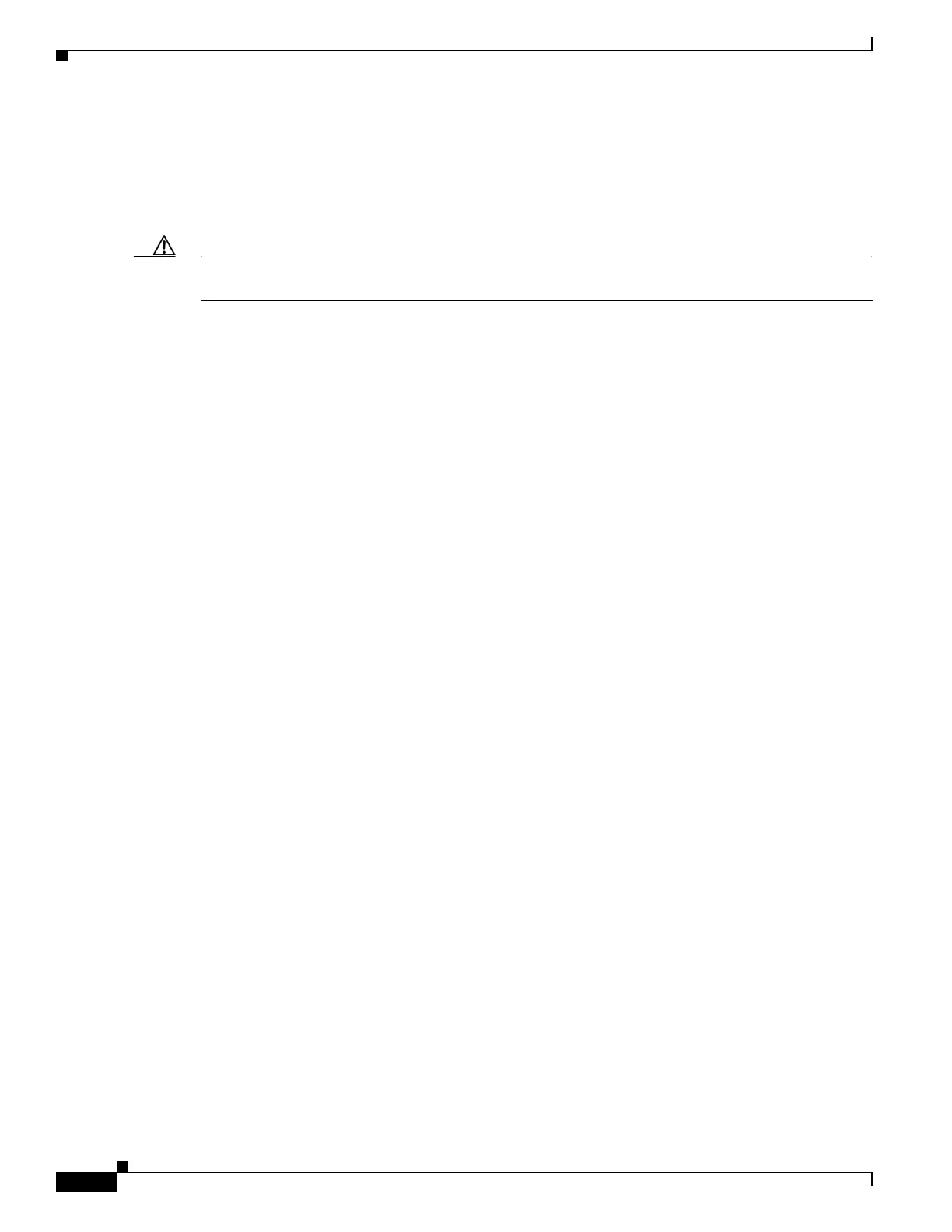14-2
Cisco ONS 15454 DWDM Reference Manual, R8.5
78-18343-02
Chapter 14 Timing Reference
14.2 Network Timing
However, if you assign all three references to other timing sources, the internal clock is always available
as a backup timing reference. The internal clock is a Stratum 3 (ST3), so if an ONS 15454 node becomes
isolated, timing is maintained at the ST3 level.
The CTC Maintenance > Timing > Report tab show current timing information for an ONS 15454,
including the timing mode, clock state and status, switch type, and reference data.
Caution Mixed timing allows you to select both external and line timing sources. However, Cisco does not
recommend its use because it can create timing loops. Use this mode with caution.
14.2 Network Timing
Figure 14-1 shows an ONS 15454 network timing setup example. Node 1 is set to external timing. Two
timing references are set to BITS. These are Stratum 1 timing sources wired to the BITS input pins on
the Node 1 backplane. The third reference is set to internal clock. The BITS output pins on the backplane
of Node 3 are used to provide timing to outside equipment, such as a digital access line access
multiplexer.
In the example, Slots 5 and 6 contain the trunk (span) cards. Timing at Nodes 2, 3, and 4 is set to line,
and the timing references are set to the trunk cards based on distance from the BITS source. Reference 1
is set to the trunk card closest to the BITS source. At Node 2, Reference 1 is set to Slot 5 because it is
connected to Node 1. At Node 4, Reference 1 is set to Slot 6 because it is connected to Node 1. At
Node 3, Reference 1 could be either trunk card because they are at an equal distance from Node 1.
