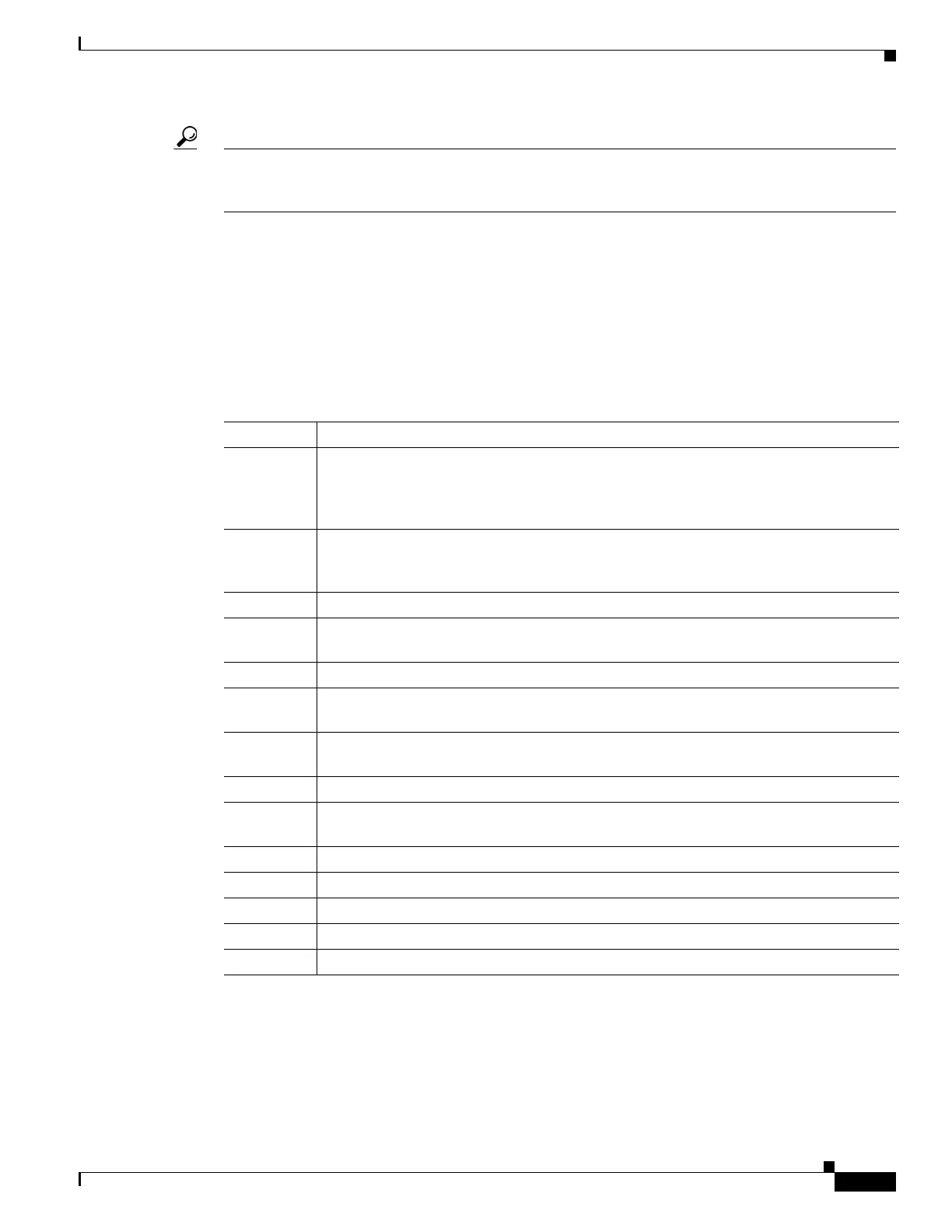16-7
Cisco ONS 15454 DWDM Reference Manual, R8.5
78-18343-02
Chapter 16 Alarm and TCA Monitoring and Management
16.3.6 Viewing History
Tip Double-click an alarm in the History window to display the corresponding view. For example,
double-clicking a card alarm takes you to card view. In network view, double-clicking a node alarm takes
you to node view (single-shelf mode) or shelf view (multishelf mode).
If you check the History window Alarms check box, you display the node history of alarms. If you check
the Events check box, you display the node history of Not Alarmed and transient events (conditions). If
you check both check boxes, you retrieve node history for both.
16.3.6.1 History Column Descriptions
Table 16-6 lists the History window column headings and the information recorded in each column.
16.3.6.2 Retrieving and Displaying Alarm and Condition History
You can retrieve and view the history of alarms and conditions, including transient conditions (passing
notifications of processes as they occur) in the CTC History window. The information in this window is
specific to the view where it is shown (that is, network history in the network view, node history in the
node view (single-shelf mode) or shelf view (multishelf mode), and card history in the card view).
Table 16-6 History Column Description
Column Information Recorded
Num Num (number) is the quantity of alarm messages received, and is incremented
automatically as alarms occur to display the current total of received error messages.
(The column is hidden by default; to view it, right-click a column and choose Show
Column > Num.)
Ref Ref (reference) is a unique identification number assigned to each alarm to reference a
specific alarm message that is displayed. (The column is hidden by default; to view it,
right-click a column and choose Show Column > Ref.)
Date Date and time of the condition.
Node Shows the name of the node where the condition or alarm occurred. (Visible in network
view.)
Object TL1 AID for the condition object. For an STSmon or VTmon, the object.
Slot Slot where the condition occurred [only displays in network view and node view
(single-shelf mode) or shelf view (multishelf mode)].
Port Port where the condition occurred. For STSTerm and VTTerm, the port refers to the
upstream card it is partnered with.
Path Width Width of the data path.
Sev Severity level: Critical (CR), Major (MJ), Minor (MN), Not Alarmed (NA),
Not Reported (NR).
ST Status: raised (R), cleared (C), or transient (T).
SA Indicates a service-affecting alarm (when checked).
Cond Condition name.
Description Description of the condition.
Eqpt Type Card type in this slot.
