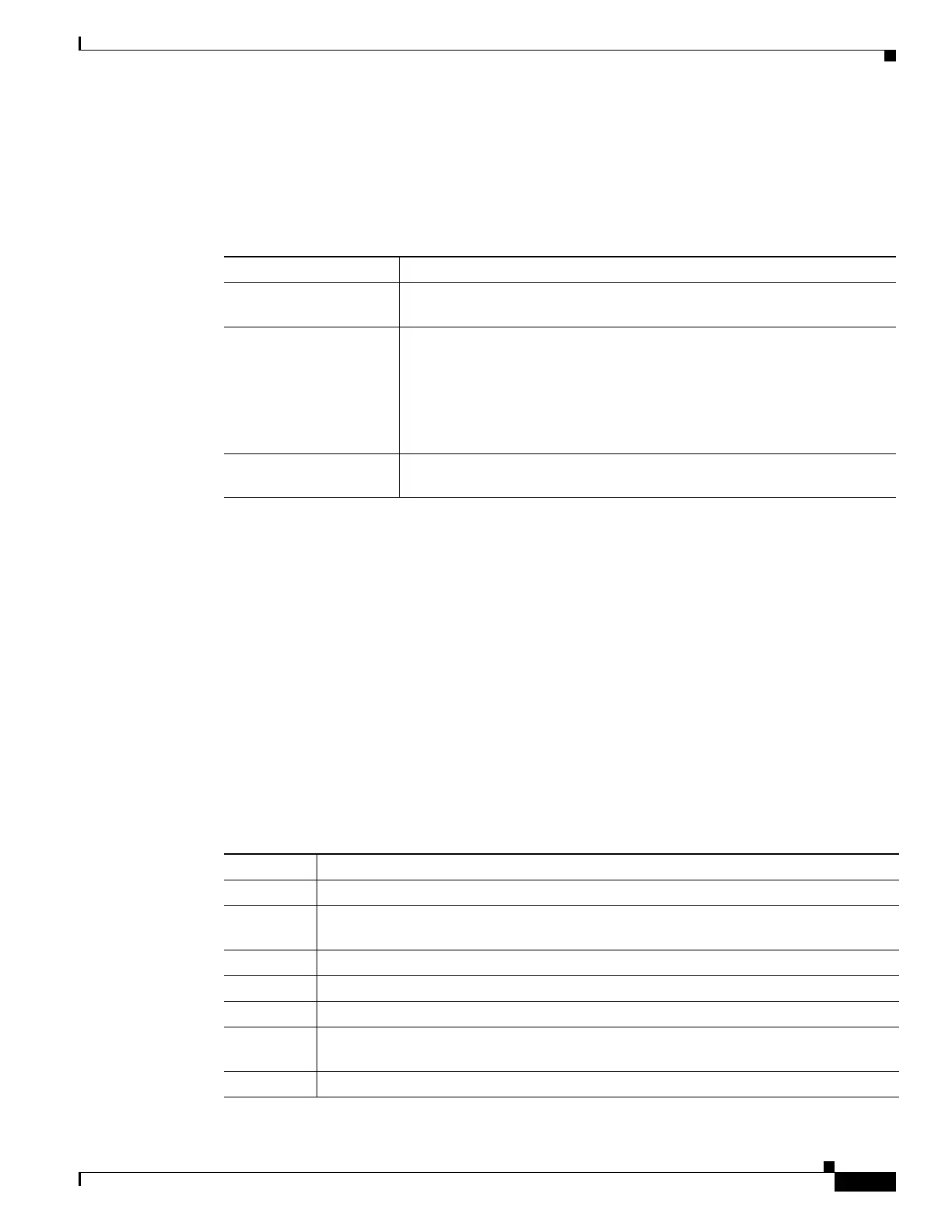16-5
Cisco ONS 15454 DWDM Reference Manual, R8.5
78-18343-02
Chapter 16 Alarm and TCA Monitoring and Management
16.3.5 Controlling the Conditions Display
16.3.5 Controlling the Conditions Display
You can control the display of the conditions on the Conditions window. Table 16-4 shows the actions
you can perform in the window.
16.3.5.1 Retrieving and Displaying Conditions
The current set of all existing conditions maintained by the alarm manager can be seen when you click
the Retrieve button. The set of conditions retrieved is relative to the CTC view. For example, if you click
the button while displaying the node view (single-shelf mode) or shelf view (multishelf mode),
node-specific conditions appear. If you click the button while displaying the network view, all conditions
for the network (including ONS 15454 nodes and other connected nodes) appear, and the card view
shows only card-specific conditions.
You can also set a node to display conditions using the time zone where the node is located, rather than
the time zone of the PC where they are being viewed.
16.3.5.2 Conditions Column Descriptions
Table 16-5 lists the Conditions window column headings and the information recorded in each column.
Table 16-4 Conditions Display
Button Action
Retrieve Retrieves the current set of all existing fault conditions, as maintained by
the alarm manager, from the ONS 15454.
Filter Allows you to change the Conditions window display to only show the
conditions that meet a certain severity level or occur in a specified time
frame. For example, you can set the filter so that only critical conditions
display on the window.
There is a Filter button on the lower-right of the window that allows you to
enable or disable the filter feature.
Exclude Same Root
Cause
Retrieves conditions that obey a root-cause hierarchy (LOS supersedes and
replaces LOF).
Table 16-5 Conditions Column Description
Column Information Recorded
Date Date and time of the condition.
Node Shows the name of the node where the condition or alarm occurred. (Visible in network
view.)
Object TL1 AID for the condition object. For an STSmon or VTmon, the object.
Eqpt Type Card type in this slot.
Slot Slot where the condition occurred (appears only in network and node view).
Port Port where the condition occurred. For STSTerm and VTTerm, the port refers to the
upstream card it is partnered with.
Path Width Width of the data path.
