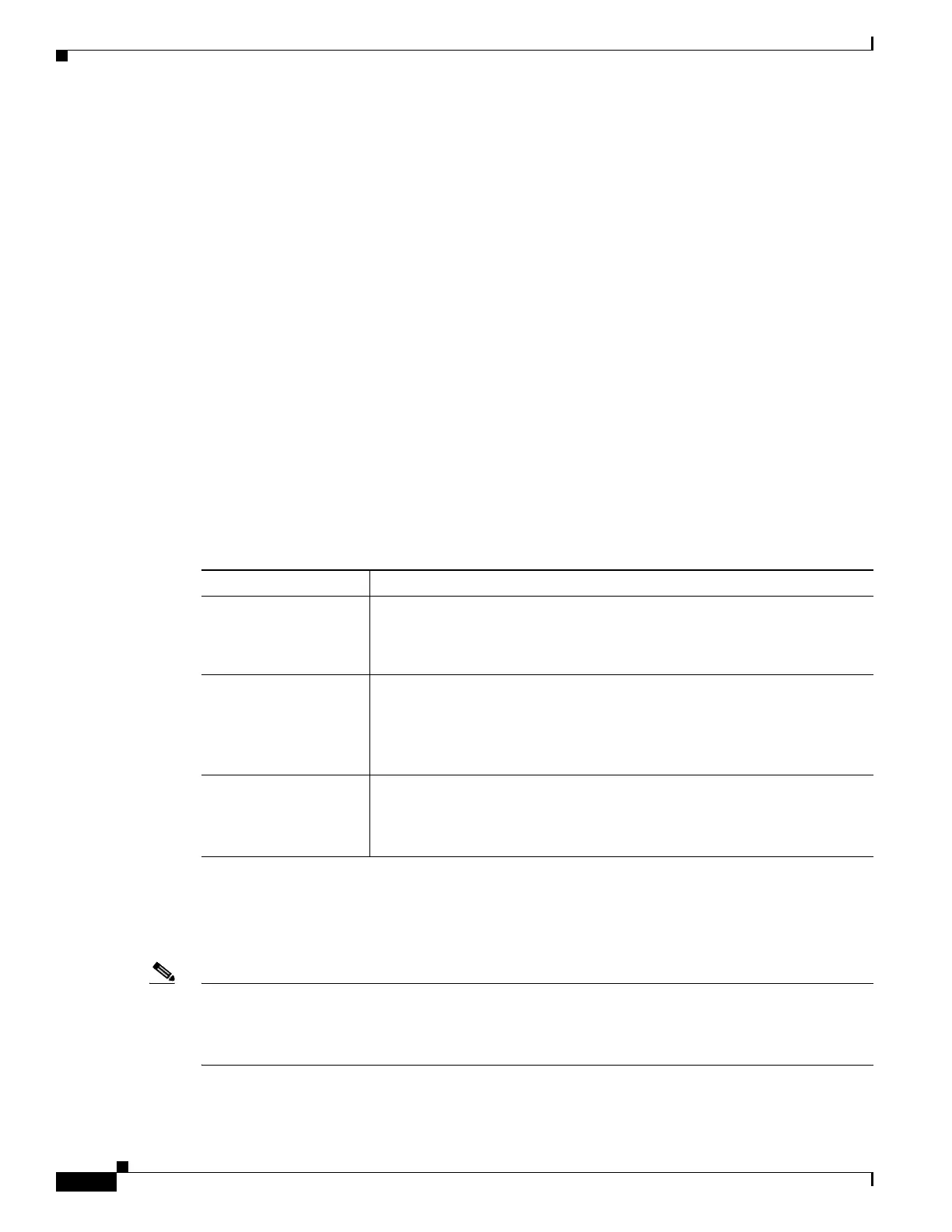8-74
Cisco ONS 15454 DWDM Reference Manual, R8.5
78-18343-02
Chapter 8 Transponder and Muxponder Cards
8.12.11 ADM-10G Card-Level Indicators
The card allows open-ended path protection/SNCP configurations incorporating other vendor
equipment. In an open-ended path protection/SNCP, you can specify one source point and two possible
end points (or two possible source points and one endpoint) and the legs can include other vendor
equipment. The source and endpoints are part of the network discovered by CTC.
For detailed information about path protection configurations, SNCPs, and PPMNs, refer to the
Cisco ONS 15454 Reference Manual.
8.12.10.2 Port Protection Schemes
For 1+1 optical client port protection, you can configure the system to use any pair of like facility
interfaces that are collocated on the same ADM-10G card or on different cards. The 1+1 protection
scheme can also work in a unidirectional (unprotected) way or a bidirectional (protected) way. The client
port 1-16 can support 1+1 protection scheme when equipped with an OC-N card. The ADM-10G uses
the same protection scheme as the OC-N card. For information on optical card protection, refer to Chap
7, Card Protection of the Cisco ONS 15454 Reference Manual.
8.12.11 ADM-10G Card-Level Indicators
Table 8-37 describes the card-level LEDs on the ADM-10G card.
8.12.12 ADM-10G Card Port-Level Indicators
Table 8-38 describes the port-level LEDs on the ADM-10G card.
Note Client or trunk ports can each be in active or standby mode as defined in the related section for each
specific protection type. For example, fiber-switched protection has active or standby trunk ports; 1+1
APS protection has active or standby client ports, and client 1+1 protection does not utilize active or
standby ports.
Table 8-37 ADM-10G Card-Level Indicators
Card-Level LED Description
ACT LED
Green (Active)
Amber (Standby)
Green indicates that the card is operational (one or both ports active) and
ready to carry traffic.
Amber indicates that the card is operational and in standby (protect) mode.
Red FAIL LED The red FAIL LED indicates that the card’s processor is not ready. This LED
is on during reset. The FAIL LED flashes during the boot process. It the card
is inserted in a slot that is preprovisioned for a different card, this LED
flashes until a Missing Equipment Attribute (MEA) condition is raised. You
might also need to replace the card if the red FAIL LED persists.
Amber SF LED The amber SF LED indicates a signal failure or condition such as LOS, LOF,
or high BER errors on one or more of the card’s ports. The amber SF LED is
also on if the transmit and receive fibers are incorrectly connected. If the
fibers are properly connected and the link is working, the light turns off.
