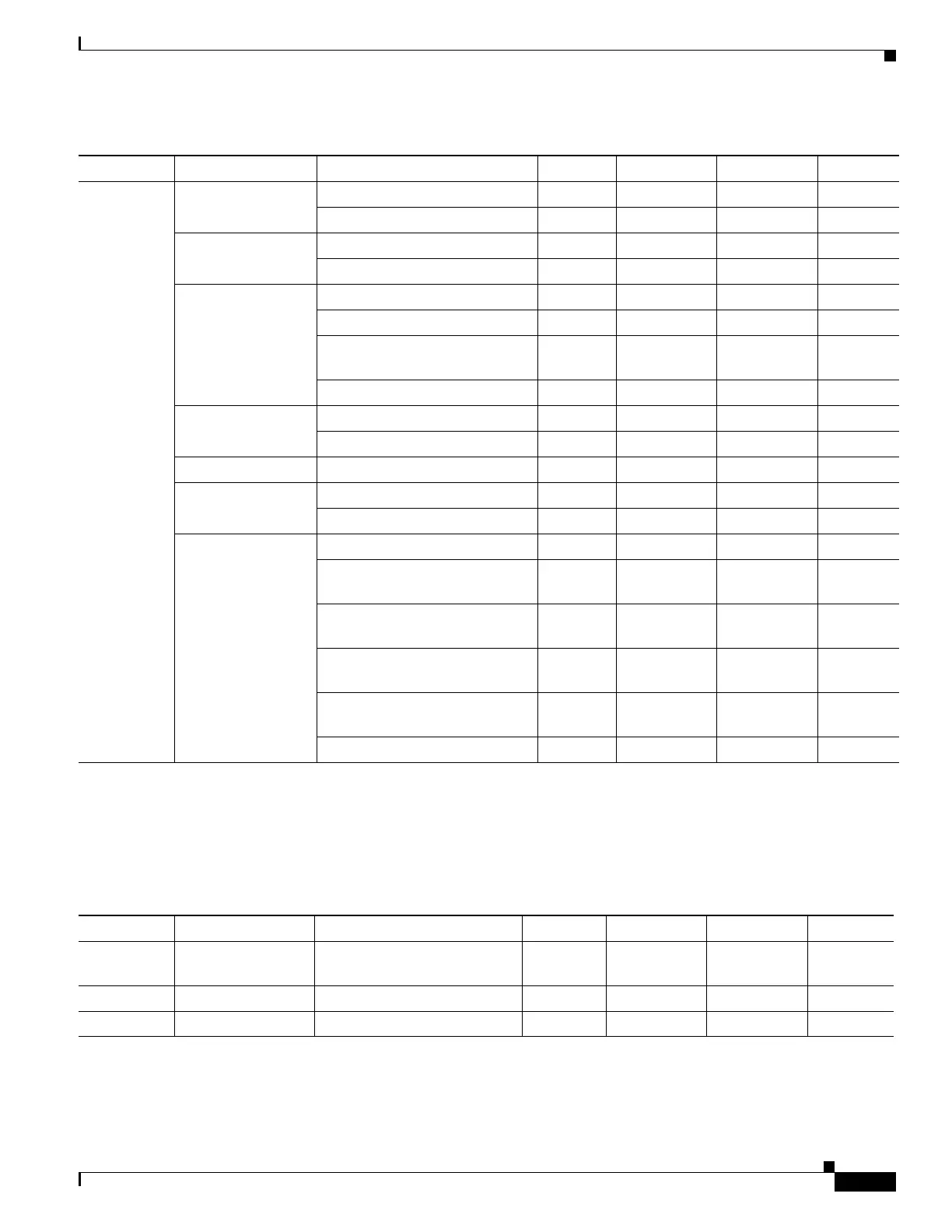13-5
Cisco ONS 15454 DWDM Reference Manual, R8.5
78-18343-02
Chapter 13 Security Reference
13.2.1 User Privileges by CTC Task
Table 13-2 shows the actions that each user privilege level can perform in network view.
Maintenance Database Backup — X X X
Restore ———X
Network Routing Table: Retrieve X X X X
RIP Routing Table: Retrieve X X X X
OSI IS-IS RIB: Refresh X X X X
ES-IS RIB: Refresh X X X X
TDC: TID to NSAP/Flush
Dynamic Entries
—XXX
TDC: Refresh X X X X
Software Download/Cancel — X X X
Activate/Revert — — — X
Diagnostic Retrieve Tech Support Log — — X X
Audit Retrieve ———X
Archive — — X X
DWDM APC: Run/Disable/Refresh — X X X
WDM Span Check: Retrieve
Span Loss values/ Edit/Reset
XXXX
ROADM Power Monitoring:
Refresh
XXXX
PP-MESH Internal Patchcord:
Refresh
XXXX
Install Without Metro Planner:
Retrieve Installation values
XXXX
All Facilities: Mark/Refresh X X X X
1. A Provisioning user cannot change node name, contact, location and AIS-V insertion on STS-1 signal degrade (SD) parameters.
2. The action buttons in the subtab are active for all users, but the actions can be completely performed only by the users assigned with the required security
levels.
Table 13-1 ONS 15454 Security Levels—Node View (continued)
CTC Tab Subtab [Subtab]:Actions Retrieve Maintenance Provisioning Superuser
Table 13-2 ONS 15454 Security Levels—Network View
CTC Tab Subtab [Subtab]: Actions Retrieve Maintenance Provisioning Superuser
Alarms — Synchronize/Filter/Delete
cleared alarms
XXXX
Conditions — Retrieve/Filter X X X X
History— Filter XXXX
