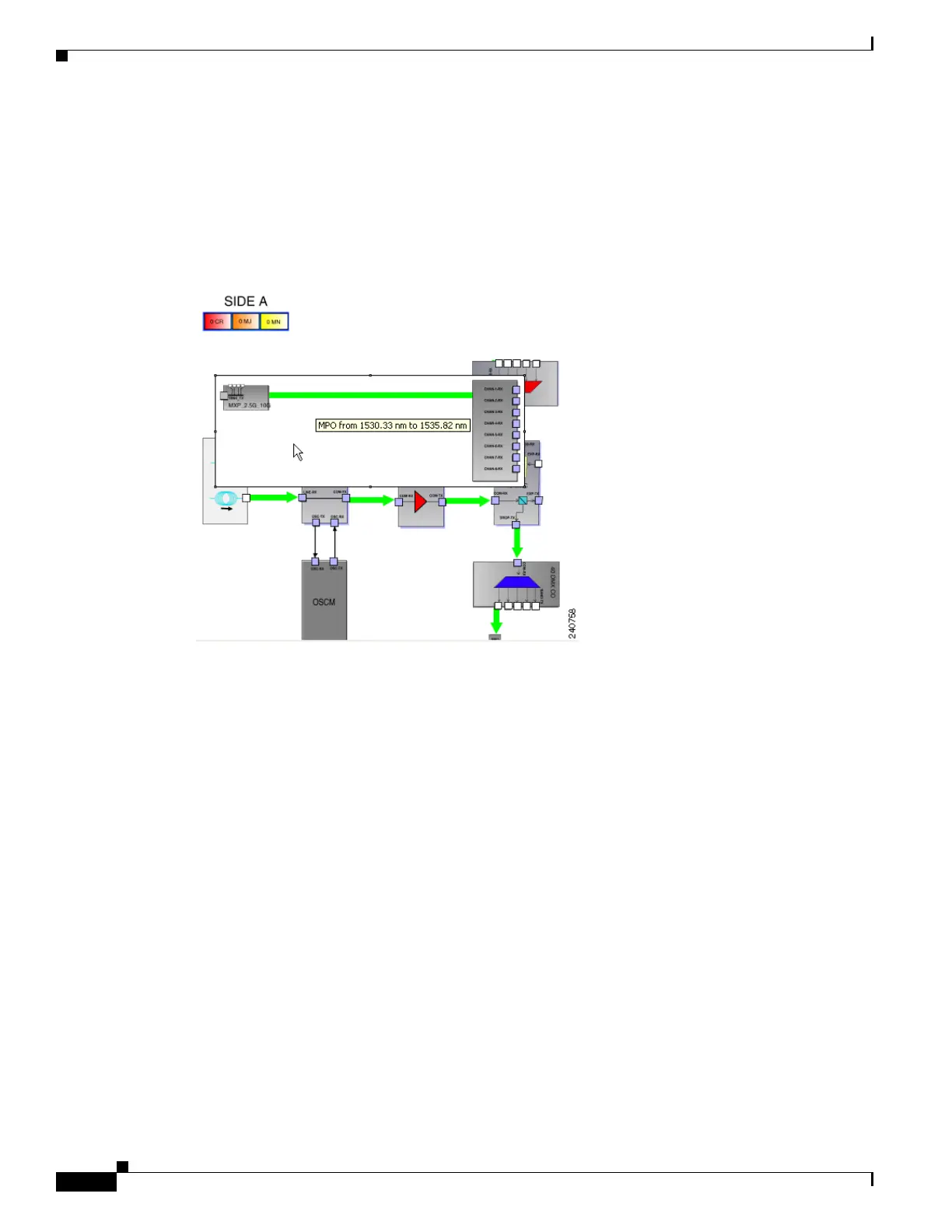9-68
Cisco ONS 15454 DWDM Reference Manual, R8.5
78-18343-02
Chapter 9 Node Reference
9.7.2 Using the Graphical Display
9.7.2.5 Displaying MPO Information
To show the details inside an MPO block, double-click it or right-click it and select Down. When the
detailed view is visible, right-click inside the MPO block and select Upper View to collapse the block.
When you move the mouse over the MPO block, the associated wavelengths are displayed as a tool tip
(see Figure 9-46).
Figure 9-46 MPO Information
9.7.2.6 Alarm Box Information
Within the side display, an alarm box is shown that gives the alarm count for the Critical, Major, and
Minor alarms that affect that side. This alarm summary is only for the side, and is different from the
alarms under the Alarms tab, where all of the alarms for the system are summarized. If an alarm under
the Alarms tab appears that has to do with Side A, for example, only the appropriate alarm count in the
Alarm box for Side A is incremented. The alarm counts in the Alarm boxes for the other nodes (B
through H) are not incremented. In the graphical view of a side, the card icon or port icon changes color
to reflect the severity of an alarm associated with the card (red, orange, or yellow). The color of the MPO
block reflects the color of highest alarm severity for the elements in the MPO block.
9.7.2.7 Transponder and Muxponder Information
All of the TXP and MXP cards connected with patchcords are grouped together under the MPO icon. In
node shown in Figure 9-41, there is an MXP card in Side A that is connected to the 40-MUX card and
to the 40-DMX/40-DMX-CE card. The MXP card is connected through the 40-MUX card to the add port
on the 40-WXC card and it is also connected through the 40-DMX/40-DMX-CE card to the drop port on
the 40-WXC card. To view the connections to the MXP card from the 40-MUX card, double-click the
MPO icon. Figure 9-47 shows the MPO icon before double-clicking it and Figure 9-48 shows the result
after double-clicking it.
