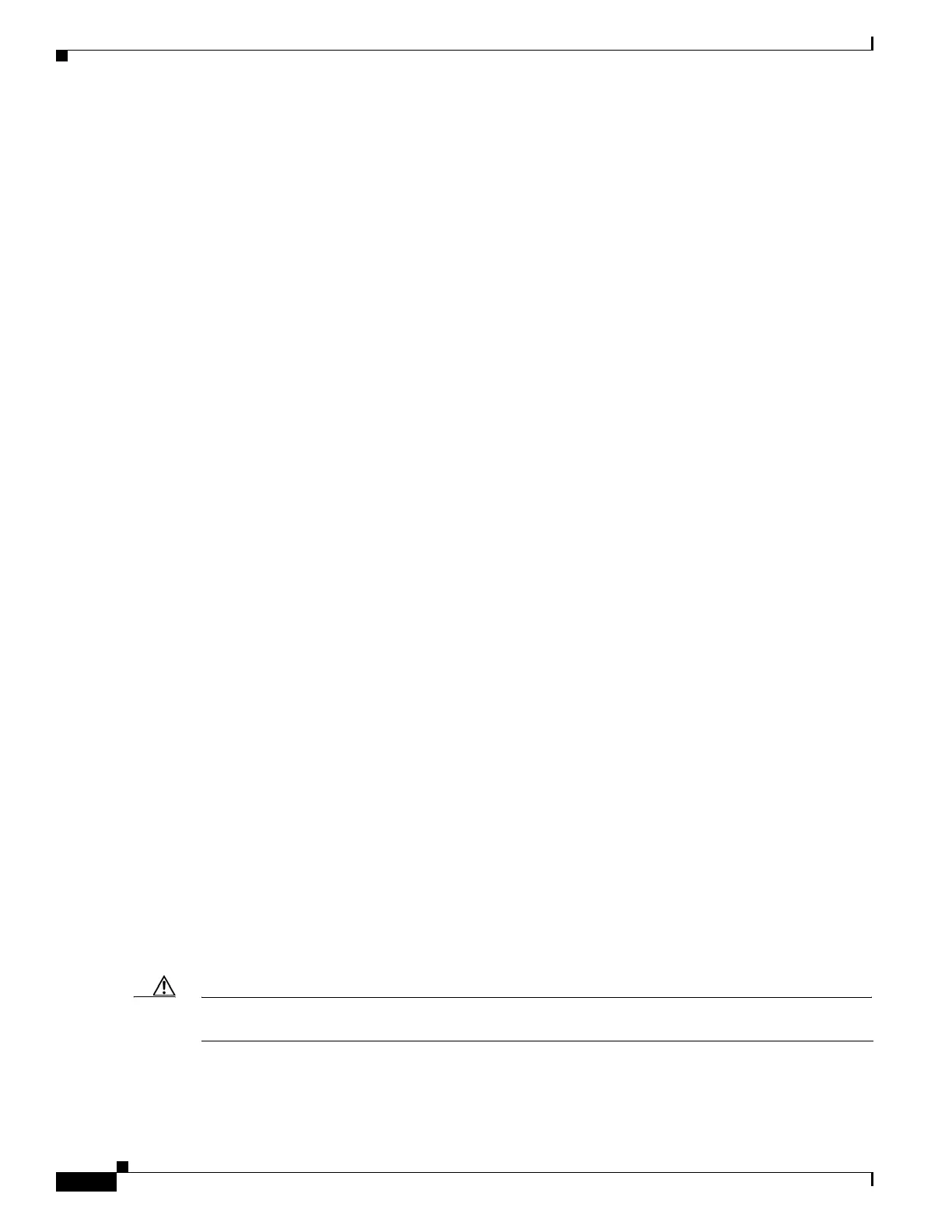8-18
Cisco ONS 15454 DWDM Reference Manual, R8.5
78-18343-02
Chapter 8 Transponder and Muxponder Cards
8.5.4 DWDM Trunk Interface
8.5.4 DWDM Trunk Interface
On the trunk side, the TXP_MR_10E_C and TXP_MR_10E_L cards provide a 10-Gbps
STM-64/OC-192 interface. There are 80 tunable channels available in the 1550-nm C band or 82 tunable
channels available in the 1580-nm L band on the 50-GHz ITU grid for the DWDM interface. The
TXP_MR_10E_C and TXP_MR_10E_C cards provide 3R transponder functionality for this 10-Gbps
trunk interface. Therefore, the card is suited for use in long-range amplified systems. The DWDM
interface is compliant with ITU-T G.707, ITU-T G.709, and Telcordia GR-253-CORE standards.
The DWDM trunk port operates at a rate that is dependent on the input signal and the presence or absence
of the ITU-T G.709 Digital Wrapper/FEC. The possible trunk rates are:
• OC192 (9.95328 Gbps)
• OTU2 (10.70923 Gbps)
• 10GE (10.3125 Gbps) or 10GE into OTU2 (ITU G.sup43 11.0957 Gbps)
• 10G-FC (10.51875 Gbps) or 10G-FC into OTU2 (nonstandard 11.31764 Gbps)
The maximum system reach in filterless applications without the use of optical amplification or
regenerators is nominally rated at 23 dB over C-SMF fiber. This rating is not a product specification, but
is given for informational purposes. It is subject to change.
8.5.5 Enhanced FEC (E-FEC) Feature
A key feature of the TXP_MR_10E_C and TXP_MR_10E_L cards is the availability to configure the
forward error correction in three modes: NO FEC, FEC, and E-FEC. The output bit rate is always
10.7092 Gbps as defined in ITU-T G.709, but the error coding performance can be provisioned as
follows:
• NO FEC—No forward error correction
• FEC—Standard ITU-T G.975 Reed-Solomon algorithm
• E-FEC—Standard ITU-T G.975.1 I.7 algorithm, which is a super FEC code
8.5.6 FEC and E-FEC Modes
As client side traffic passes through the TXP_MR_10E_C and TXP_MR_10E_L cards, it can be digitally
wrapped using FEC mode, E-FEC mode, or no error correction at all. The FEC mode setting provides a
lower level of error detection and correction than the E-FEC mode setting of the card. As a result, using
E-FEC mode allows higher sensitivity (lower OSNR) with a lower bit error rate than FEC mode. E-FEC
enables longer distance trunk-side transmission than with FEC.
The E-FEC feature is one of three basic modes of FEC operation. FEC can be turned off, FEC can be
turned on, or E-FEC can be turned on to provide greater range and lower BER. The default mode is FEC
on and E-FEC off. E-FEC is provisioned using CTC.
Caution Because the transponder has no visibility into the data payload and detect circuits, the TXP_MR_10E_C
and TXP_MR_10E_L cards do not display circuits under the card view.
