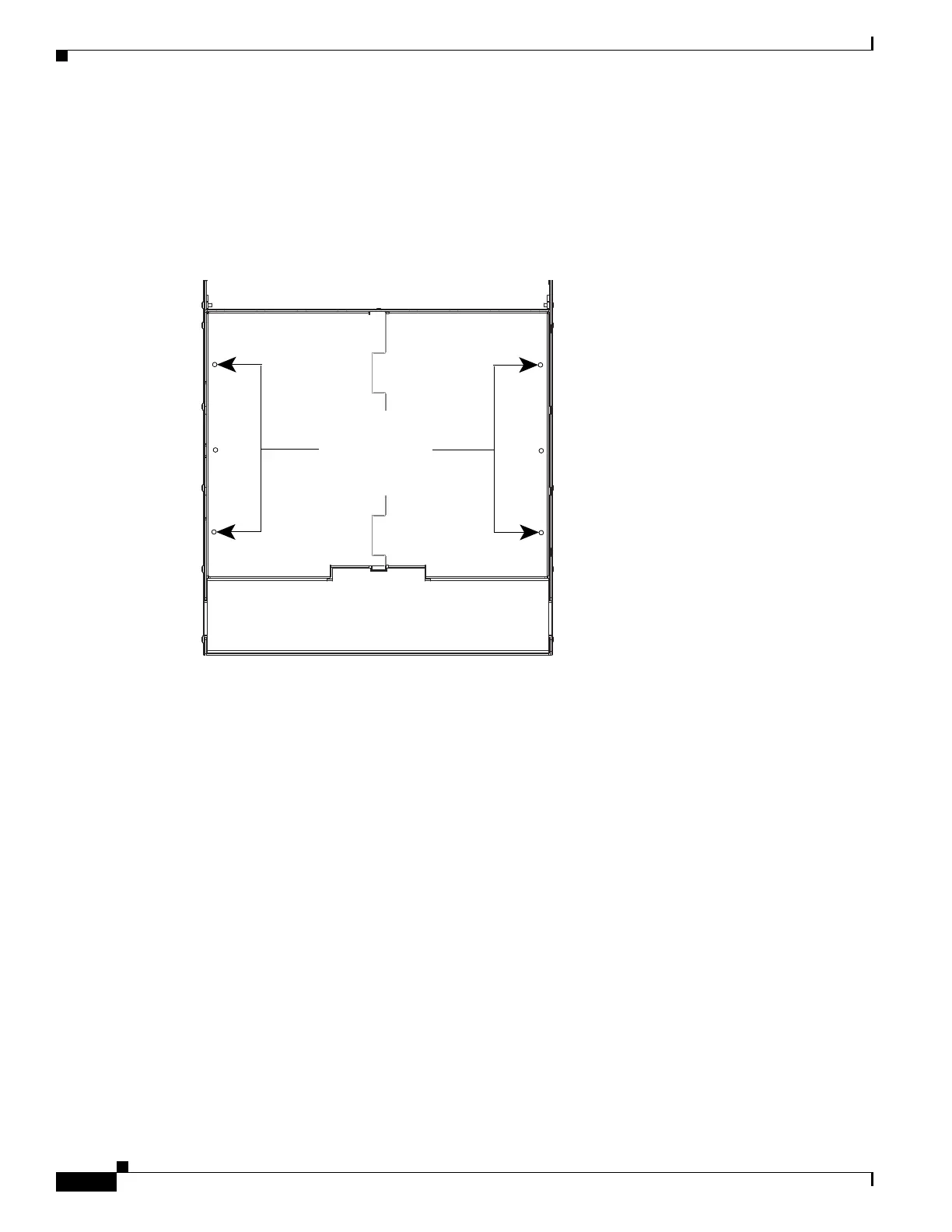1-30
Cisco ONS 15454 DWDM Reference Manual, R8.5
78-18343-02
Chapter 1 Shelf Assembly Hardware
1.7.2 Rear Cover
1.7.2 Rear Cover
The ONS 15454 ANSI has an optional clear plastic rear cover. This clear plastic cover provides
additional protection for the cables and connectors on the backplane. Figure 1-29 shows the rear cover
screw locations.
Figure 1-29 Backplane Attachment for Cover
You can also install the optional spacers if more space is needed between the cables and rear cover
(Figure 1-30).
32073
Screw locations
for attaching the
rear cover
