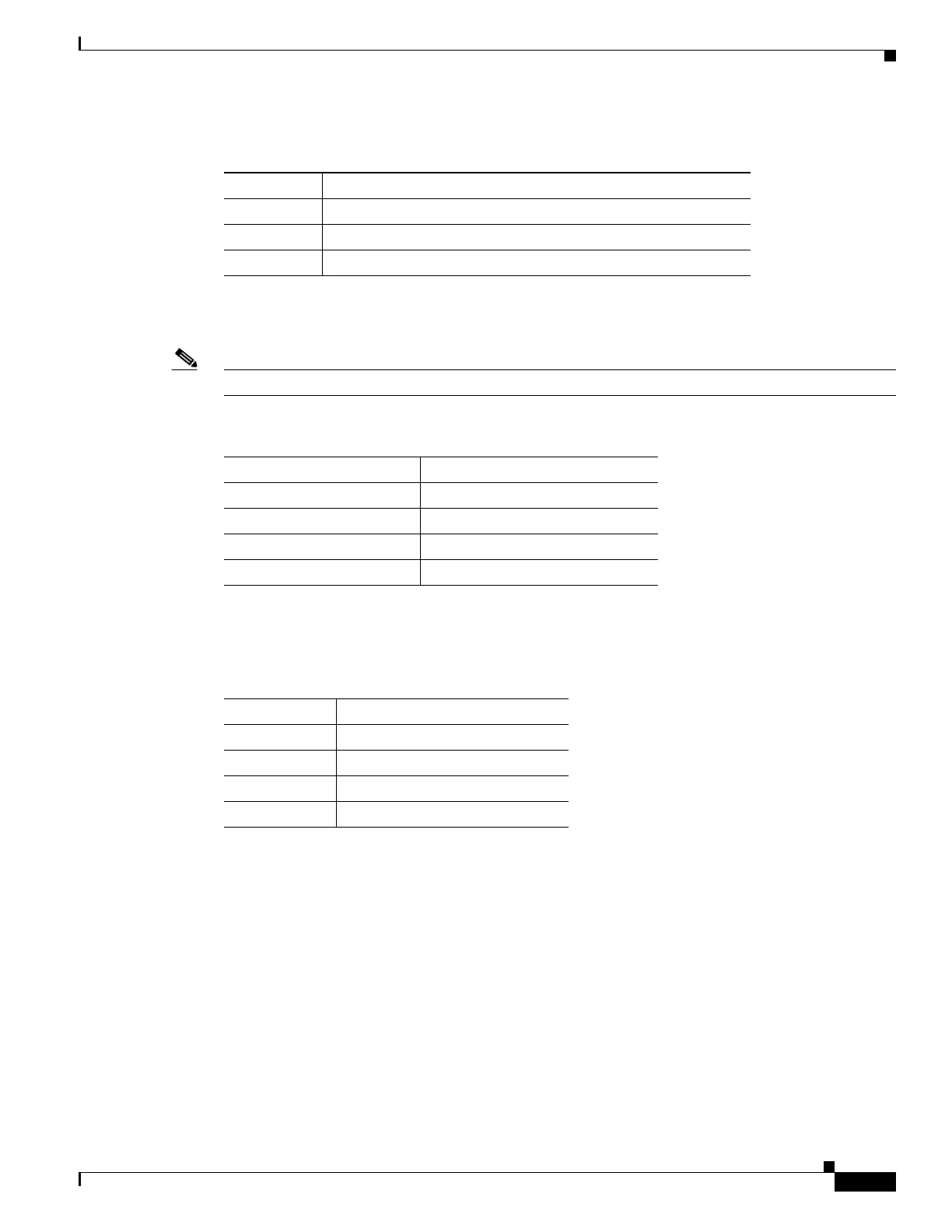12-11
Cisco ONS 15454 DWDM Reference Manual, R8.5
78-18343-02
Chapter 12 Cisco Transport Controller Operation
12.5.2 Node View (Multishelf Mode), Node View (Single-Shelf Mode), and Shelf View (Multishelf Mode)
On the ONS 15454 ETSI, the colors of the FMEC cards reflect the real-time status of the physical FMEC
cards. Table 12-5 lists the FMEC card colors. The FMEC ports shown in CTC do not change color.
Note You cannot preprovision FMECs.
The wording on a card in node view (single-shelf mode) or shelf view (multishelf mode) shows the status
of a card (Active, Standby, Loading, or Not Provisioned). Table 12-6 lists the card statuses.
Port color in card view, node view (single-shelf mode), and shelf view (multishelf mode) indicates the
port service state. Table 12-7 lists the port colors and their service states. For more information about
port service states, see Appendix B, “Administrative and Service States.”
Yellow Slot is provisioned; a Minor alarm condition exists.
Orange Slot is provisioned; a Major alarm condition exists.
Red Slot is provisioned; a Critical alarm exists.
Table 12-4 Multishelf View (Multishelf Mode), Node View (Single-Shelf Mode), and Shelf View
(Multishelf Mode) Card Colors (continued)
Card Color Status
Table 12-5 Multishelf View (Multishelf Mode) and Node View (Single-Shelf Mode) FMEC Color
Upper Shelf FMEC Color Status
White Functioning card is installed.
Yellow Minor alarm condition exists.
Orange (Amber) Major alarm condition exists.
Red Critical alarm exists.
Table 12-6 Node View (Single-Shelf Mode) or Shelf View (Multishelf Mode) Card Statuses
Card Status Description
Act Card is active.
Sty Card is in standby mode.
Ldg Card is resetting.
NP Card is not present.
