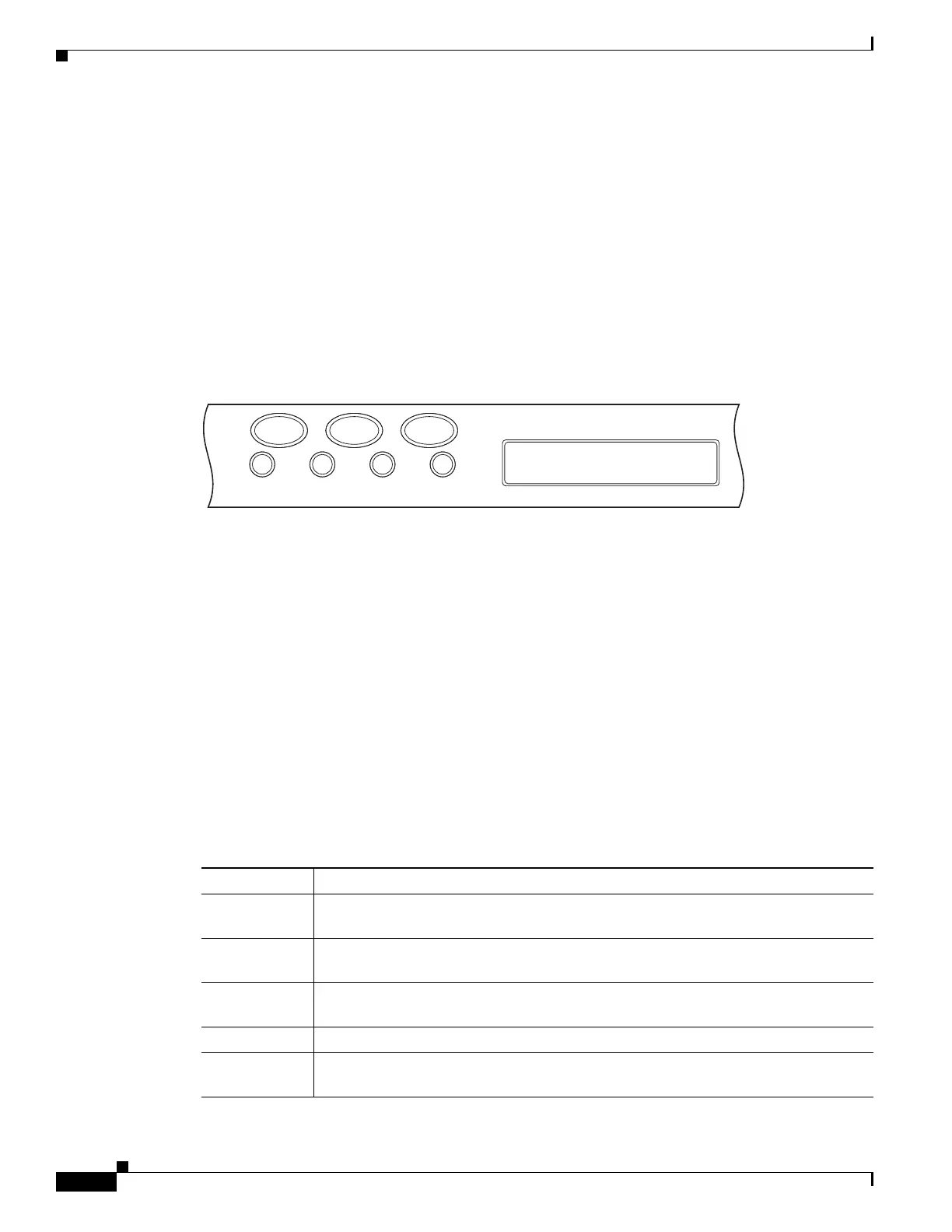16-2
Cisco ONS 15454 DWDM Reference Manual, R8.5
78-18343-02
Chapter 16 Alarm and TCA Monitoring and Management
16.2 Alarm Counts on the LCD for a Node, Slot, or Port
16.2 Alarm Counts on the LCD for a Node, Slot, or Port
You can view node, slot, or port-level alarm counts and summaries using the buttons on the ONS 15454
LCD panel. The Slot and Port buttons toggle between display types; the Slot button toggles between
node display and slot display, and the Port button toggles between slot and port views. Pressing the
Status button after you choose the display mode changes the display from alarm count to alarm summary.
The ONS 15454 has a one-button update for some commonly viewed alarm counts. If you press the Slot
button once and then wait eight seconds, the display automatically changes from a slot alarm count to a
slot alarm summary. If you press the Port button to toggle to port-level display, you can use the Port
button to toggle to a specific slot and to view each port’s port-level alarm count. Figure 16-1 shows the
LCD panel layout.
Figure 16-1 Shelf LCD Panel
16.3 Alarm Display
In the card, node, or network CTC view, click the Alarms tab to display the alarms for that card, node,
or network. The Alarms window shows alarms in compliance with Telcordia GR-253-CORE. This means
that if a network problem causes two alarms, such as loss of frame (LOF) and loss of signal (LOS), CTC
only shows the LOS alarm in this window because it supersedes the LOF and replaces it.
The Path Width column in the Alarms and Conditions tabs expands on the alarmed object information
contained in the access identifier (AID) string (such as “STS-4-1-3”) by giving the number of STSs
contained in the alarmed path. For example, the Path Width tells you whether a critical alarm applies to
an STS1 or an STS48c. The column reports the width as a 1, 3, 6, 12, 48, etc. as appropriate, understood
to be “STS-N.”
Table 16-1 lists the column headings and the information recorded in each column.
FAN FAIL
Slot
8/18/03
04.06-002L-10
24˚C
97758
CRIT MAJ MIN
Status Port
Table 16-1 Alarm Column Descriptions
Column Information Recorded
Num Sequence number of the original alarm. (The column is hidden by default; to view it,
right-click a column and choose Show Column > Num.)
Ref Reference number of the original alarm. (The column is hidden by default; to view it,
right-click a column and choose Show Column > Ref.)
New Indicates a new alarm; to change this status, click either the Synchronize button or
the Delete Cleared Alarms button.
Date Date and time of the alarm.
Node Shows the name of the node where the condition or alarm occurred. (Visible in
network view.)
