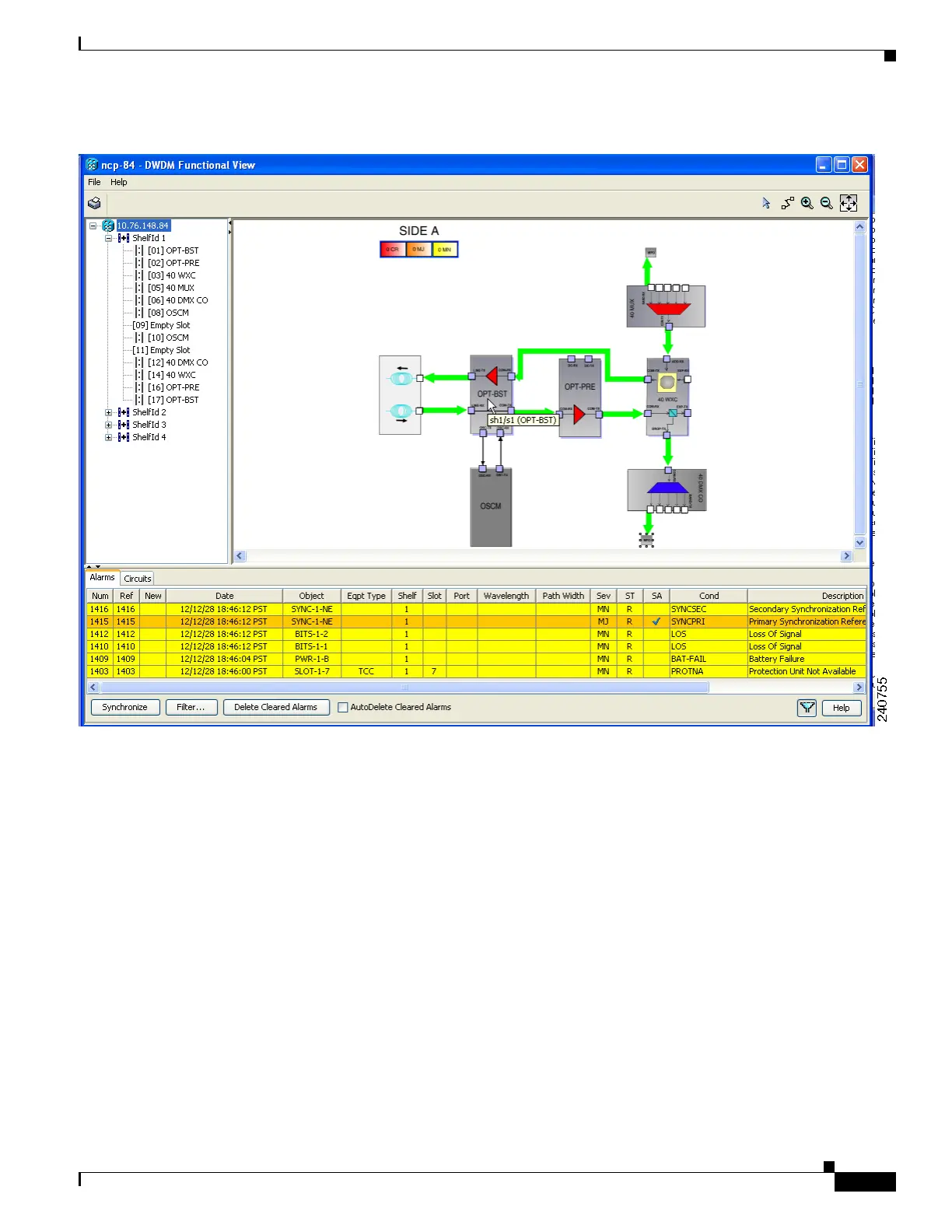9-65
Cisco ONS 15454 DWDM Reference Manual, R8.5
78-18343-02
Chapter 9 Node Reference
9.7.2 Using the Graphical Display
Figure 9-43 Side A OPT-BST Card Shelf and Slot Information
9.7.2.3 Displaying Port Information
Move the mouse over a port on a card to display information about the port. For example, when the
mouse is placed over the top left port of the 40-MUX card in Side A, the tooltip text displays
CARD_PORT-BAND-1-RX, indicating that the 40-MUX port being pointed to is for the first band of
wavelengths (wavelengths 1 to 8) to be added into the optical path at the 40-MUX card. These
wavelengths come into the 40-MUX card from a transponder (TXP) or muxponder (MXP) on an MPO
connector, which contains eight integrated optical fibers. See Figure 9-44.
