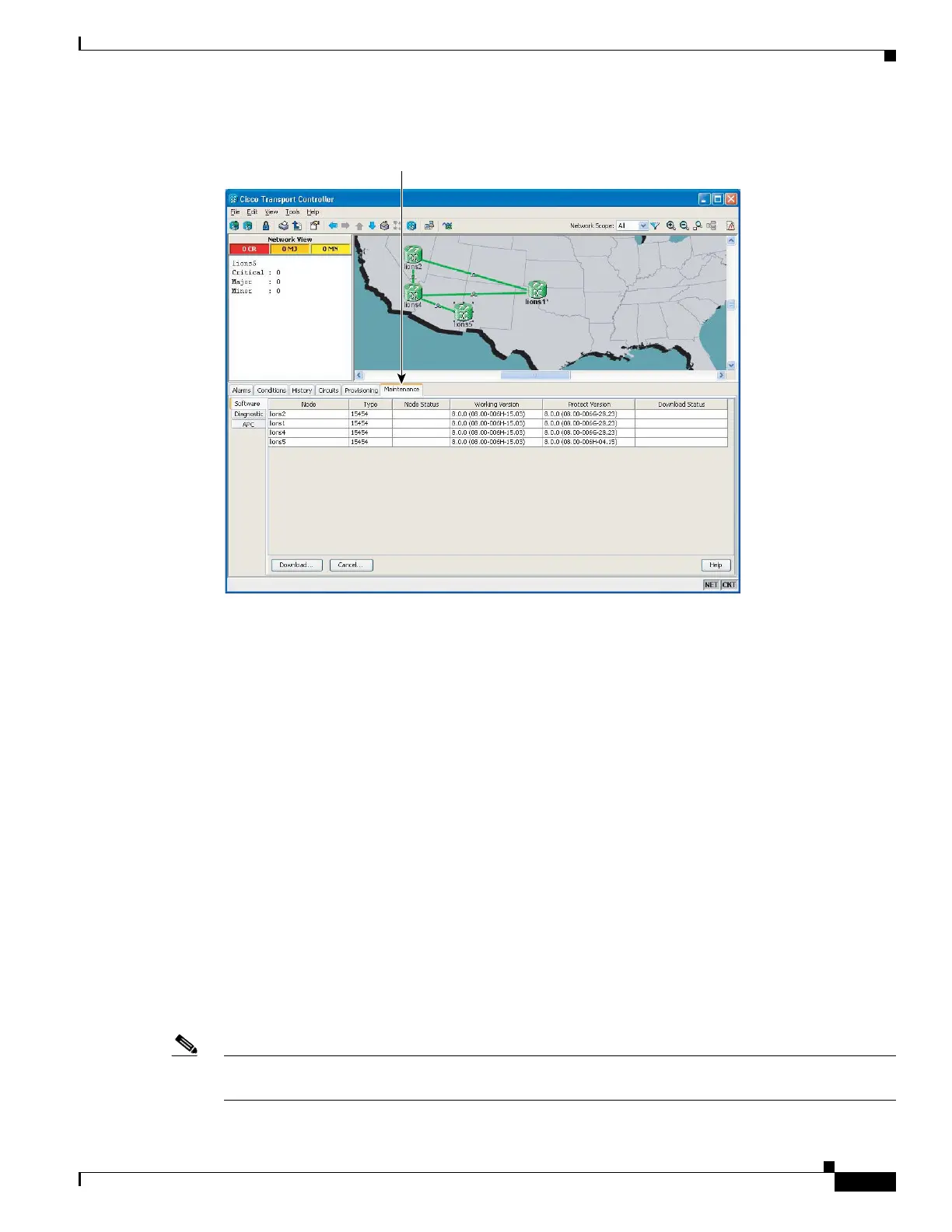12-3
Cisco ONS 15454 DWDM Reference Manual, R8.5
78-18343-02
Chapter 12 Cisco Transport Controller Operation
12.1.2 CTC Software Installed on the PC or UNIX Workstation
Figure 12-2 CTC Software Versions, Network View
12.1.2 CTC Software Installed on the PC or UNIX Workstation
CTC software is downloaded from the TCC2/TCC2P cards and installed on your computer automatically
after you connect to the ONS 15454 with a new software release for the first time. Downloading the CTC
software files automatically ensures that your computer is running the same CTC software version as the
TCC2/TCC2P cards you are accessing. The CTC files are stored in the temporary directory designated
by your computer operating system. You can use the Delete CTC Cache button to remove files stored in
the temporary directory. If the files are deleted, they download the next time you connect to an
ONS 15454. Downloading the Java archive (JAR) files for CTC takes several minutes depending on the
bandwidth of the connection between your workstation and the ONS 15454. For example, JAR files
downloaded from a modem or a data communications channel (DCC) network link require more time
than JAR files downloaded over a LAN connection.
During network topology discovery, CTC polls each node in the network to determine which one
contains the most recent version of the CTC software. If CTC discovers a node in the network that has
a more recent version of the CTC software than the version you are currently running, CTC generates a
message stating that a later version of the CTC has been found in the network and offers to install the
CTC software upgrade. After the node view appears, you can upgrade CTC by using the Tools >
Update CTC menu option. If you have network discovery disabled, CTC will not seek more recent
versions of the software. Unreachable nodes are not included in the upgrade discovery.
Note Upgrading the CTC software will overwrite your existing software. You must restart CTC after the
upgrade is complete.
