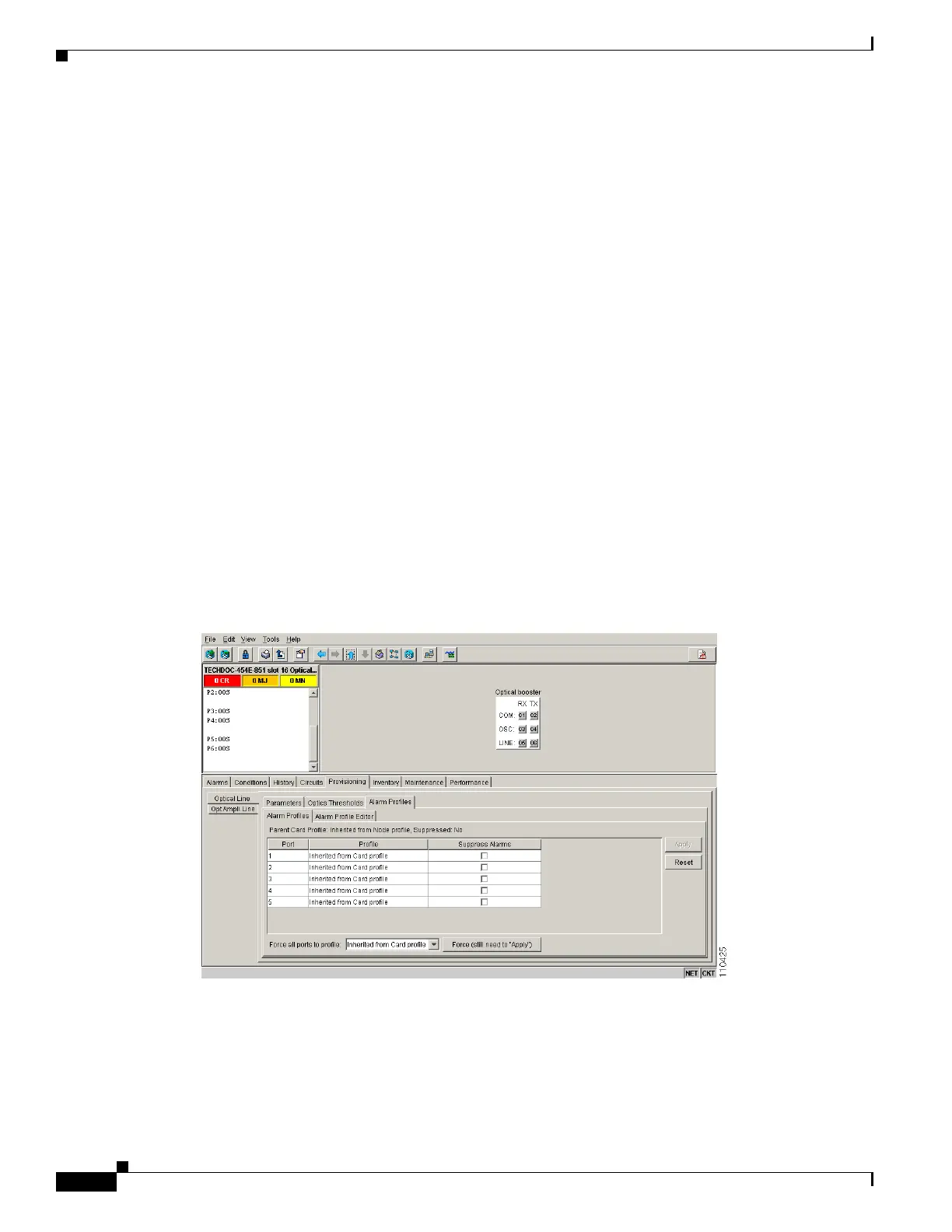16-12
Cisco ONS 15454 DWDM Reference Manual, R8.5
78-18343-02
Chapter 16 Alarm and TCA Monitoring and Management
16.5.5 Row Display Options
16.5.5 Row Display Options
In the network or node view (single-shelf mode) or shelf view (multishelf mode), the Alarm Profiles
window (Alarm Profile Editor for node view) displays three check boxes at the bottom of the window:
• Only show service-affecting severities—If unchecked, the editor shows severities in the format
sev1/sev2 where sev1 is a service-affecting severity and sev2 is not service-affecting. If checked, the
editor only shows sev1 alarms.
• Hide reference values—Highlights alarms with nondefault severities by clearing alarm cells with
default severities.
• Hide identical rows—Hides rows of alarms that contain the same severity for each profile.
16.5.6 Applying Alarm Profiles
In CTC node view (single-shelf mode) or shelf view (multishelf mode), the Alarm Behavior window
displays alarm profiles for the node. In card view, the Alarm Behavior window displays the alarm
profiles for the selected card. Alarm profiles form a hierarchy. A node-level alarm profile applies to all
cards in the node except cards that have their own profiles. A card-level alarm profile applies to all ports
on the card except ports that have their own profiles.
At the node level, you can apply profile changes on a card-by-card basis or set a profile for the entire
node. At the card-level view, you can apply profile changes on a port-by-port basis or set alarm profiles
for all ports on that card. Figure 16-3 shows alarm profiles for an OPT-BST card.
Figure 16-3 OPT-BST Card Alarm Profiles
