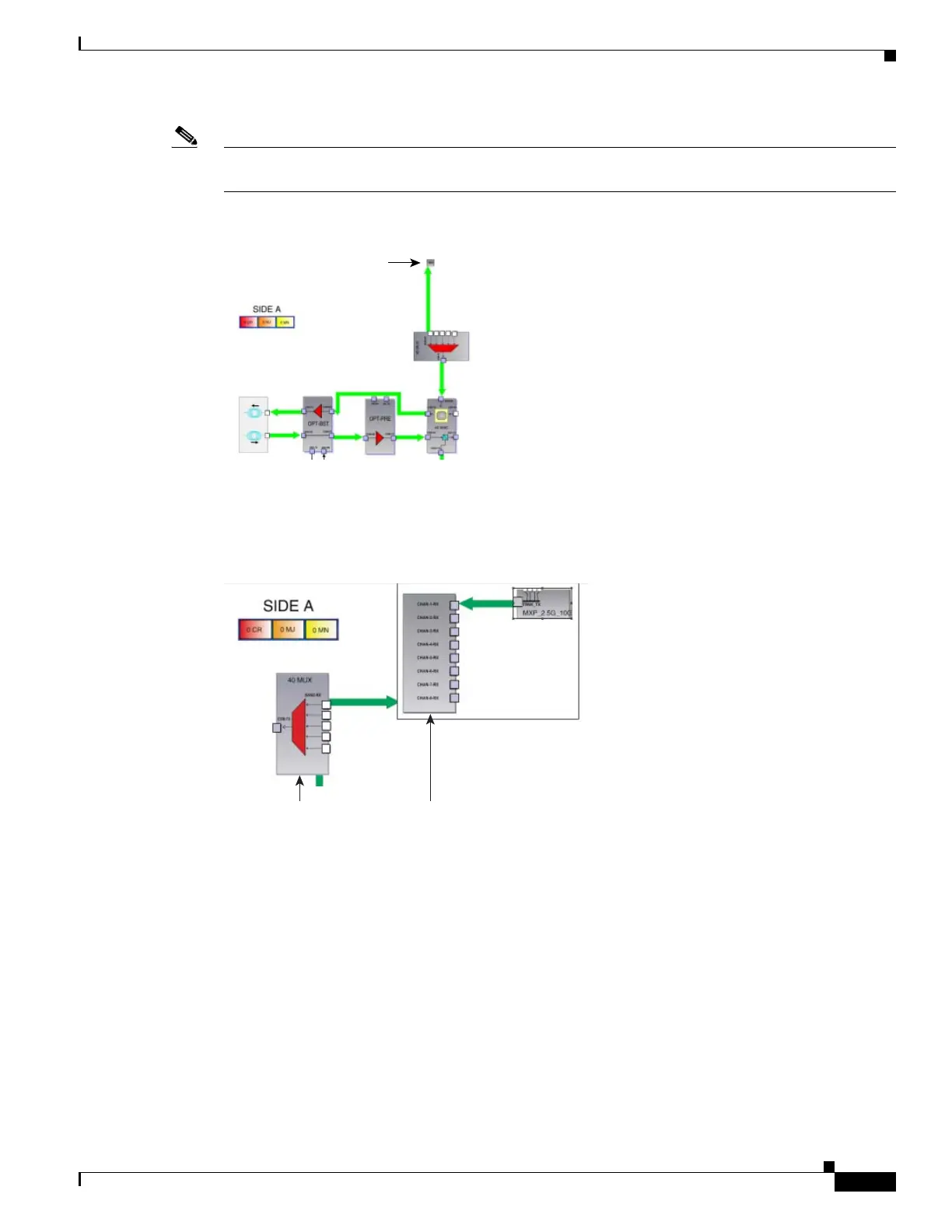9-69
Cisco ONS 15454 DWDM Reference Manual, R8.5
78-18343-02
Chapter 9 Node Reference
9.7.2 Using the Graphical Display
Note In the case of a protected TXP (TXPP) or MXP (MXPP) card, the card icon has a label indicating the
active trunk and the protected trunk.
Figure 9-47 Side A MPO Connection to an MXP Before Double-Clicking
Figure 9-48 Side A MPO Connection to an MXP After Double-Clicking
9.7.2.8 Changing the Views
When you right-click inside of a side view, a shortcut menu allows you to do the following (see
Figure 9-49):
• Fit to View—Fits the side view into the available display space.
• Delete Side—Deletes the selected side.
• Rotate Left—Rotates the side 90 degrees counterclockwise (all connections are maintained).
• Rotate Right—Rotates the side 90 degrees clockwise (all connections are maintained).
• Horizontal Flip—Flips the side horizontally (all connections are maintained).
MPO block
240760
MPO connectorMXP card
240761
