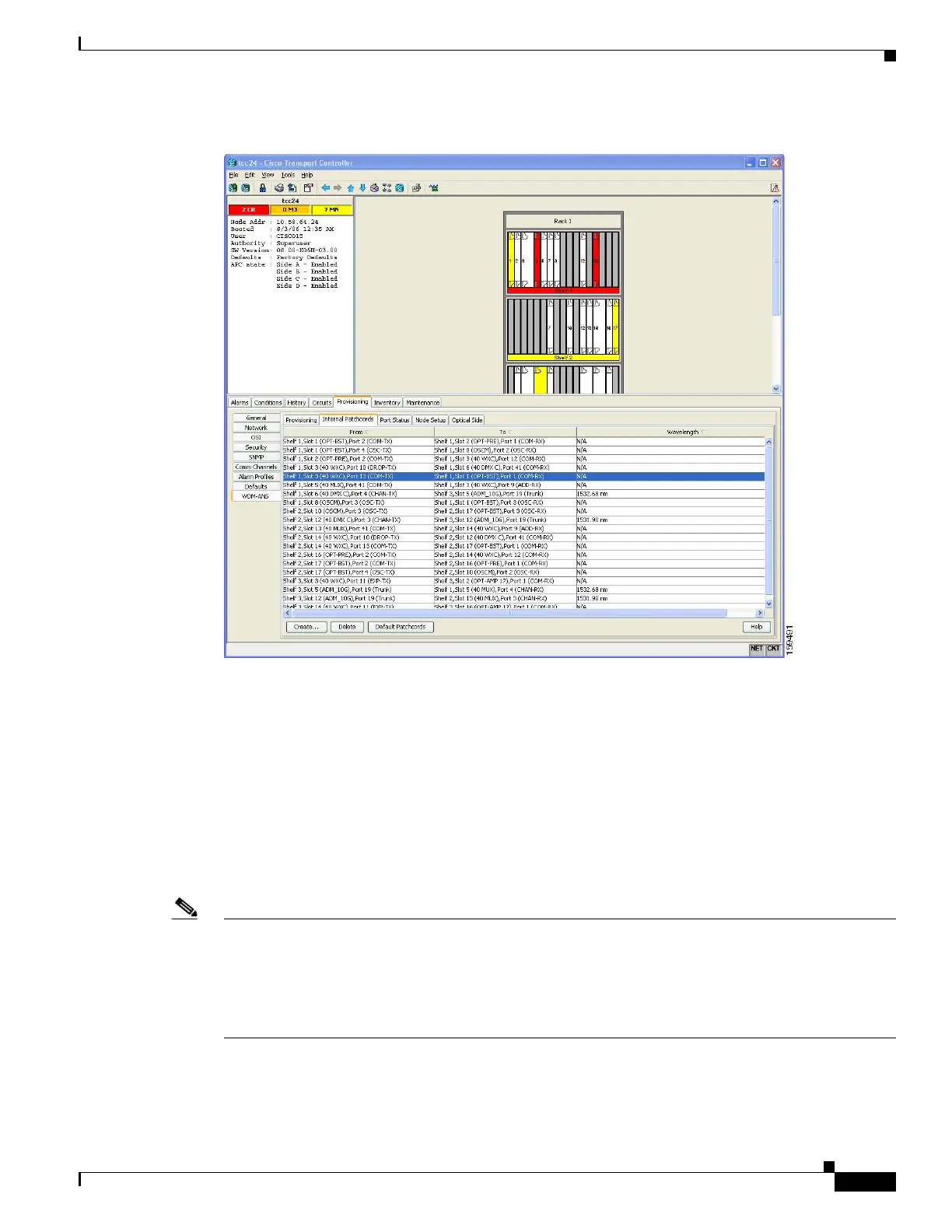11-7
Cisco ONS 15454 DWDM Reference Manual, R8.5
78-18343-02
Chapter 11 Optical Channel Circuits and Virtual Patchcords Reference
11.2 Virtual Patchcords
Figure 11-3 Internal Patchcords Tab
CTC calculates internal patchcords automatically after you click the Default Patchcords button on the
Internal Patchcords tab. However, some internal patchcords cannot be calculated because of the card
types that are installed and/or the card positions within a shelf. These internal patchcords must be created
manually. For example, internal patchcords related to optical bypass circuits must be manually
provisioned. When you create an internal patchcord manually, the Internal Patchcord Creation wizard
asks you to choose one of the following internal patchcord types:
• OCH-Trunk to OCH-Filter—Creates an internal patchcord between the trunk port of a TXP, MXP,
GE_XP, 10GE_XP, or ITU-T line card, and an OCH filter card (wavelength selective switch,
multiplexer, or demultiplexer).
• OTS/OCH to OTS/OCH—Creates an internal patchcord between two OTS OCH ports.
Note If an OTS-to-OTS PPC is created between nodes, it will no longer function if the node Security Mode
mode is enabled (see the “DLP-G264 Enable Node Security Mode” task in the Cisco ONS 15454 DWDM
Procedure Guide). The reason for this is that if the Secure mode is enabled, it is no longer possible for
the DCN extension feature to use the LAN interface to extend the internal network (due to the network
isolation in this configuration mode). The result is that the topology discovery on the OTS-to-OTS PPC
no longer operates.
Table 11-3 shows the internal patchcord OCH trunk, OCH filter, and OTS/OCH ports.
