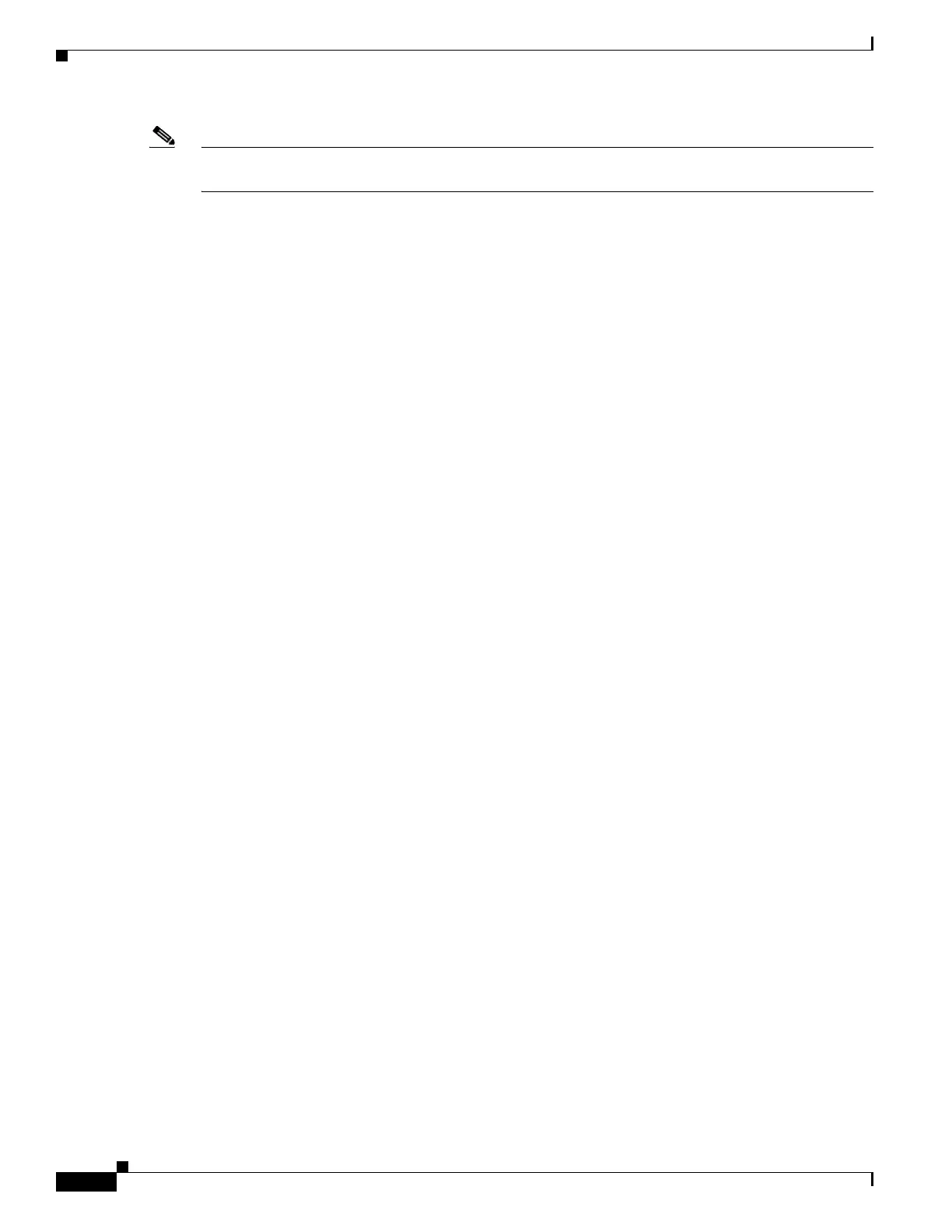9-42
Cisco ONS 15454 DWDM Reference Manual, R8.5
78-18343-02
Chapter 9 Node Reference
9.5.1 OSC Link Termination Fiber-Optic Cabling
Note The cabling illustrations shown in the following sections are examples. Always install fiber-optic cables
based on the Cisco TransportPlanner Internal Connections table for your site.
9.5.1 OSC Link Termination Fiber-Optic Cabling
OSC link termination cabling include the following characteristics:
• The OPT-BST and OSC-CSM cards are the only cards that directly interface with the line (span)
fiber.
• The OSCM card only carries optical service channels, not DWDM channels.
• The OSCM and OSC-CSM cards cannot both be installed on the same side of the shelf (Side B or
Side A). You can have different cards on each side, for example an OSCM card on Side A and an
OSC-CSM card on Side B.
• When an OPT-BST card and an OSC-CSM card are both used on the same side of the node, the
OPT-BST card combines the supervision channel with the DWDM channels and the OSC-CSM card
acts as an OSCM card; it does not carry DWDM traffic.
• If an OPT-BST and an OSCM card are installed on Side B, the Side B OPT-BST OSC RX port is
connected to the Side B OSCM TX port, and the Side B OPT-BST OSC TX port is connected to the
Side B OSCM RX port.
• If an OPT-BST and an OSC-CSM card are installed on Side B, the Side B OPT-BST OSC RX port
is connected to the Side B OSC-CSM LINE TX port, and the Side B OPT-BST OSC TX port is
connected to the Side B OSC-CSM LINE RX port.
• If an OPT-BST and an OSCM card are installed on Side A, The Side A OPT-BST OSC TX port is
connected to the Side A OSCM RX port, and the Side A OPT-BST OSC RX port is connected to the
Side A OSCM TX port.
• If an OPT-BST and an OSC-CSM card are installed on Side A, the Side A OPT-BST OSC TX port
is connected to the Side A OSC-CSM LINE RX port, and the Side A OPT-BST OSC RX port is
connected to the Side A OSC-CSM LINE TX port.
Figure 9-33 shows an example of OSC fibering for a hub node with OSCM cards installed.
