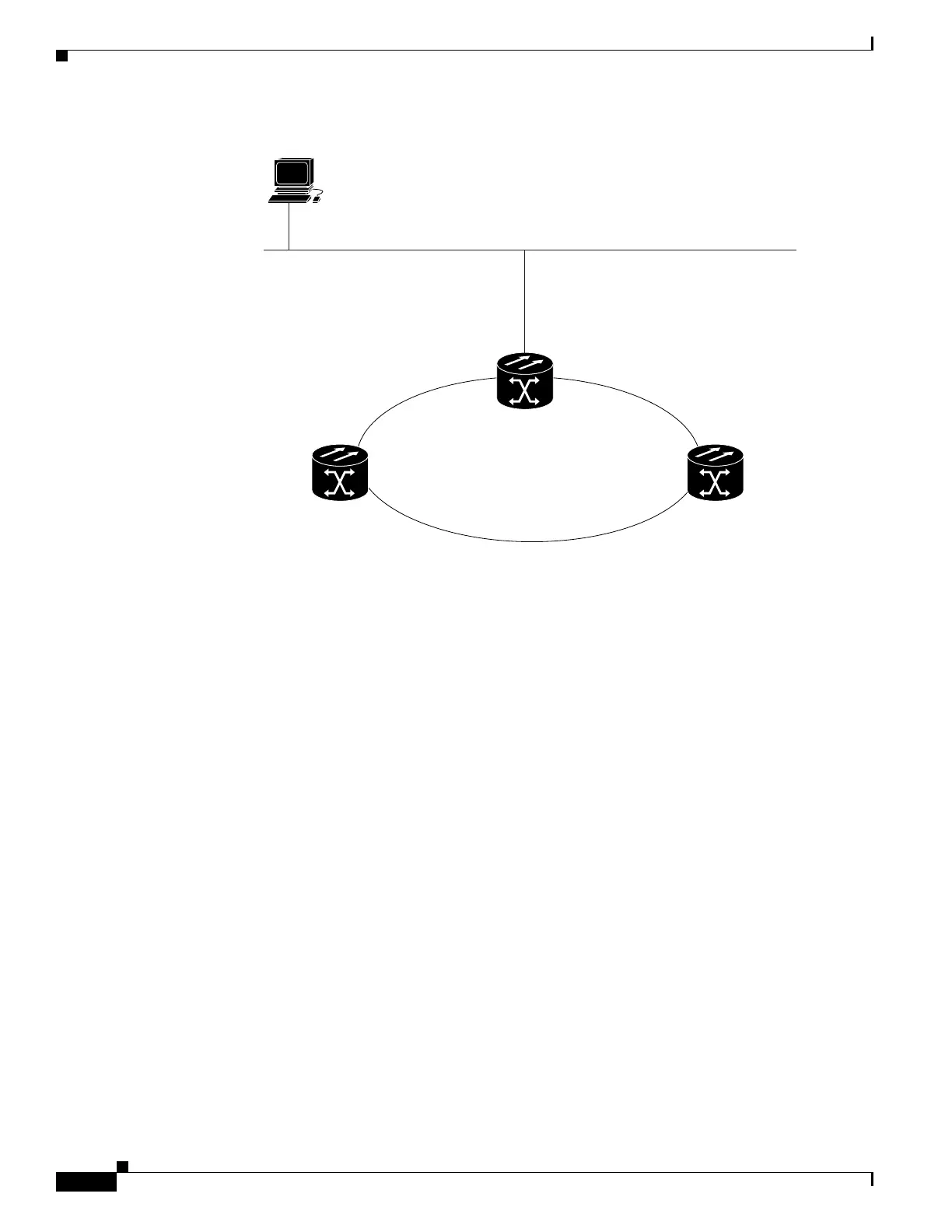15-6
Cisco ONS 15454 DWDM Reference Manual, R8.5
78-18343-02
Chapter 15 Management Network Connectivity
15.2.3 Scenario 3: Using Proxy ARP to Enable an ONS 15454 Gateway
Figure 15-3 Scenario 3: Using Proxy ARP (ANSI and ETSI)
You can also use proxy ARP to communicate with hosts attached to the craft Ethernet ports of
DCC-connected nodes (Figure 15-4). The node with an attached host must have a static route to the host.
Static routes are propagated to all DCC peers using OSPF. The existing proxy ARP node is the gateway
for additional hosts. Each node examines its routing table for routes to hosts that are not connected to
the DCC network but are within the subnet. The existing proxy server replies to ARP requests for these
additional hosts with the node MAC address. The existence of the host route in the routing table ensures
that the IP packets addressed to the additional hosts are routed properly. Other than establishing a static
route between a node and an additional host, no provisioning is necessary. The following restrictions
apply:
• Only one node acts as the proxy ARP server for any given additional host.
• A node cannot be the proxy ARP server for a host connected to its Ethernet port.
In Figure 15-4, Node 1 announces to Node 2 and 3 that it can reach the CTC host. Similarly, Node 3
announces that it can reach the ONS 152xx. The ONS 152xx is shown as an example; any network
element can be set up as an additional host.
CTC Workstation
IP Address 192.168.1.100
Subnet Mark at CTC Workstation 255.255.255.0
Default Gateway = N/A
ONS 15454 #2
IP Address 192.168.1.20
Subnet Mask 255.255.255.0
Default Router = N/A
Static Routes = N/A
ONS 15454 #1
IP Address 192.168.1.10
Subnet Mask 255.255.255.0
Default Router = N/A
Static Routes = N/A
ONS 15454 #3
IP Address 192.168.1.30
Subnet Mask 255.255.255.0
Default Router = N/A
Static Routes = N/A
LAN A
Ring
124246
