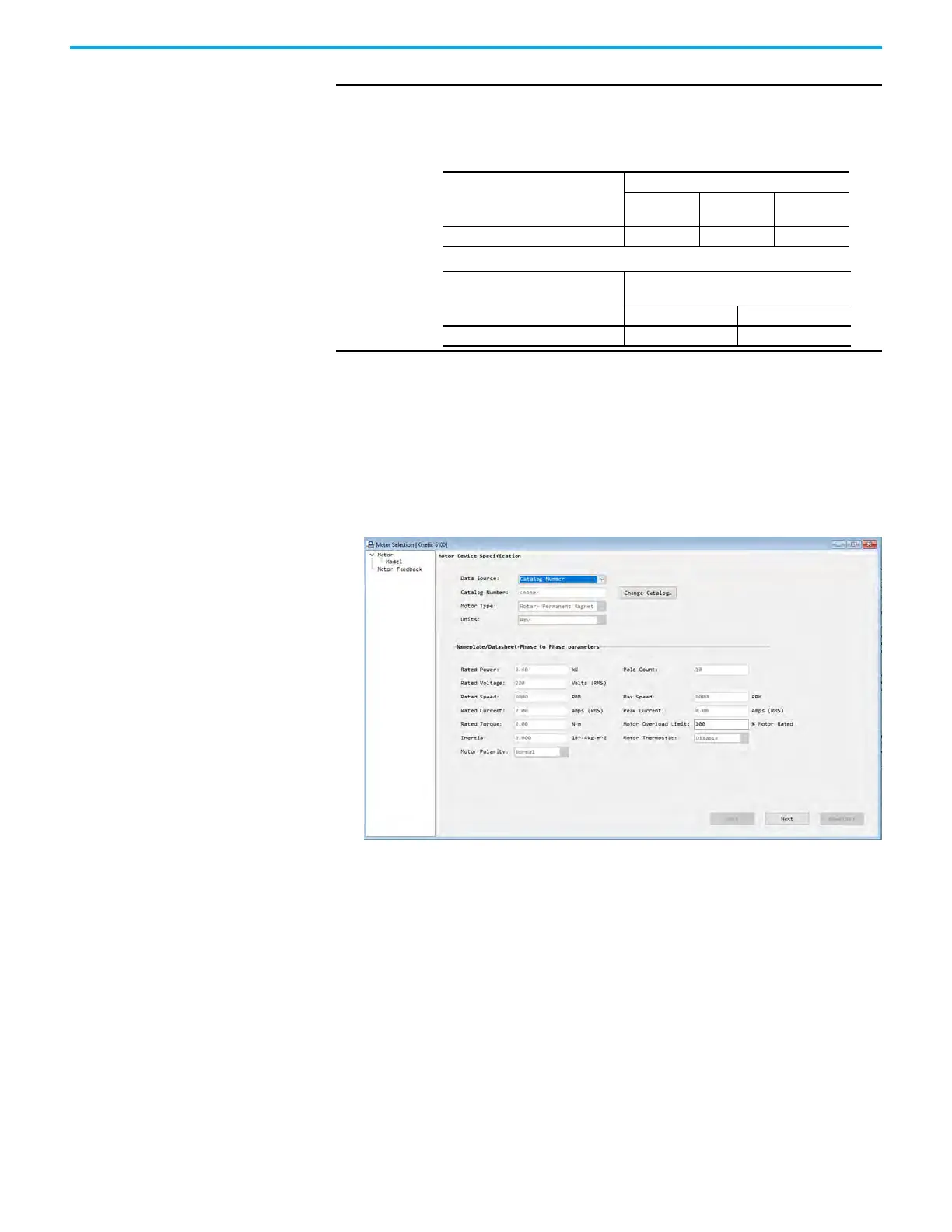Rockwell Automation Publication 2198-UM004D-EN-P - December 2022 139
Chapter 7 Configure the Drive with KNX5100C Software
Catalog Number
When the catalog number is selected as the data source, you must select the
appropriate motor from the Change Catalog Number dialog box.
To change the catalog number, perform the following steps.
1. Choose Function List > Settings > Motor Selection, and select Catalog
Number from the Data Source pull-down menu.
2. Click Change Catalog…
IMPORTANT
If the startup method is set to Absolute but the attached motor is not
equipped with an appropriate encoder or is not configured correctly,
then the following faults are posted:
Kinetix MP Motor-related Faults
Single Turn
(-E, -S)
Multi-turn
(-V, -M)
Incremental
(-H)
Change startup method to Absolute E 069 A 06A E 069
Kinetix TLP and TL/TLY (-B)
Motor-related Faults
Without Battery With Battery
Change startup method to Absolute A 060 A 06A
