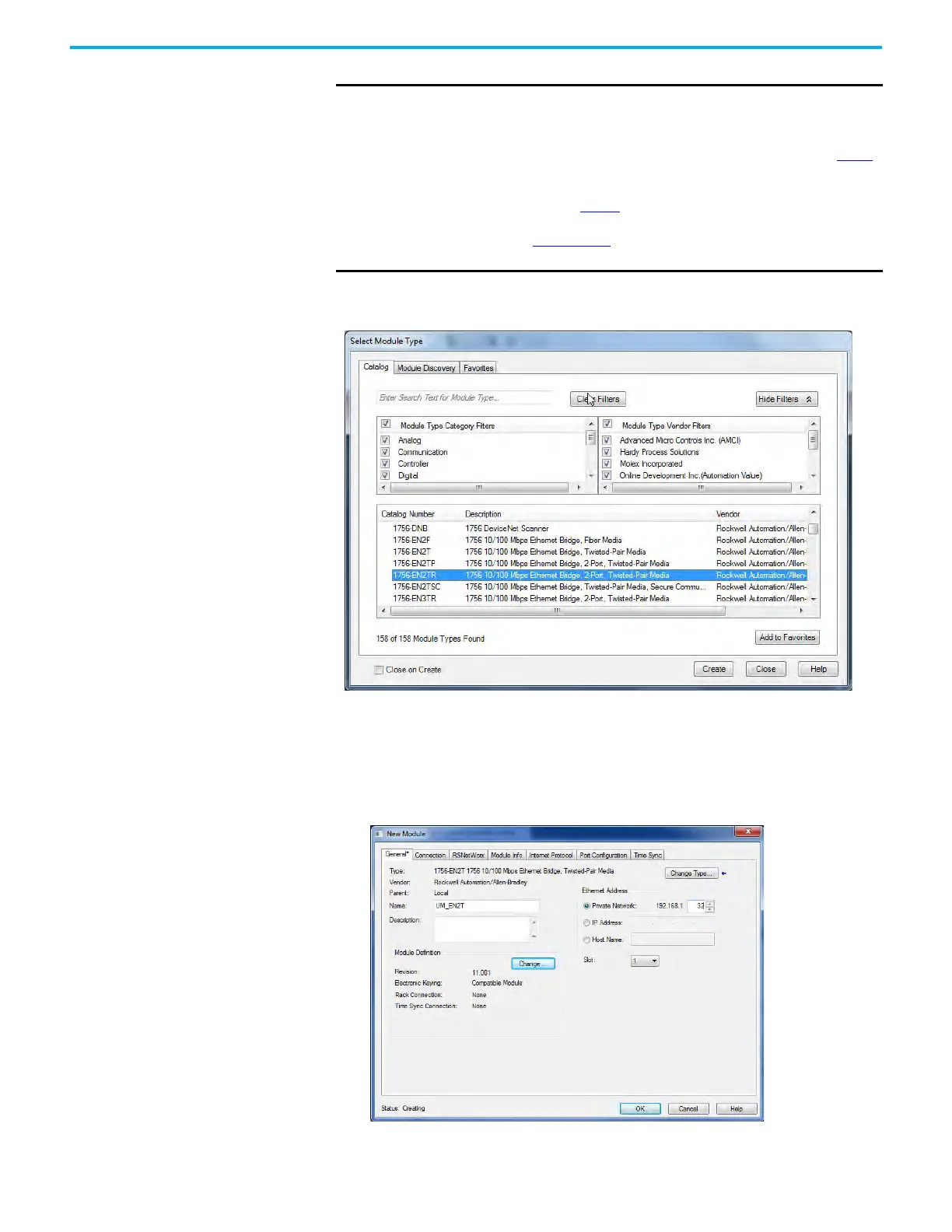192 Rockwell Automation Publication 2198-UM004D-EN-P - December 2022
Chapter 8 Configure the Drive in Studio 5000 Logix Designer Application
6. Right-click I/O Configuration in the Controller Organizer and choose
New Module.
7. By using the filters, check Communication and Allen-Bradley, and select
1756-EN2T, 1756-EN2TR, or 1756-EN3TR as appropriate for your hardware
configuration. In this example, the 1756-EN2T module is selected.
8. Click Create.
The New Module dialog box appears.
IMPORTANT
If your project includes a ControlLogix or GuardLogix® 5570
controller, you need to add an EtherNet/IP communication module to
your Bulletin 1756 chassis and configure it for use in your application.
• For ControlLogix 5570, and GuardLogix 5570 controllers, go to step 6
.
• For CompactLogix 5370, Compact GuardLogix 5370,
CompactLogix 5380, ControlLogix 5580, or GuardLogix 5580
controllers, go to step 13
.
Refer to the EtherNet/IP Network Configuration User Manual,
publication ENET-UM006
for more information on EtherNet/IP
modules.
