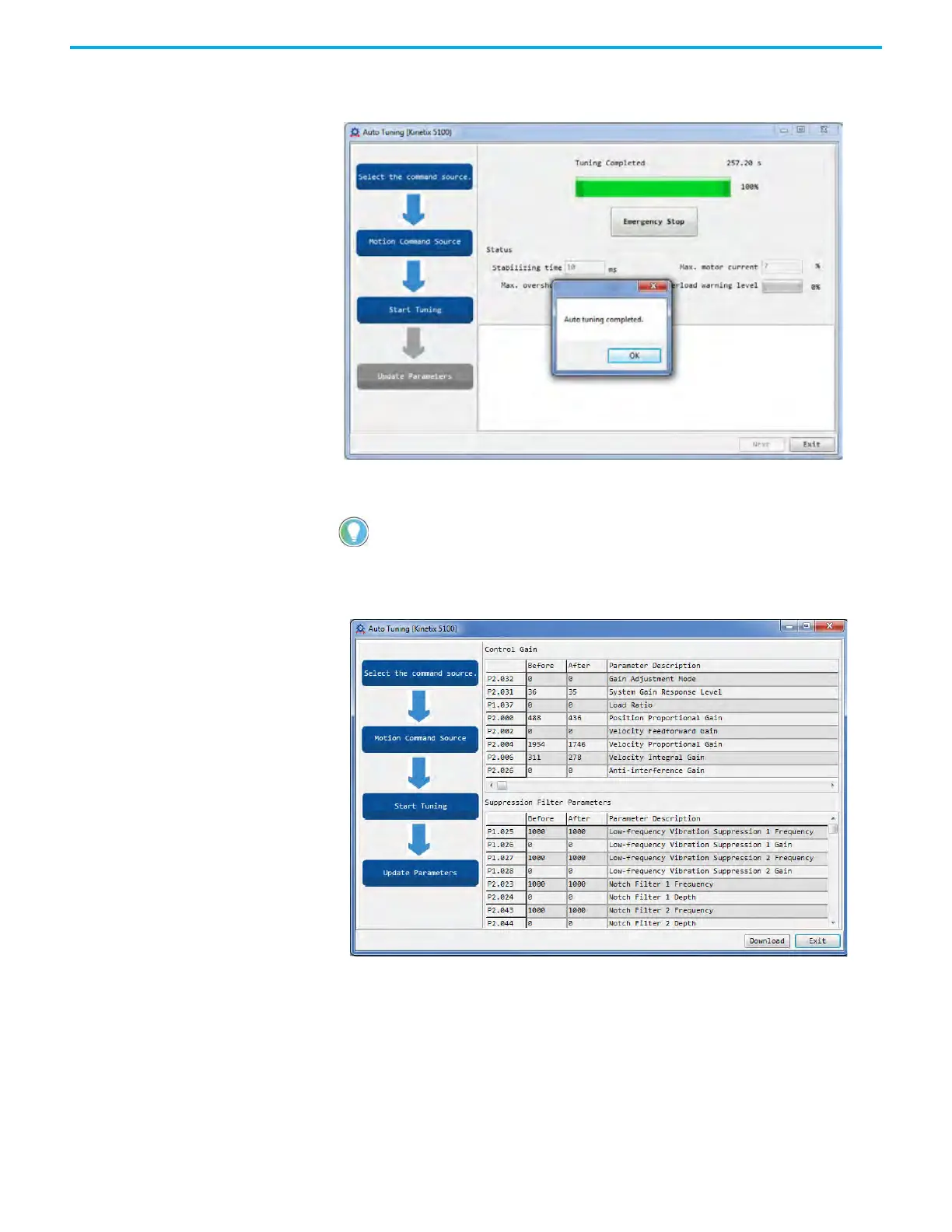208 Rockwell Automation Publication 2198-UM004D-EN-P - December 2022
Chapter 9 Tuning
3. Wait until the tuning progress bar reaches 100%, a dialog box showing
autotuning completed is displayed, and then click OK.
A table is displayed that shows the values of parameters before and after
autotuning.
4. Click Download (apply the tuning result) or Exit (ignore the tuning
result) to complete autotuning.
You can click Emergency Stop to stop the tuning process.
