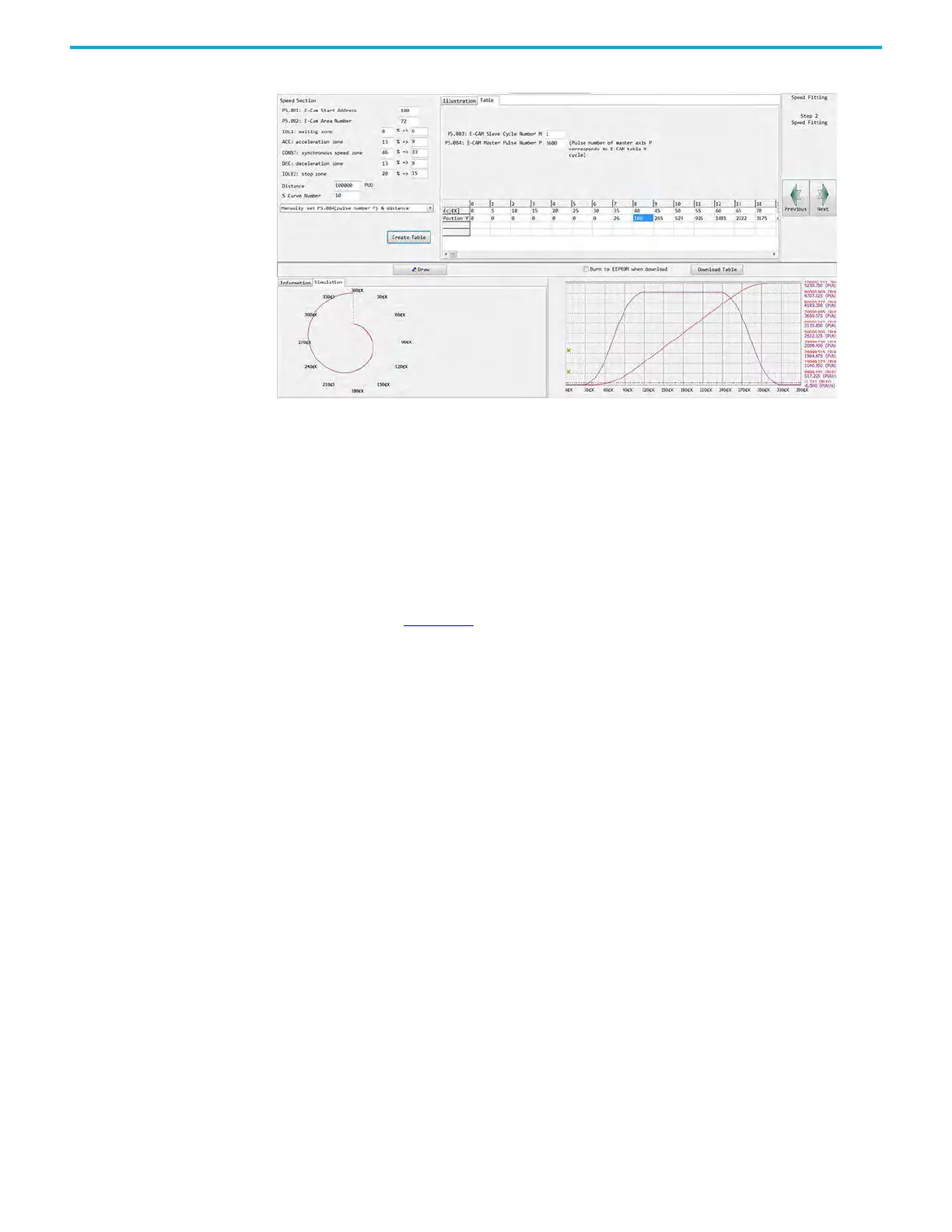Rockwell Automation Publication 2198-UM004D-EN-P - December 2022 405
Chapter 12 Motion Control Applications
Figure 214 - E-CAM Speed Fitting Table
Cubic Curve
When the master-slave axis only has position correspondence, such as point-
to-point correspondence, then the cubic curve can be used to create an
electronic cam curve. When using the cubic curve to create a table, you only
need to fill in the phase angle with the corresponding slave axis position. The
software automatically draws and optimizes the curve. Some applications
require a point-to-point motion trajectory, such as a straight line or a curve.
The E-CAM curve creation is simplified by the cubic curve creation method. As
shown in Figure 215
, the starting angle N1 (the angle from the starting point)
and the ending angle N2 (the angle of entering the target point) can be set
according to the application requirements. There are three different types of
curve:
• Straight line — There is a straight line between the two data points of the
cam. The starting angle and the ending angle are not adjustable.
• Constant acceleration — A unidirectional increasing or decreasing curve
with an equal acceleration and deceleration. Only the starting angle can
be adjusted.
