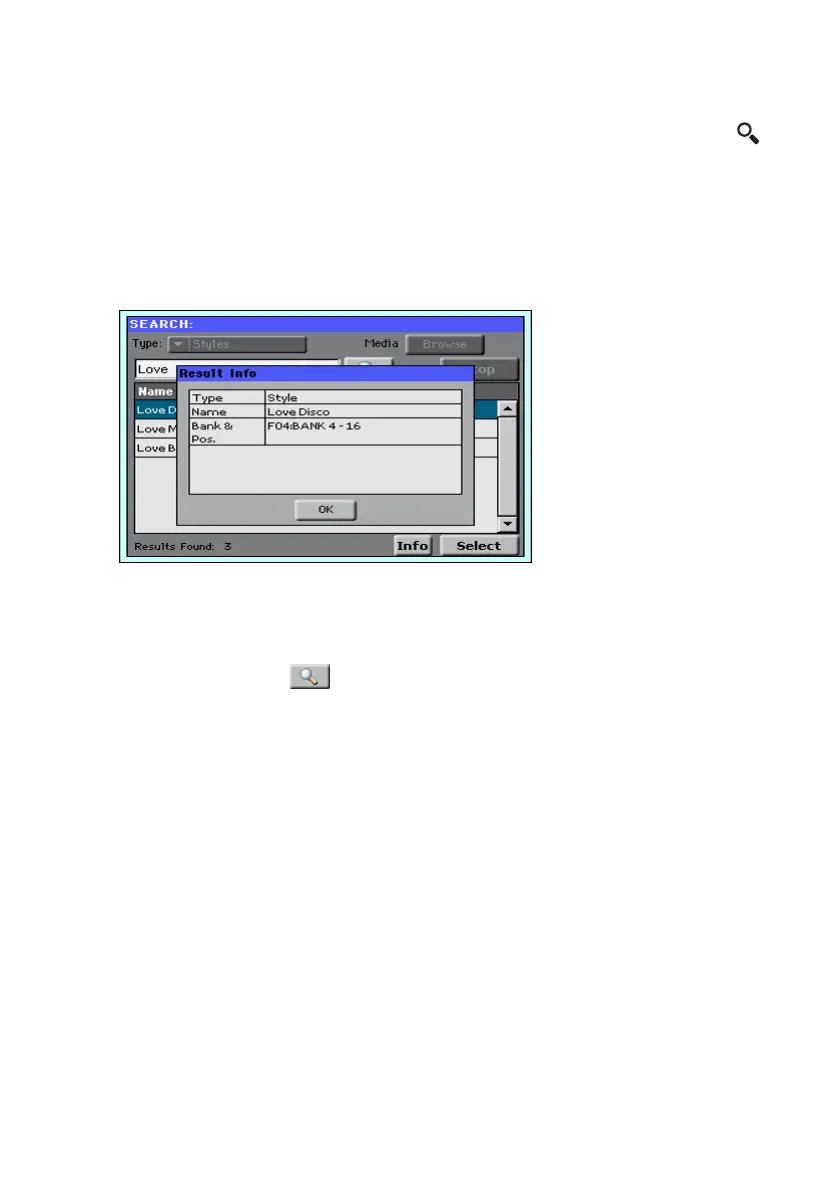Using the Search function |99
Exit from the Search window without stopping the Search operation
▪ Touch the Cancel button in the display, or press the EXIT or SEARCH ( )
button on the control panel, to exit from the Search window and carry on
other operations. The search will continue in the background.
Ask info for an item
▪ Touch one of the items found to select it, then touch the Info button to see
relevant information.
Touch OK to close the Info dialog.
Restart the Search operation
▪ Touch the Search ( ) icon to return to the main Search page and start
searching again.
Select the item found
▪ If you have found what you were looking for, touch its name and then touch
the Select command.
