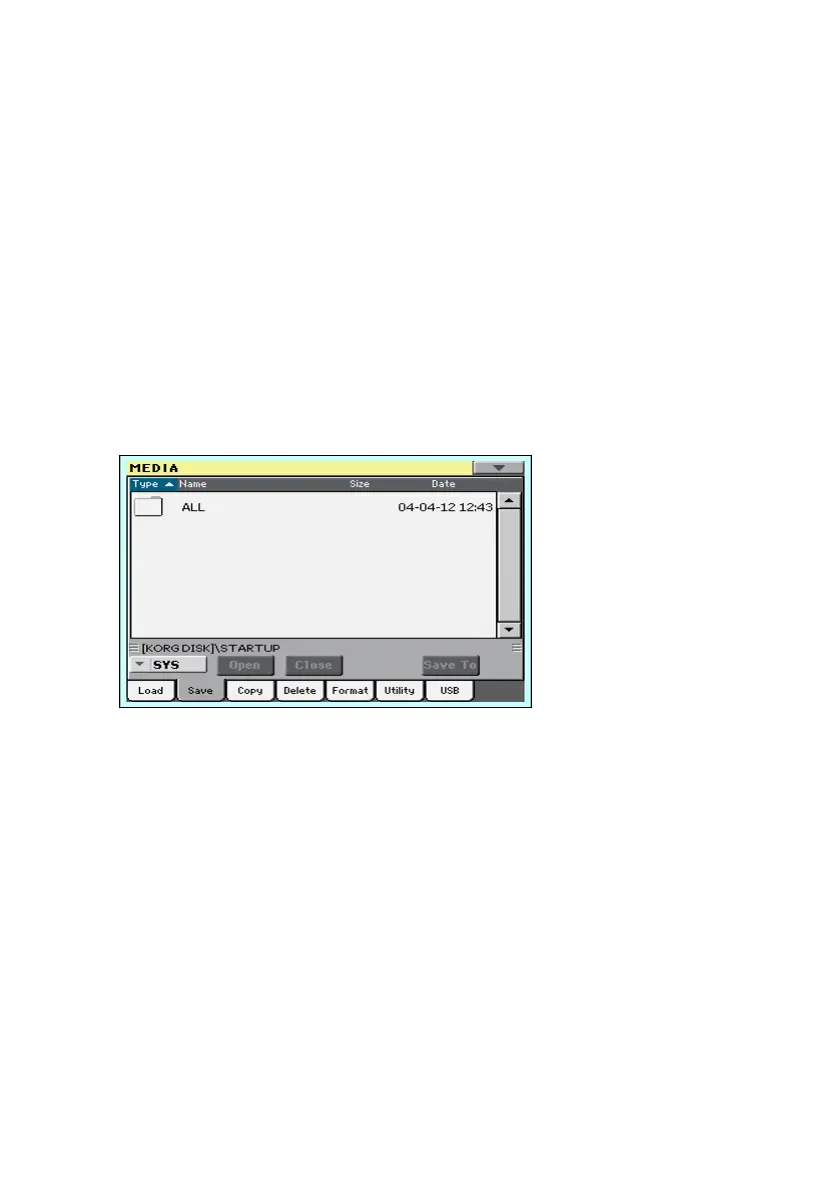Saving musical resources and settings |701
Saving musical resources and settings
Saving files or folders
You can save all the memory content, a separate type of musical resources,
a separate bank, or a single resource.
Havian 30’s proprietary data has to be saved into special folders with the
‘.set’ filename extension. These special folders can be saved inside ordinary
folders.
Choose the data to be saved
1 Go to the Media > Save page.
2 Touch an item (file or folder) in the file list to select it.
3 Browse through the folders. Touch the Open button to open the selected
folder. Touch the Close button to close the current folder.
4 When you see the item you are looking for, select it and touch the Save To
button to save it.
