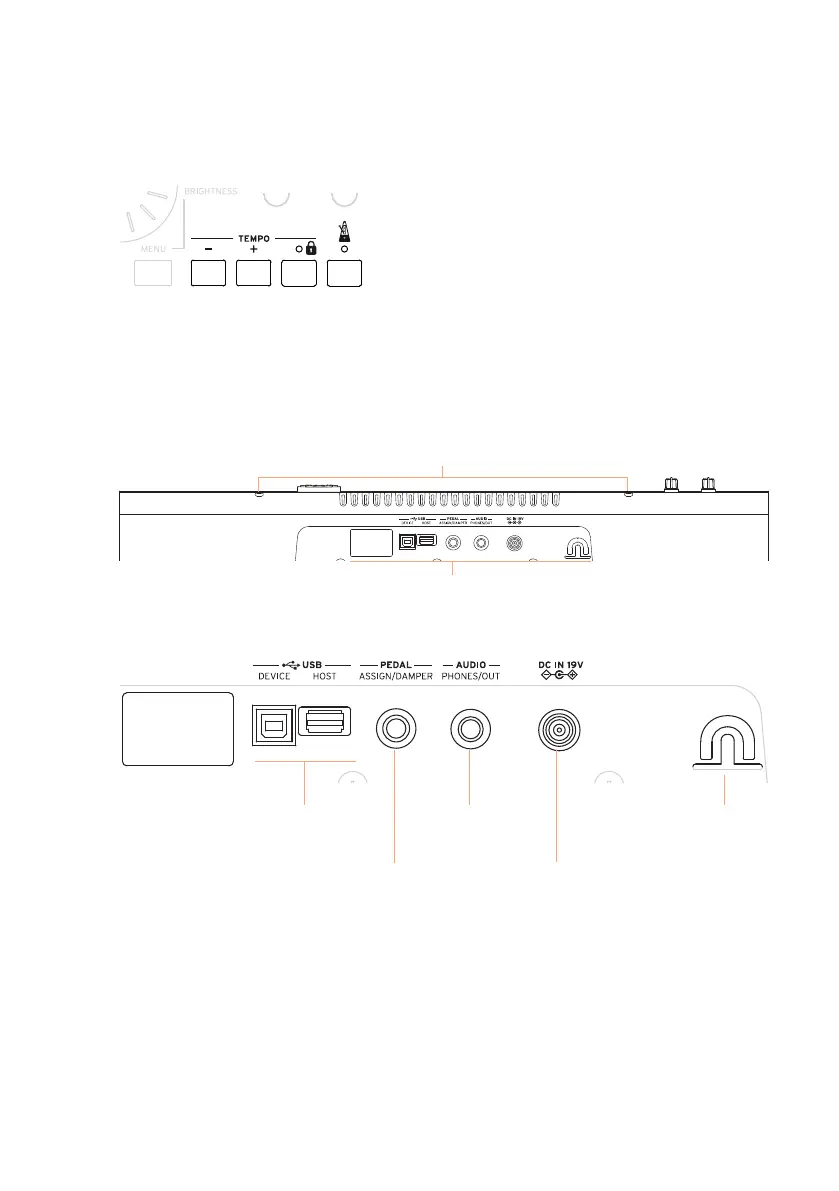Overview of the instrument |17
Metronome and Tempo area
Use these controls to practice with the metronome and control the Tempo of
the metronome, the Styles and the Songs (see page 54).
Rear panel
The rear panel is where you can find the various connections (see page
19).
Music stand holes
USB connectors
Pedal connector
Phones/Line Out
connector
Power cable
holder
Power supply
connector
USB connectors
Use these connectors to connect your Havian 30 to a personal computer
(DEVICE) or to connect an USB memory device, like an USB pendrive (HOST).
