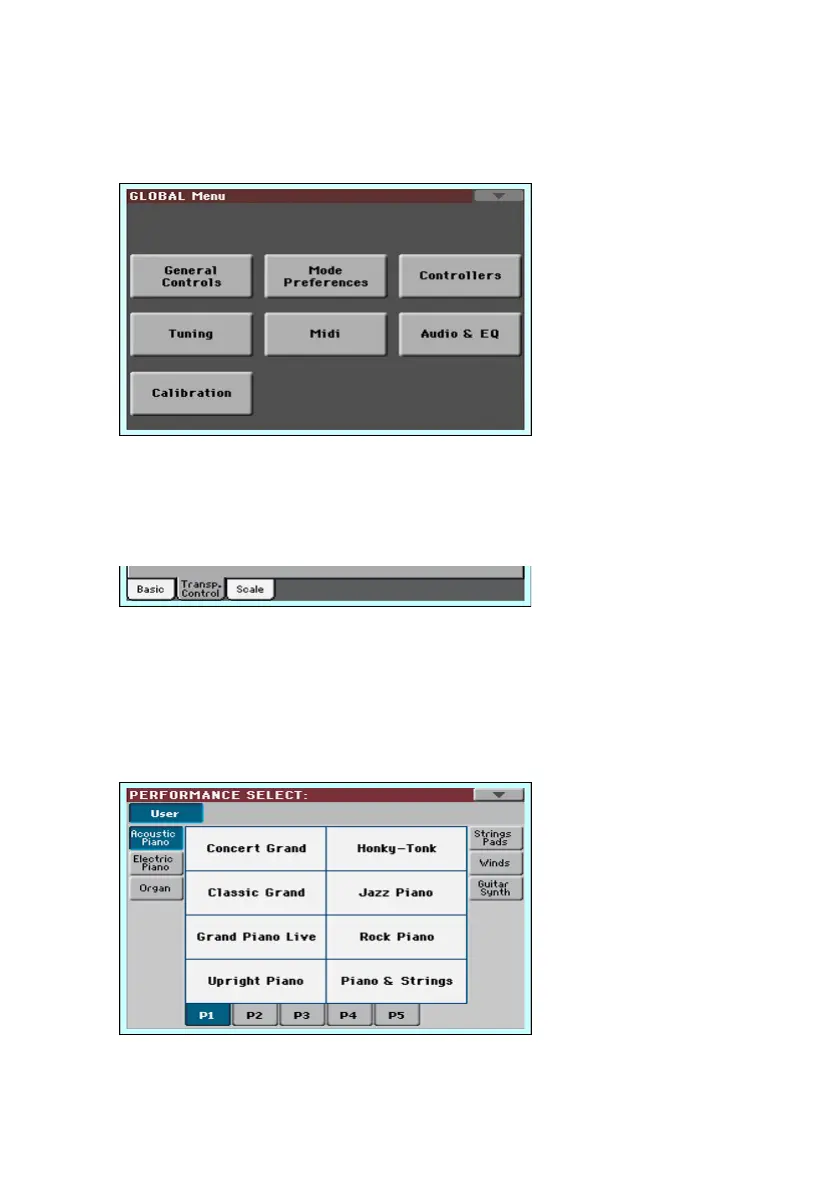The user interface in detail |29
Edit menus and sections
Pages are grouped in sections, to be selected by touching the corresponding
buttons in the edit menu that opens up when you press the MENU button.
Pages and tabs
Parameters are grouped into separate pages, to be selected by touching the
corresponding tabs on the lower area of the display.
Overlapping windows
Several windows, like the Style Select, the Global, the Media, or the Lyrics,
overlap the current window. After you select an item in the window, or press
the EXIT button, the window closes, and the underlying page is shown again.
(The following example is the Performance Select window).
