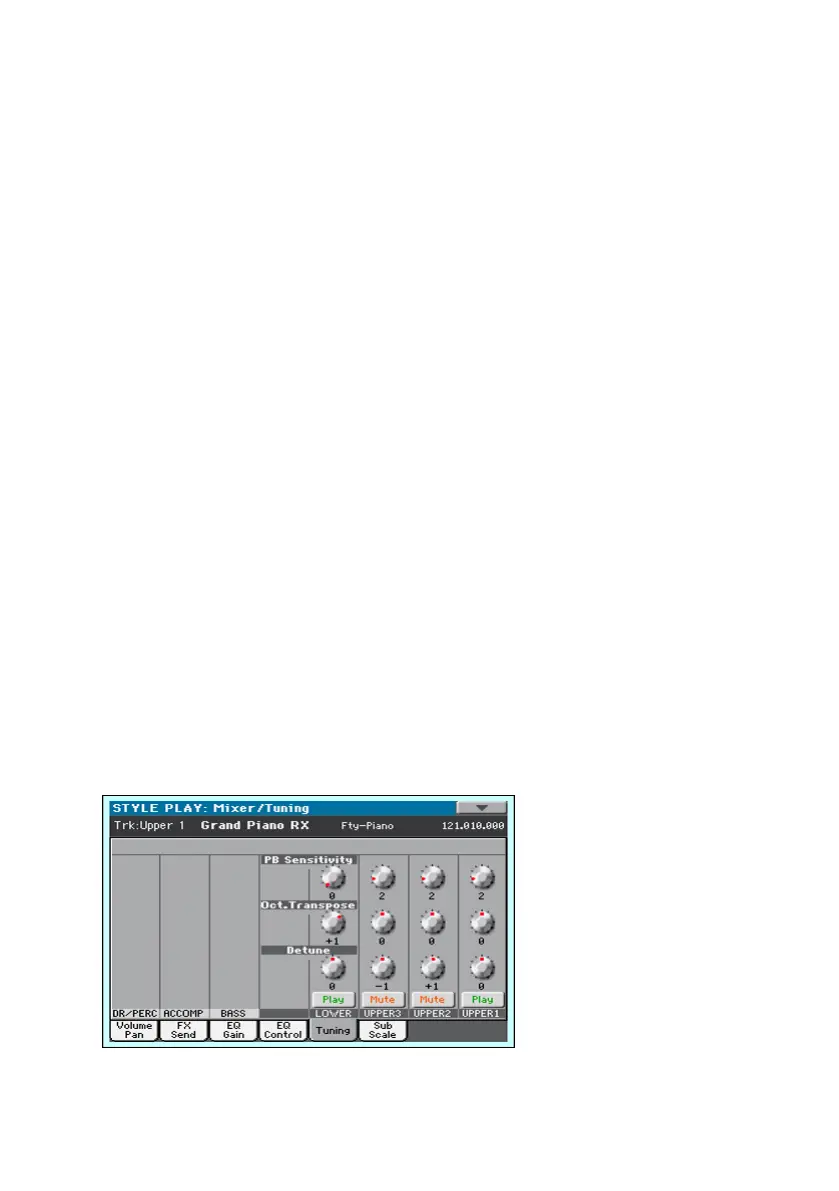140| Customizing the Sound sets
Transposing the Sounds to a different
octave
Transposing all the Upper Sounds
All Upper Sounds can be transposed to an upper or lower octave at the press
of a single button.
Transpose the Upper Sounds one octave up
▪ Press the UPPER OCTAVE + button on the control panel.
Transpose the Upper Sounds one octave down
▪ Press the UPPER OCTAVE - button on the control panel.
Reset the octave transposition
▪ Press both UPPER OCTAVE buttons together.
Transposing any Sound
You can transpose each Sound separately.
1 Go to the Style Play > Mixer/Tuning > Tuning page.
As an alternative, keep the SHIFT button pressed and press one of the
UPPER OCTAVE buttons to open the Tuning page.
