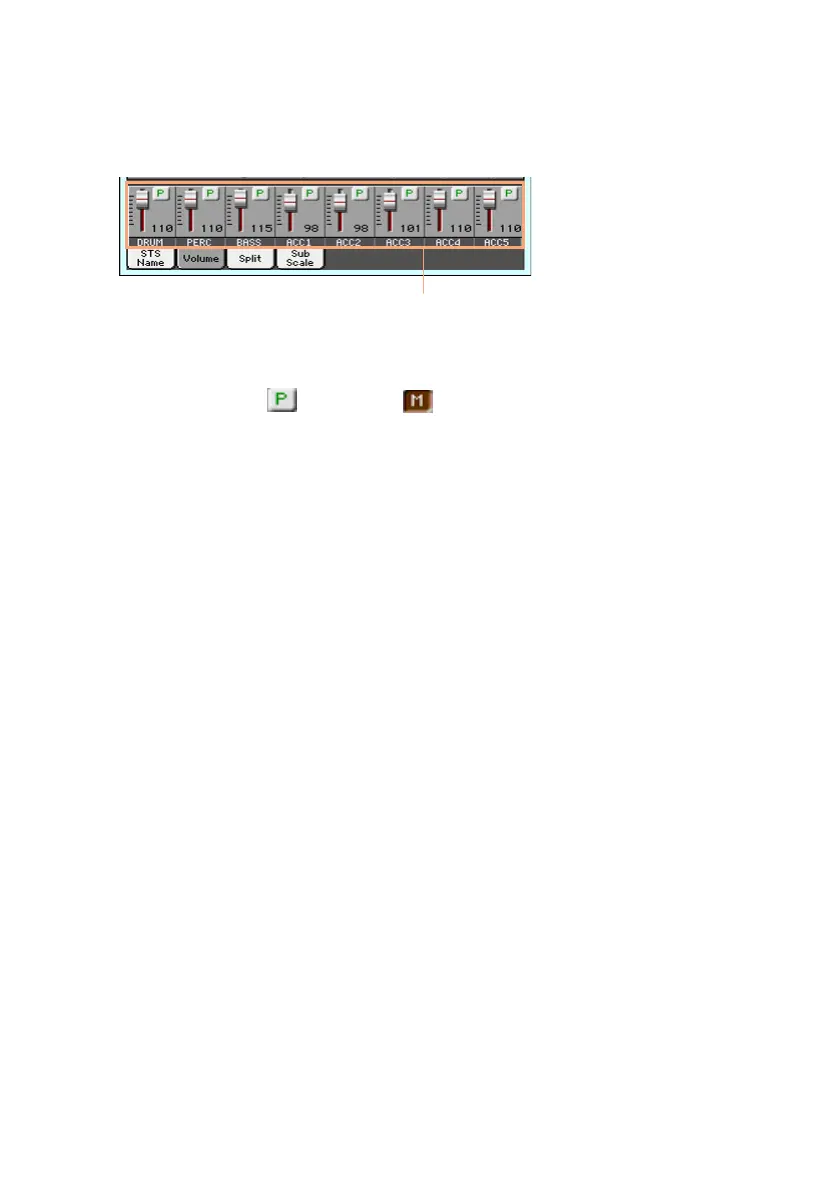Mixing the individual Accompaniment Sounds |185
See the Accompaniment parts mixer
▪ While in the Main page, touch the Volume tab to select the Volume pane, then
press the TRACK SELECT button to switch to the Accompaniment Sounds.
Turn a channel on (Play) or off (Mute)
▪ Touch the Play ( ) or Mute ( ) icon in the mixer channel to turn the
Sounds on or off.
Return to the Main page
▪ When done, press the TRACK SELECT button again to switch back to the
Main page and see the grouped parts.
Memorize the play/mute status
▪ Write the Style Settings.
Soloing an Accompaniment Sound
You can solo an Accompaniment Sound exactly as you would do with the
Keyboard Sounds.
