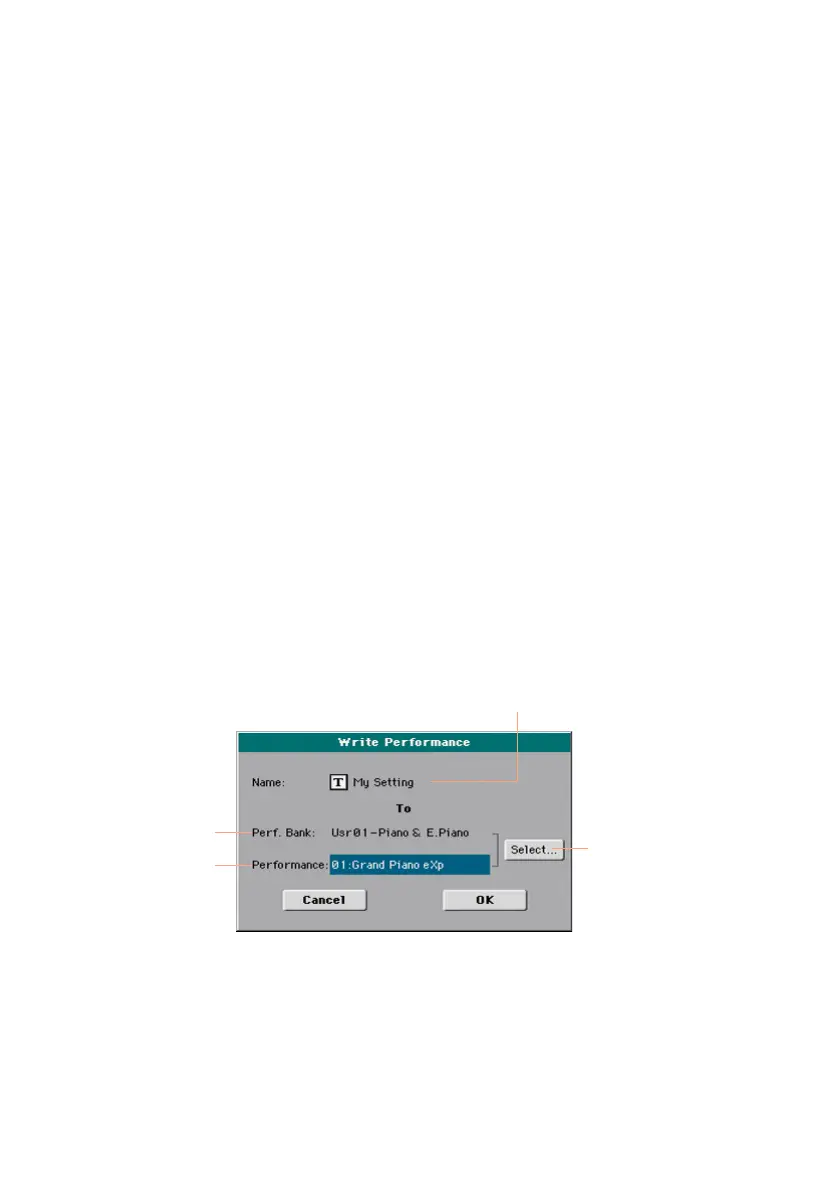168| Writing the Sound sets
16 Writing the Sound sets
Writing a Performance
Performances can save the Keyboard Sounds and settings.
Writing Performances
Open the Write Performance dialog from the control panel
▪ While in Style Play or Song Play mode, keep any of the PERFORMANCE but-
tons pressed for about one second.
Open the Write Performance dialog from the display
▪ While in Style Play or Song Play mode, choose the Write Performance com-
mand from the page menu to open the Write Performance dialog.
Performance name
Performance
bank
Performance
location
Touch to open the
window
Write over the same Performance
▪ If you want to overwrite the current Performance, just touch the OK button.
Write to a different Performance location
1 If you want to save onto a different location, touch the Select button and
open the Performance Select window. Choose a location as if you were
