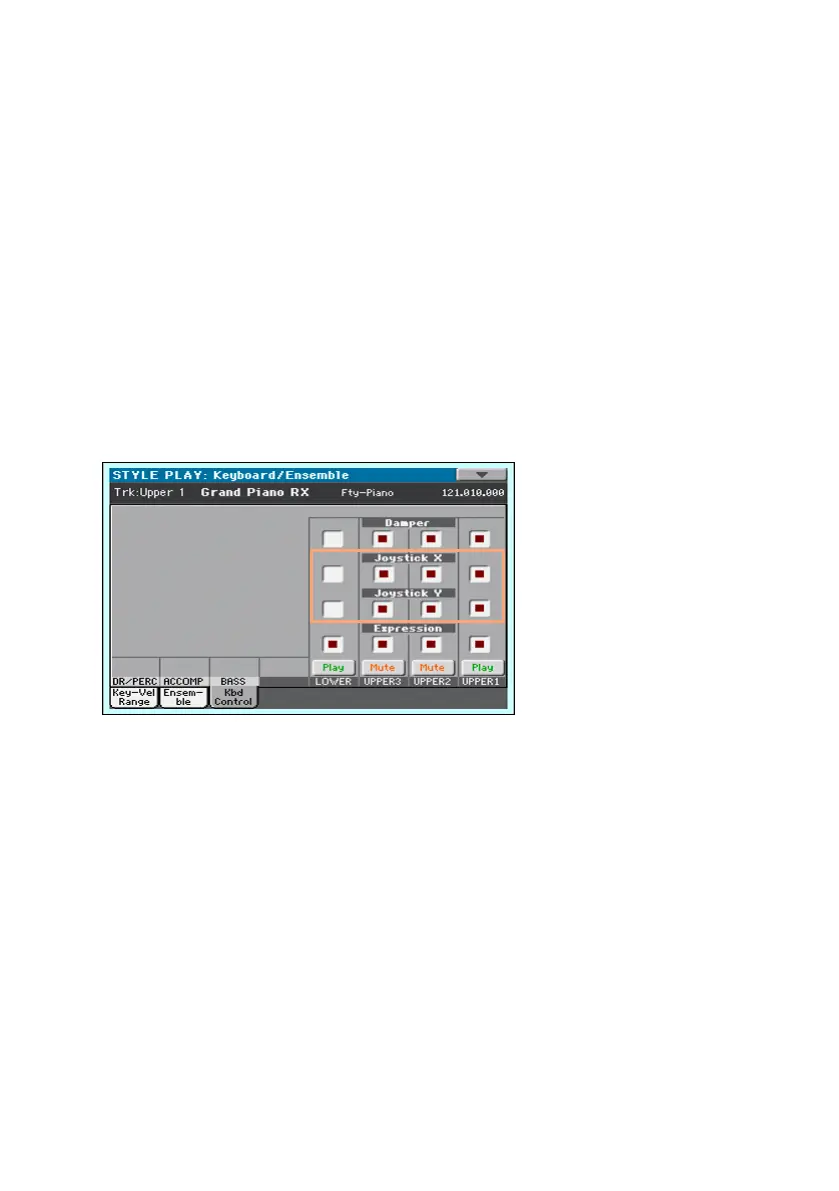636| Controllers
41 Controllers
Programming the Joystick
Assigning the Joystick to the Sounds
You can activate/deactivate Pitch Bend on each Sound.
1 Go to the Keyboard/Ensemble > Keyboard Control page.
2 Use the Joystick X checkbox to turn the left/right Joystick movements on/
off on each Sound.
3 Use the Joystick Y checkbox to turn the up/down Joystick movements on/
off on each Sound.
4 Write the changes to a Sound set.
