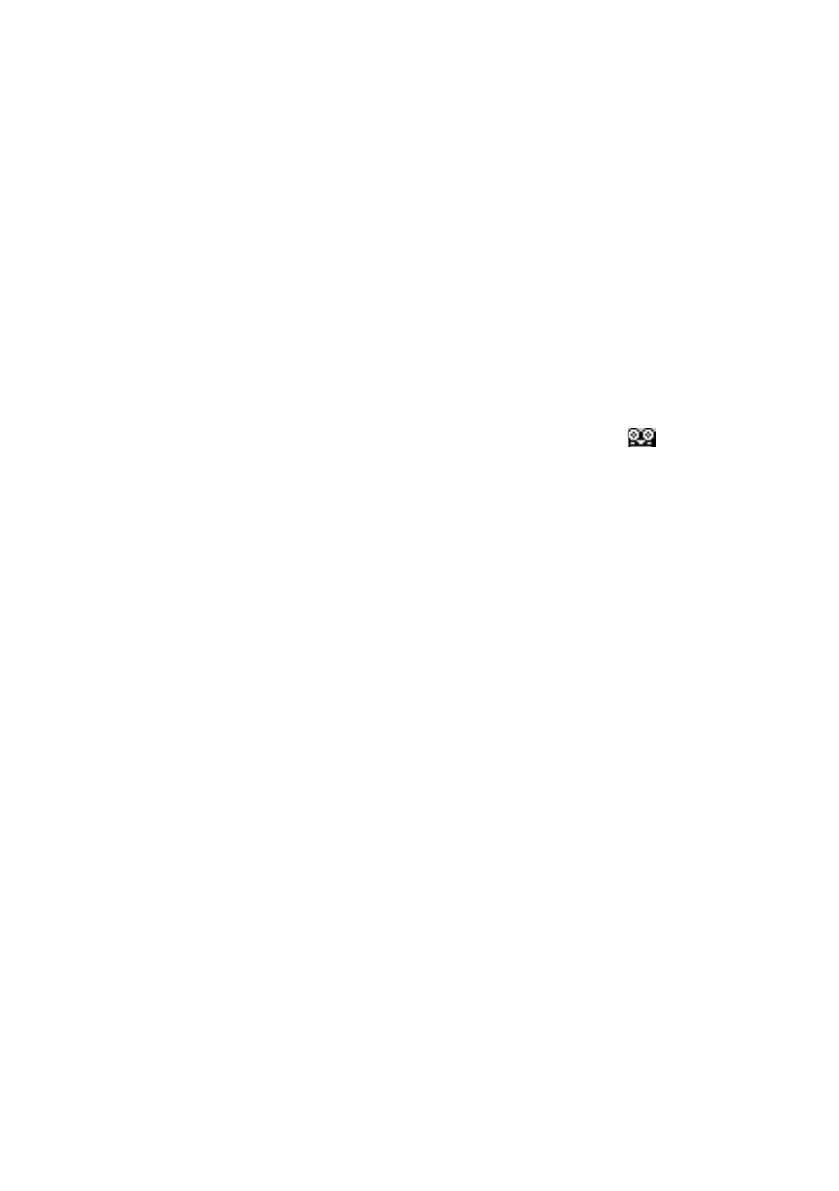Preparing to record |199
Setting the total Chord Variation length
▪ Use the CV Length (Chord Variation Lenght) parameter to set the lenght of
the Chord Variation (in measures).
The overall length of the selected Chord Variation can be 32 measures. When
playing a Style, this will be the overall length of the accompaniment pattern,
when the corresponding chord is recognized on the keyboard.
Be careful not to decrease the Chord Variation length after recording, or any
measure after the selected length will be deleted. If it happens accidentally,
we suggest to exit from record without saving.
Setting the track’s recording length
▪ Use the Rec Length (Recording Length) parameter to set the length (in mea-
sures) of the selected track (the one with the Record icon ( ).
The value of this parameter is always equal to, or a divider of, the Chord
Variation Length.
This is not the total length of the Chord Variation, just that of the current
track. For example, you may want to record a Chord Variation eight mea-
sures long, with a drum pattern repeating every two measures. If so, set
the CV Length parameter to 8, and the Rec Length parameter to 2 before
starting to record the Drum track. When playing back the Style, saving it or
executing any edit operation on the Style, the 2-measures pattern will be
extended to the full 8-measures length of the Chord Variation.
If you assign to CV Length a value lower than Rec Length, the value of Rec
Length is not immediately updated in the display. Therefore, you are still
free of changing the value of CV Length, before the measures exceeding its
value are deleted.
However, when you start recording the real Rec Length value is changed to
the new one, even if the display still shows the old value.
For example, you may have CV Length = 4 and Rec Length = 4. If you set
CV Length to 2, and press START/STOP to begin recording, Rec Length is
still shown as 4, but it is in reality set to 2, and recording will cycle for just
2 measures. After you press START/ STOP to stop recording, Rec Length is
updated to 2, and all measures after the second measure are deleted.
