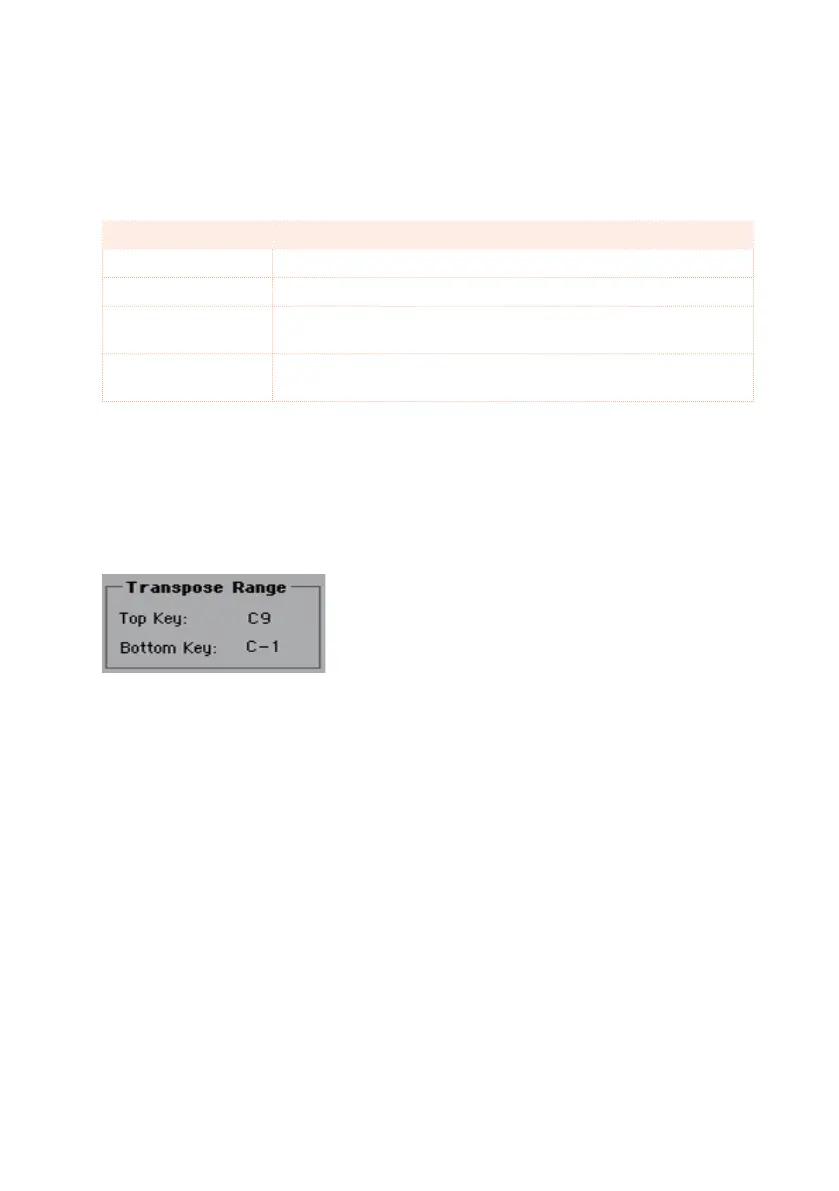328| Editing the Sounds
Limiting the number of oscillators when polyphony is low
▪ Use the Low priority parameter to allow the highest-numbered oscillators to
be turned off when the instrument is short on voices. Keep in mind that, with
a dense polyphony, missing oscillators might not even be heard.
Low Priority Meaning
0 No oscillator will be turned off in any case.
1 The highest-numbered oscillator will be turned off, if needed.
2 The two highest-numbered oscillators can be turned off, one after
the other, if needed.
[n]…24 The n-numbered oscillators (up to 24) can be turned off, one after
the other, if needed.
Limiting transpose to a defined key range
Some parts of the Sound, in a keyboard range containing special effects, can
fall out of the Transpose Range.
▪ Use the Transpose Range (Top Key and Bottom Key) parameters to limit
transposition to a defined key range. Notes will only be transposed if falling
inside this range.
This is useful to avoid RX Sounds to be transposed (therefore reassigned do
different sounds) when transposing a Sound. Set these values so that all RX
Noises assigned to any oscillator will fall out of the Transpose Range. For
example, if you assigned an RX Noise to a G7 on OSC1, and an RX Noise to an
A7 on OSC2, set the Top Key value no higher than F#7 (just below the lowest
RX Noise).
