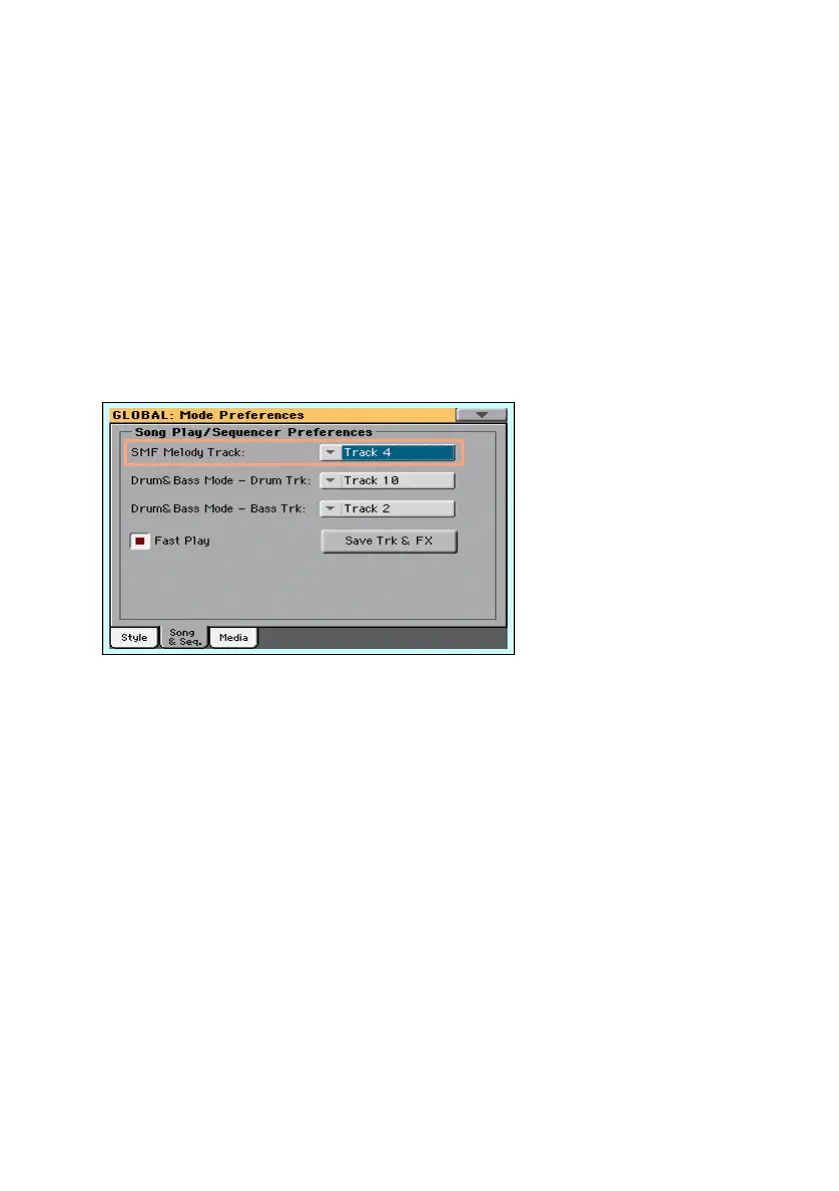632| Mode preferences
Song Play and Sequencer preferences
Choosing the Melody track
You can define a MIDI Song’s track as the Melody track. You will then be able
to mute it by using the Song Melody - Mute function, that you can assign to
the footswitch.
1 Go to the Global > Mode Preferences > Song page.
2 Use the SMF Melody Track pop-up menu to choose one of the Song tracks to
be used as the Melody track.
Choosing the Drum & Bass tracks
You can define two MIDI Song’s tracks as the Drum and Bass tracks. These
tracks will play when selecting the Drum&Bass function, that you can assign
to the footswitch.
1 Go to the Global > Mode Preferences > Song page.
2 Use the Drum & Bass Mode - Drum pop-up menu to choose one of the Song
tracks to be used as the Drum track.
