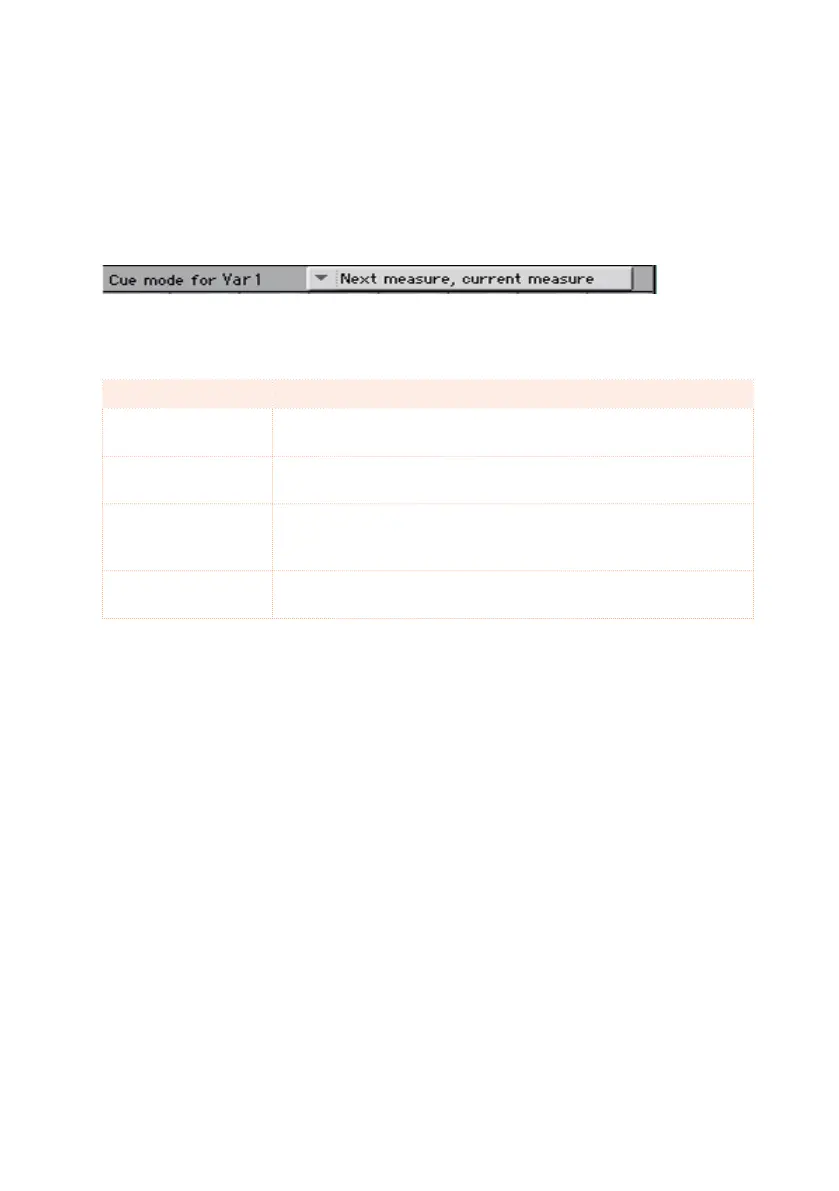206| Recording the Styles
Cue mode for the Style Element
The Cue mode parameter lets you decide how the current Style Element
has to enter after having been selected. This setting is only available for the
Variation and Fill Style Elements.
1 Go to the Style Record > Record 2/Cue page to choose a Cue for the se-
lected Style Element.
2 Use the Cue mode pop-up menu to choose a Cue mode for the selected Style
Element.
Cue mode Meaning
Immediate, rst mea-
sure
The Style Element enters immediately, and begins from the rst
measure. Only available on Fills.
Immediate, current
measure
The Style Element enters immediately, and begins from the cur-
rent measure. Only available on Fills.
Next measure, rst
measure
The Style Element enters at the beginning of the next measure,
and begins from the rst measure of the new pattern. Available on
both Fills and Variations.
Next measure, current
measure
The Style Element enters at the beginning of the next measure,
and begins from the current measure. Only available on Variations.
