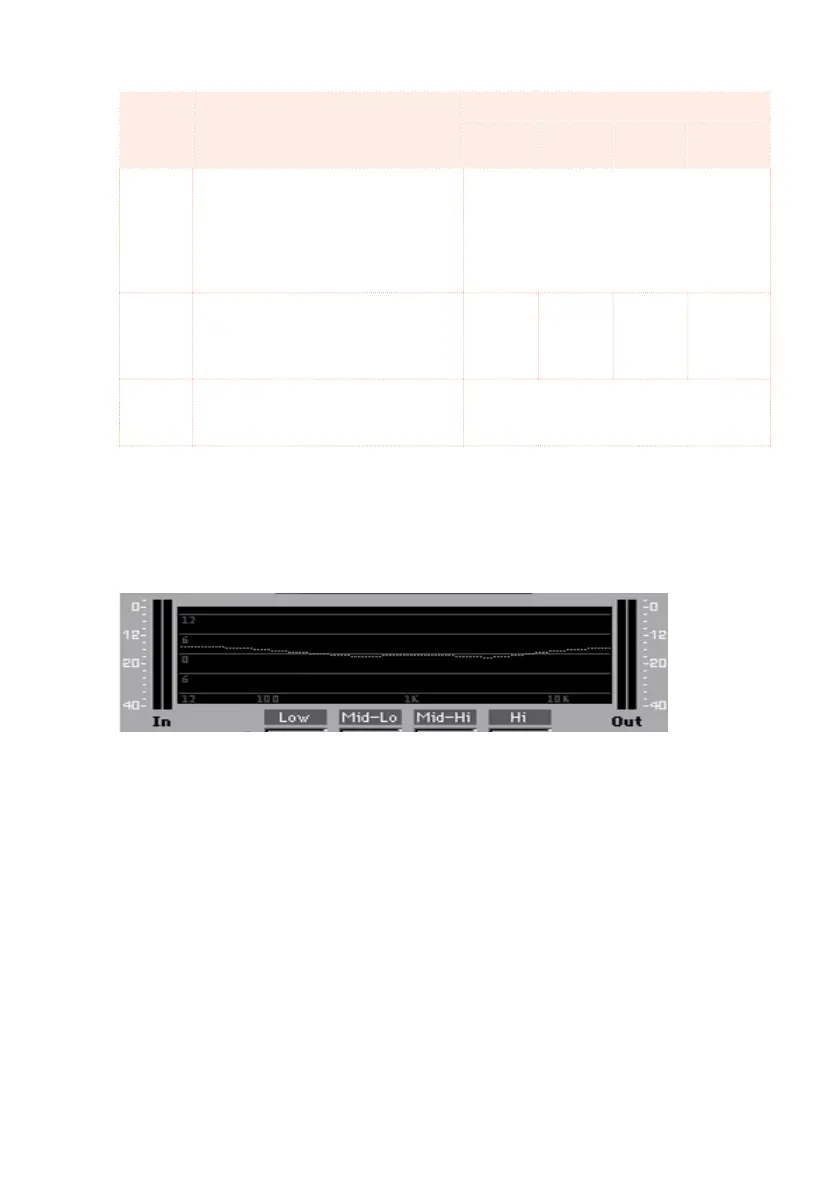Master EQ |615
EQ Par. Meaning Value
Low Mid-
Low
Mid-
High
High
Q ‘Quality’ of the EQ lter; higher val-
ues correspond to narrower, more
accurate lters. Use higher values
for near-surgical correction on iso-
lated frequencies, lower values for
more musical, softer equalization.
0.5…10
Freq Center frequency of the correspond-
ing band. Center it on the problem-
atic frequency, or the harmonics you
want to emphasize or attenuate.
20Hz…
1kHz
50Hz…
10kHz
300Hz…
10kHz
500Hz…
20kHz
Gain Gain of the corresponding band.
Use it to make the frequencies stron-
ger or weaker.
-18…0…+18dB
Checking the EQ effect
You can use the diagram to check the EQ curve, and the level of the audio
entering and coming out of the Master EQ.
▪ If the input level is too high, decrease the level of the Input Trim parameter.
▪ If the output level is too high, decrease the level of the Gain controls.
▪ Keep in mind that boosting the Gain is not always the best way of making
your sound appear louder; cutting the Gain of some band may make the
other bands appear louder.
