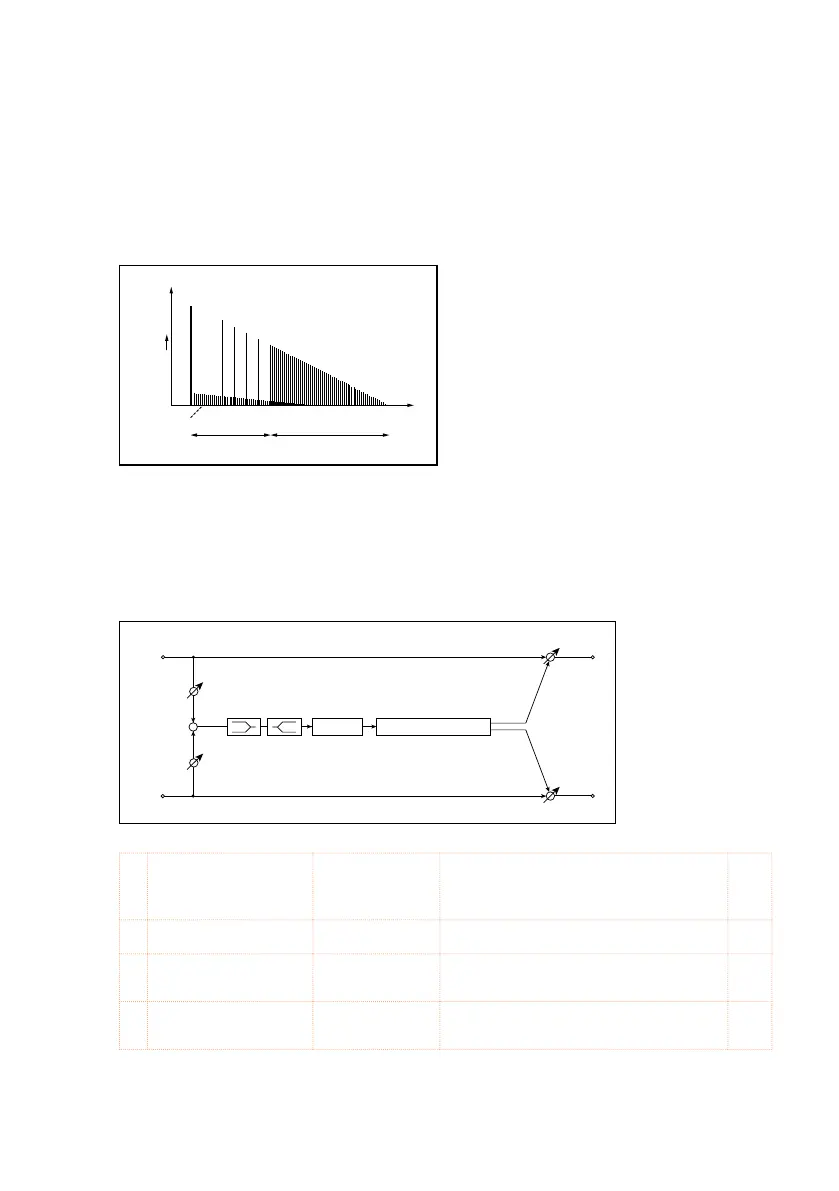Reverb and Early Reflections (Reverb ER) |537
c: ER Level
d: Reverb Level
These parameters set the early reflection level and reverb level.
Changing these parameter values allows you to simulate the type of walls
in the room. That is, a larger “ER Level” simulates a hard wall, and a larger
“Reverb Level” simulates a soft wall.
Time
Level
Louder
ER
(Early Reflections)
Dry
Reverb
Pre Delay Thru
Pre Delay
Reverb Time
77: Early Reflections
This effect is only the early reflection part of a reverberation sound, and
adds presence to the sound. You can select one of the four decay curves.
Left
Right
FX Amt
FX Amt
FX Amt = 100: Mono In - Stereo Out / FX Amt = 0: Stereo In - Stereo Out
EQ Trim
+
EQ Trim
Pre Delay
Early Reflections
LEQ HEQ
a Type Sharp, Loose,
Modulated,
Reverse
Selects the decay curve for the early
reection
b ER Time [msec] 10…800 Sets the time length of early reection
c Pre Delay [msec] 0…200 Sets the time taken from the original
sound to the rst early reection
d EQ Trim 0…10 0 Sets the input level of EQ applied to
the effect sound
