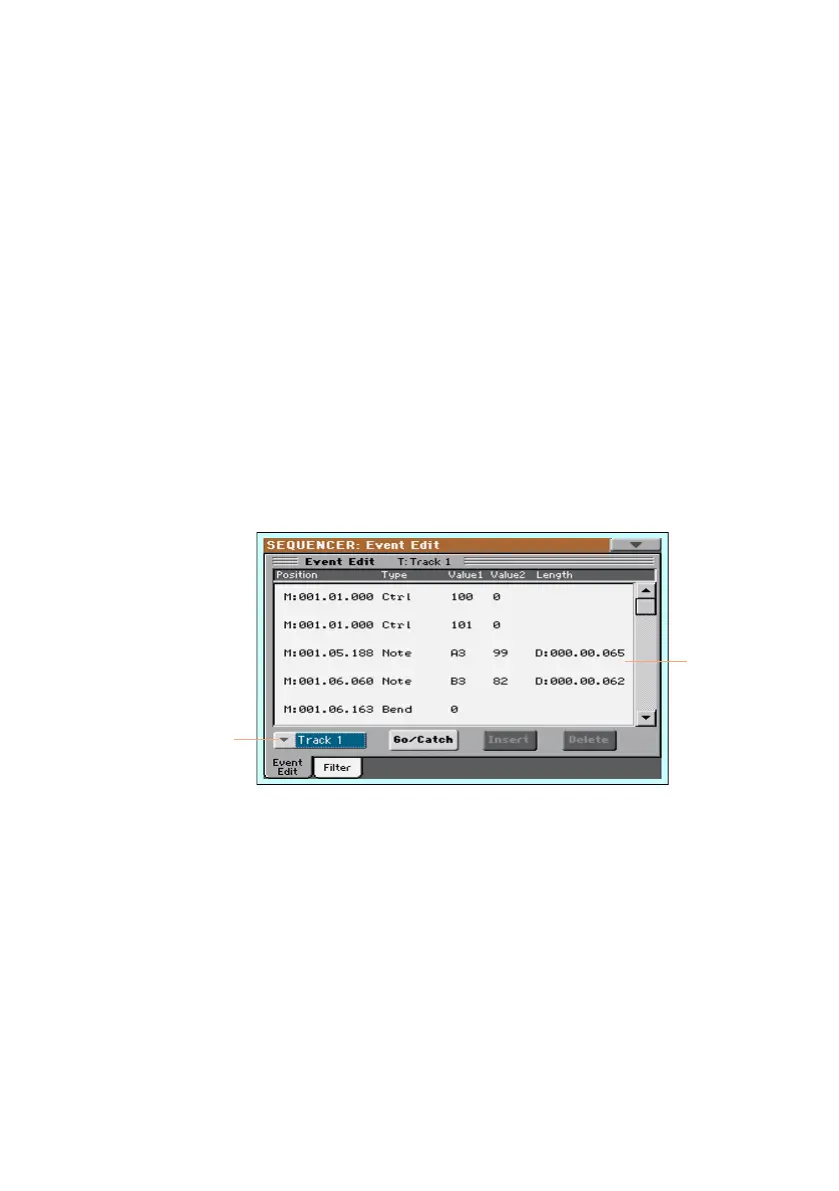Editing the individual MIDI events |297
29 Editing the MIDI Songs
Editing the individual MIDI events
The Event Edit is the page where you can edit each single MIDI event of the
selected track. You can, for example, replace a note with a different one, or
change its playing strength (i.e., velocity value).
The Event Edit page
▪ Go to the Sequencer > Event Edit > Event Edit page.
a. Touch here
to choose the
track to edit
b. Edit the
events
The Event Edit procedure
Here is the general procedure to follow for the event editing.
Load the Song and access editing
1 Press the SEQUENCER button to go to the Sequencer mode.
2 Either record a new Song, or load an existing MIDI Song by choosing the
Load Song command from the page menu.
3 Go to the Sequencer > Event Edit > Event Edit page.
