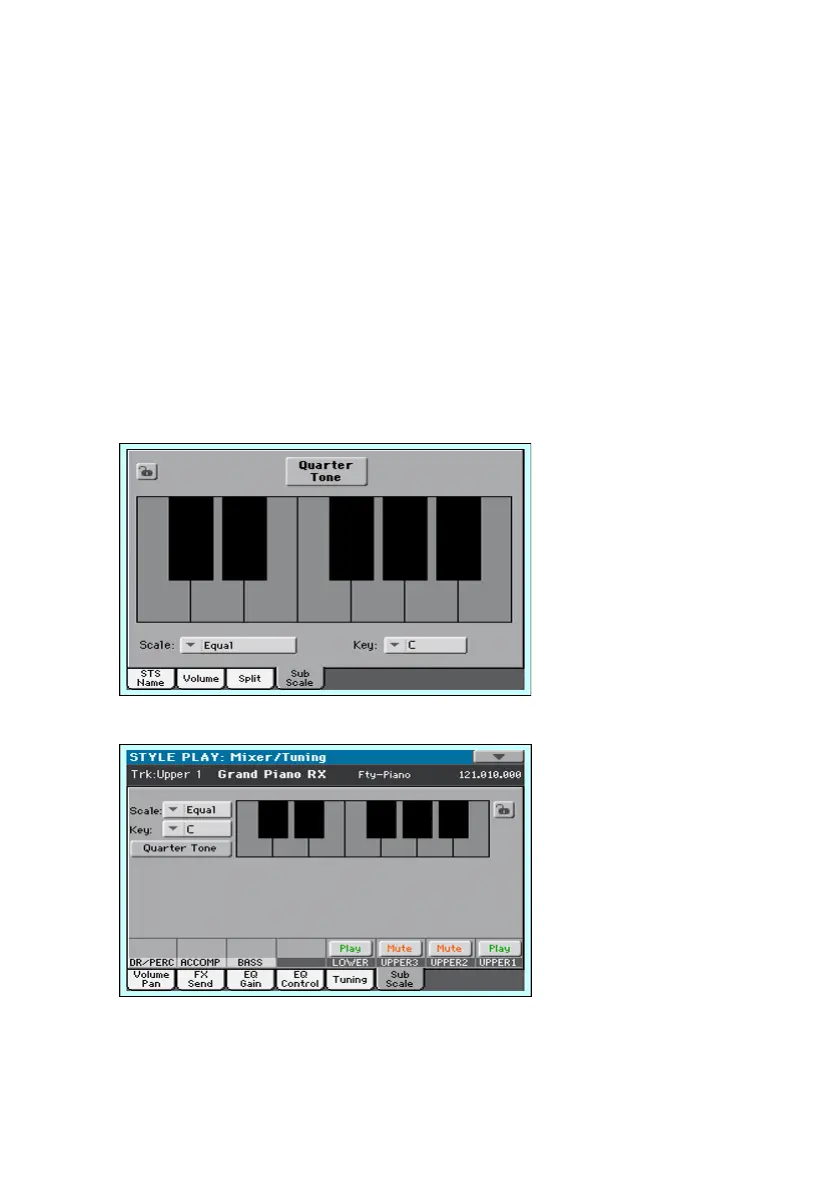Sub-Scale |653
Sub-Scale
Choosing a sub-scale
You can assign a different scale (a sub-scale) to the Keyboard Sounds (or any
other Sound). This will allow, for example, to play a solo with a Stretch tuning,
while the backing tracks continue to play in the Equal tuning. A different sub-
scale can be associated to each Performance or STS.
Choose a sub-scale
1 Go to the Sub-Scale pane from the main page of the Style Play and Song
Play modes.
As an alternative, go to the Mixer/Tuning > Sub-Scale page.
2 Use the Scale pop-up menu to choose the sub-scale. See above for a list of
the available scales.
