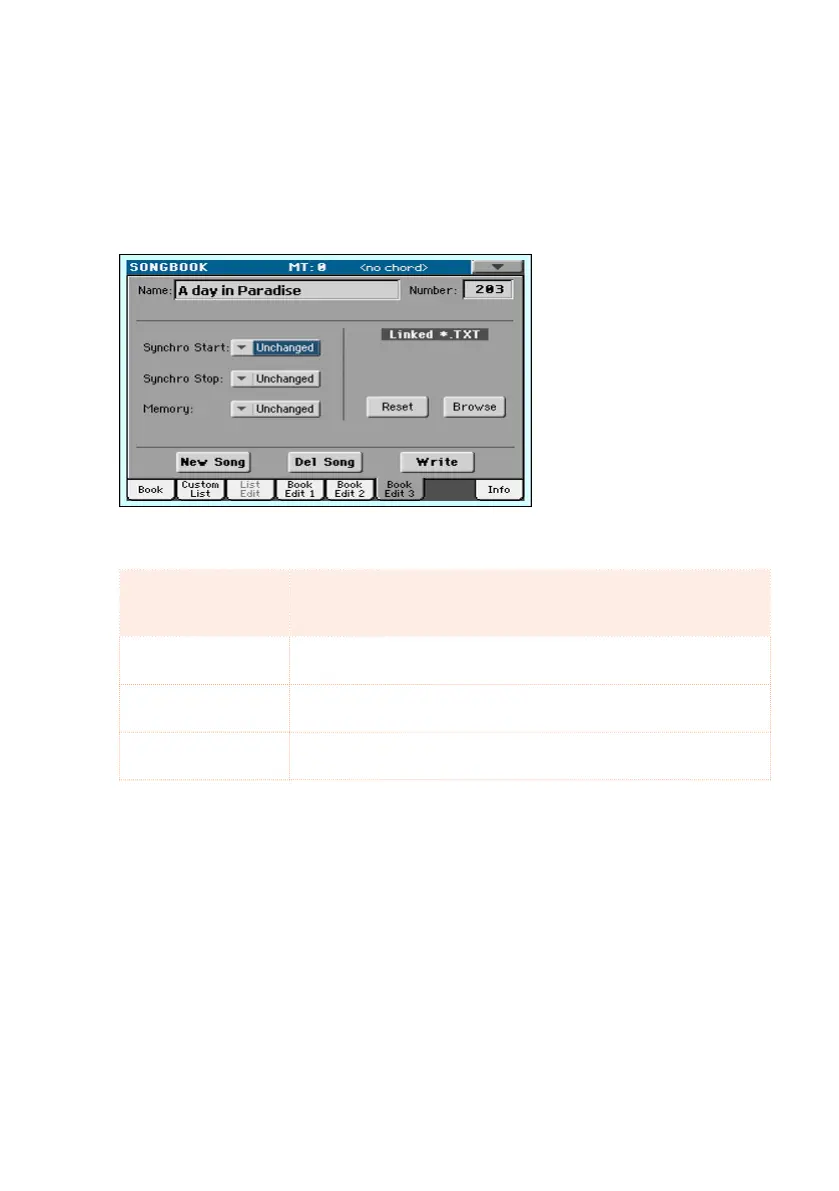Creating and editing the SongBook Entries |121
Editing the Style controls (Synchro/Memory)
With Style-based Entries, you can memorize the status of the Style’s Synchro
and Memory function status.
1 Choose the SongBook Entry to be edited.
2 Go to the SongBook > Book Edit 3 page.
3 Edit the SongBook Entry’s Style controls.
Syncro Start /
Synchro Stop /
Memory status
Meaning
Unchanged When choosing this SongBook entry, the status of the
corresponding function will be left unchanged.
Off When choosing this SongBook entry, the status of the
corresponding function will be turned off.
On When choosing this SongBook entry, the status of the
corresponding function will turned on.
4 Touch the Write button to save over the exiting SongBook Entry.
