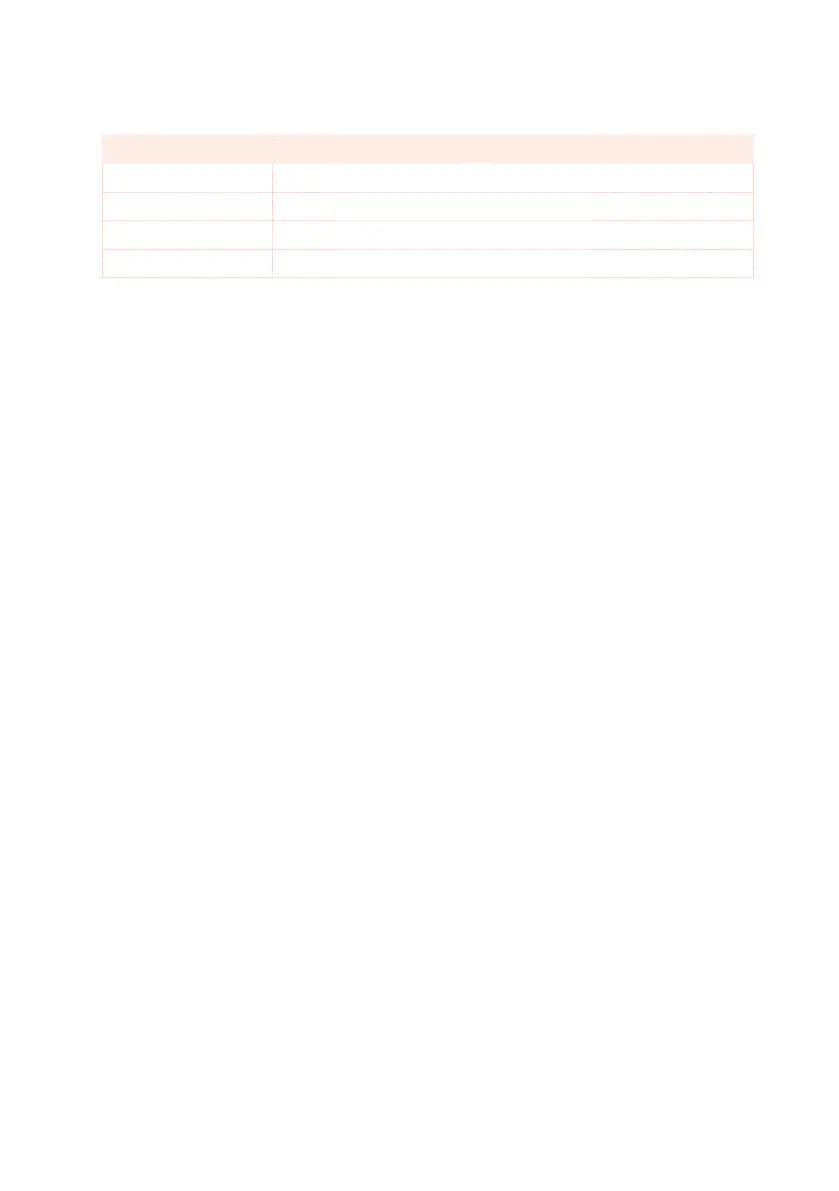694| Managing files
Havian 30 can also read (but not write) the following types of data.
Extension File type
PKG Operating System and Musical Resource les
KAR Karaoke le
CDG CD+Graphics le
PCG Korg Triton Programs
Ordinary data and reserved data
Each device (and the internal memory) can contain files and folders. Data
inside Havian 30 is slightly more rigidly structured than data in a computer,
due to the pre-configured type of data inside the instrument’s memory. The
diagram below shows the global structure of an Havian 30 device.
Factory Styles can only be seen when the Factory Style Protect param-
eter is deselected, and only when loading or saving a single Style bank, or
when erasing something (this can be done in the Global > Mode Preferences
> Media page, see page 635).
