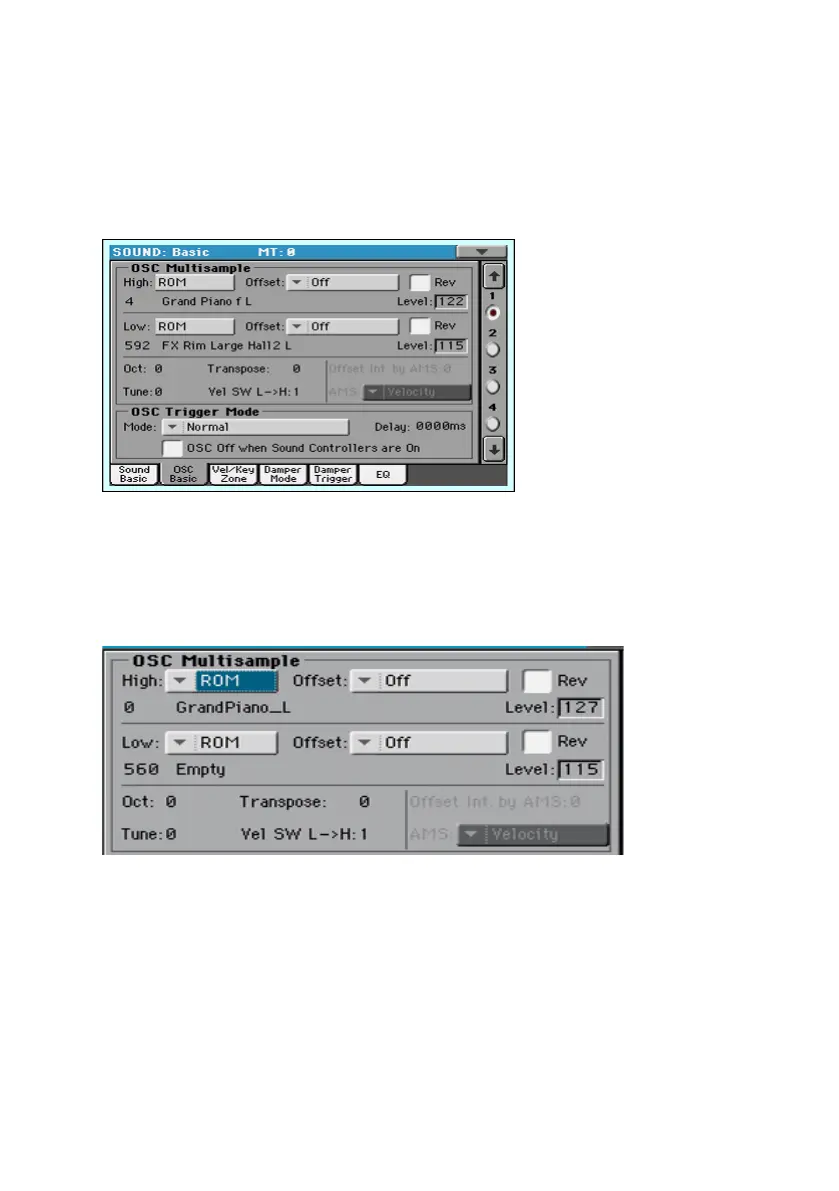332| Editing the Sounds
Setting the oscillator’s basic parameters
Each of the oscillators can play one or two different multisamples (High and
Low layers), separated by a velocity switch.
▪ Go to the Sound > Basic > OSC Basic page.
The multisamples
The OSC Multisample section contains the basic parameters of the assigned
multisamples.
Choosing and setting the multisamples
▪ Use the High and Low pop-up menus to choose the multisample’s bank (ROM
or RAM). (The RAM bank is only available in some models).
▪ Use the numeric field next to the multisample name to choose the multi-
sample inside the selected bank.
