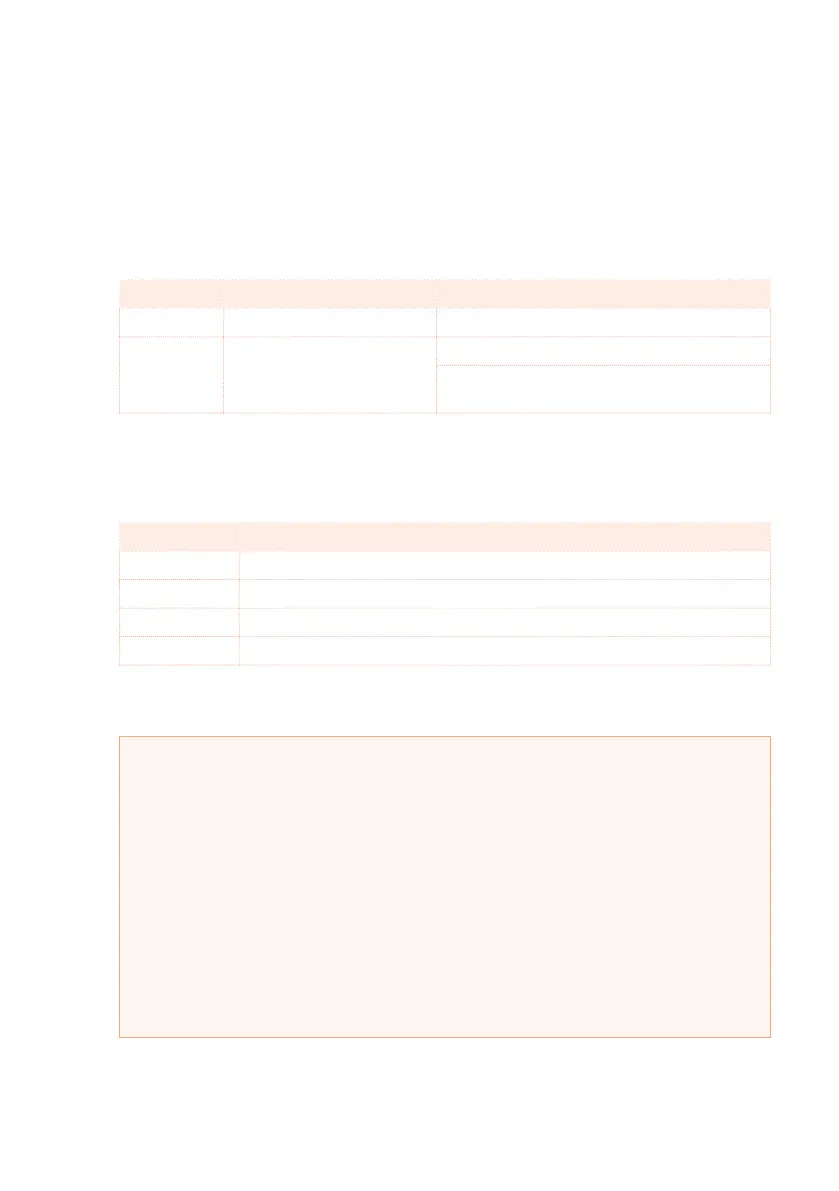Adding effects |149
Adding effects
The FX processors
Havian 30 includes two groups of Master FXs.
FX Group Style Play mode Song Play mode
FX A Accompaniment Sounds MIDI Song Sounds (MID, KAR les)
FX B Keyboard Sounds Keyboard Sounds
MIDI Song Sounds (Songs made with the
Havian 30 or a Korg Pa-Series instrument)
You can assign to the Master FXs any kind of available effects, but we found
it convenient to arrange them in the following way:
FX Type of FX
A-Master 1 Reverb processor for the Accompaniment and Song Sounds
A-Master 2 Modulating FX processor for the Accompaniment and Song Sounds
B-Master 1 Reverb processor for the Keyboard Sounds
B-Master 2 Modulating FX processor for the Keyboard Sounds
Effects
Havian 30 include a powerful multi-effect processor for the internal
Sounds. These effects contribute to make the final sound of the instru-
ment, adding vibe and a sense of the space. There are four effects, to
which the Sounds can be sent from their internal mixer channel. Two ef-
fects are reserved to the keyboard, the other two to the Style or Song
tracks. Optionally, Songs can use all four effects.
At the end of the audio path there is a Master EQ, used to process both
Sounds and MP3 Songs and give more punch and refinement to the final,
produced sound going to the audience.
