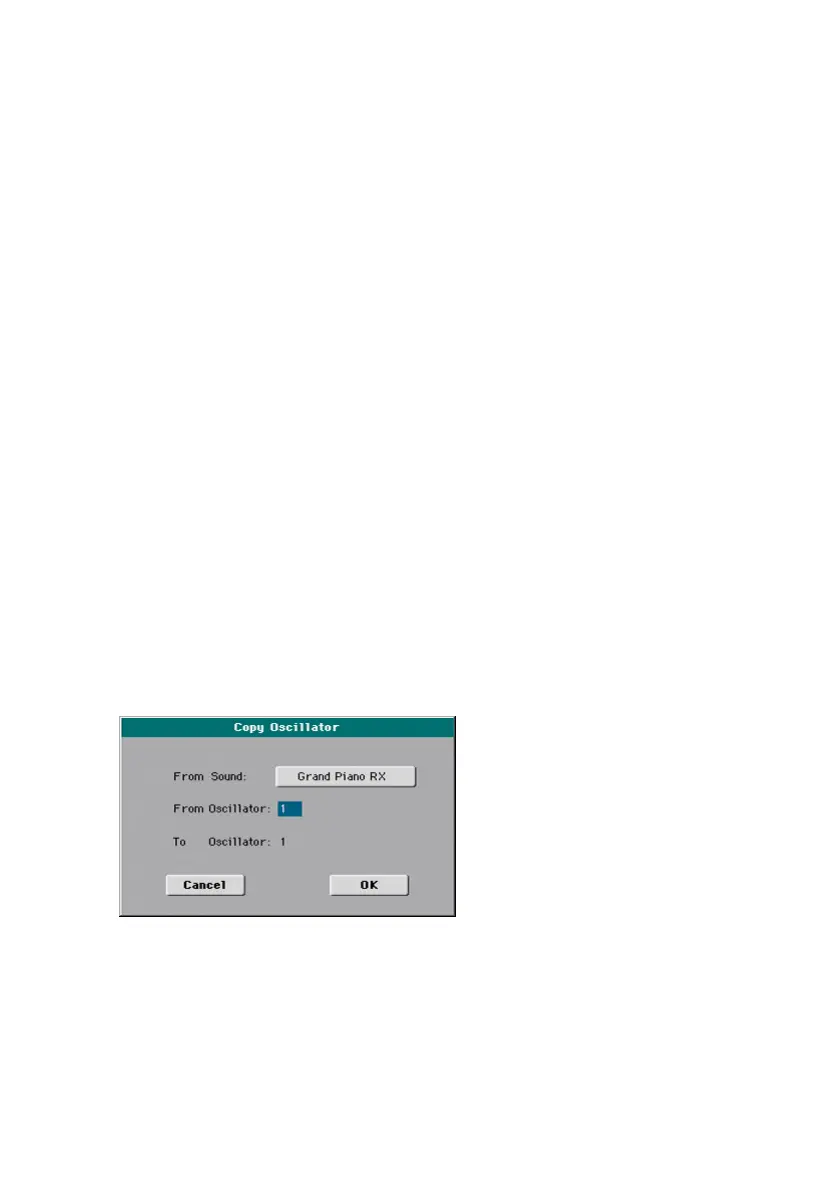Sound Edit utilities |387
Sound Edit utilities
Listening to a single oscillator
▪ Choose the Solo Oscillator command from the page menu to solo the se-
lected oscillator, and mute the other oscillators.
▪ Choose it again to unmute all oscillators.
When this function is activated, the Solo OSC [n] indicator (n = oscillator
number) blinks on the page header. While in this situation, you can select a
different oscillator to be soloed.
Swapping the LFOs
▪ Choose the Swap LFO command from the page menu to replace LFO 1 with
LFO 2, and vice-versa.
Copying the oscillators
You can copy all the settings of an oscillator onto the other oscillators.
1 Choose the Copy Oscillator command from the page menu. The Copy
Oscillator dialog will appear.
2 Touch the From Sound button to open the Sound Select window, and choose
the source Sound.
3 Use the From Oscillator parameter to choose the source oscillator to copy
from.
4 Use the To Oscillator parameter to choose the target oscillator where to
copy the source settings onto.
5 Touch the OK button to confirm.
