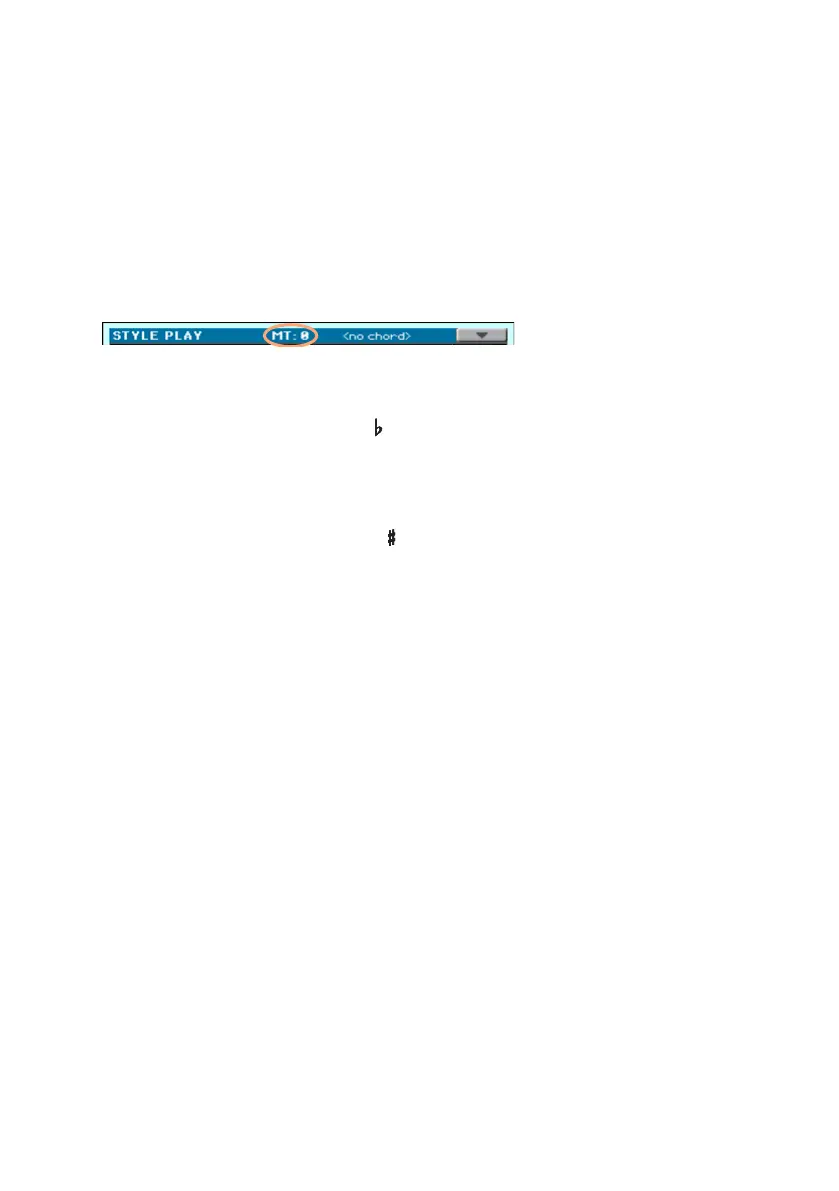646| Master Transpose and Tuning
Master Transpose
Transposing the whole instrument
The instrument’s key can be transposed to make singing or playing together
with another instrument more comfortable.
The transpose value is usually shown in the page header.
Transpose down from the control panel
▪ Use the TRANSPOSE > FLAT ( ) button to lower the Master Transpose in
steps of one semitone.
Transpose up from the control panel
▪ Use the TRANSPOSE > SHARP ( ) button to raise the Master Transpose in
steps of one semitone.
Reset transposition
▪ Press both TRANSPOSE buttons together.
Transposing MP3 Songs
MP3 Songs can be transposed inside the range of -5…+6 semitones. This
range is enough to cover all keys, while avoiding excessive audio degrada-
tion. Any further transposing will be reversed to fit the range. So, you might
see a +7 transpose value (Just Fifth Up) shown in the display, but the MP3
Song will actually play 5 semitones lower (Just Fourth Down).
