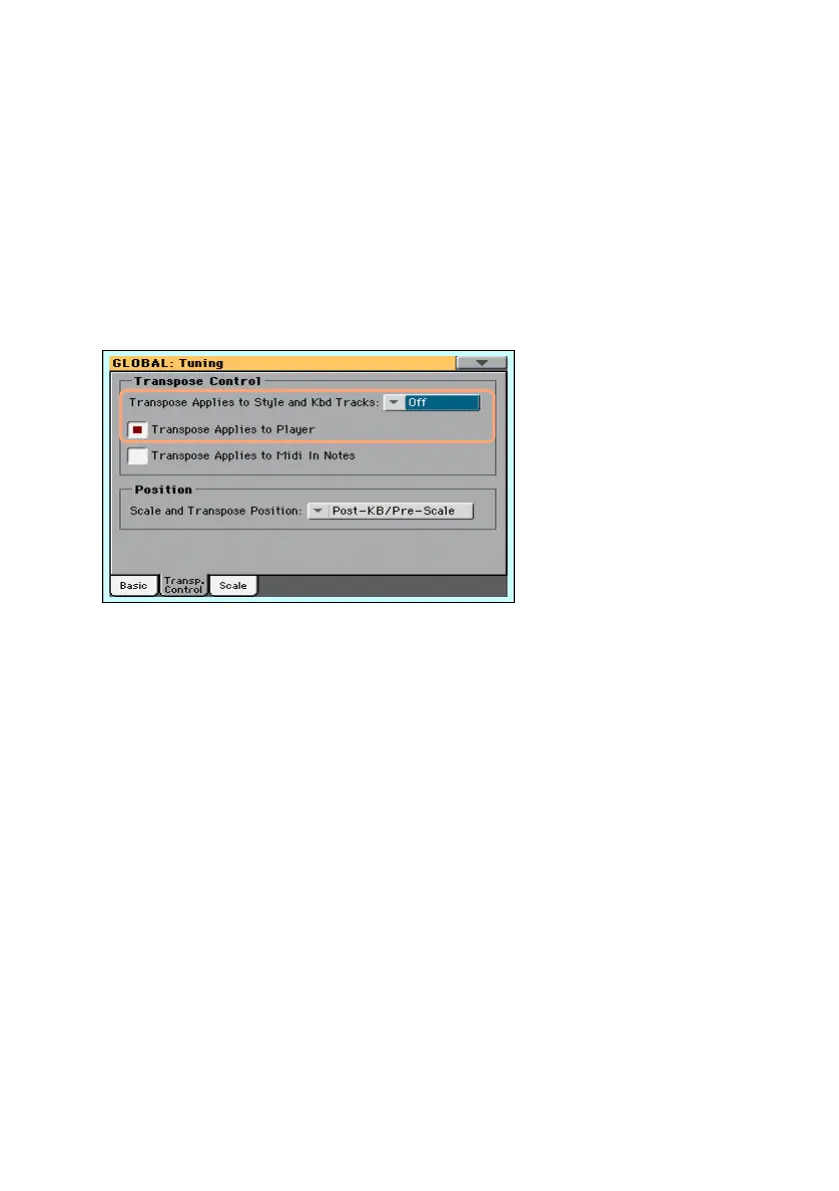86| Lyrics, chords, score and markers
Chord transposition
When transposing the Song, chord abbreviations will usually be automati-
cally transposed. However, be sure Transpose is activated on the Player, but
not on the keyboard.
Activate the chord transposition
1 Go to the Global > Tuning > Transpose Control page.
2 Activate Transpose on the Player, and deactivate it on the Style and Keyboard
tracks.
Reading the lyrics and chords loaded as a text file
If the text has been linked or loaded as a text (TXT) file, it will not scroll au-
tomatically while the Song is playing back. You can manually scroll it in one
of the following ways.
Scroll the text on the display
▪ Scroll the text by using the VALUE dial or the vertical scrollbar.
Scroll the text with a footswitch
1 Assign the Text Page Up and/or Text Page Down commands to the foot-
switch.
2 Scroll the text by using the programmed footswitch.
Loading a text file with the same name of the Song
Lyrics and chords may be contained in a TXT file having the same name of
a MIDI Song or an MP3 Song. For example, if a ‘MySong.txt’ file exists in the
