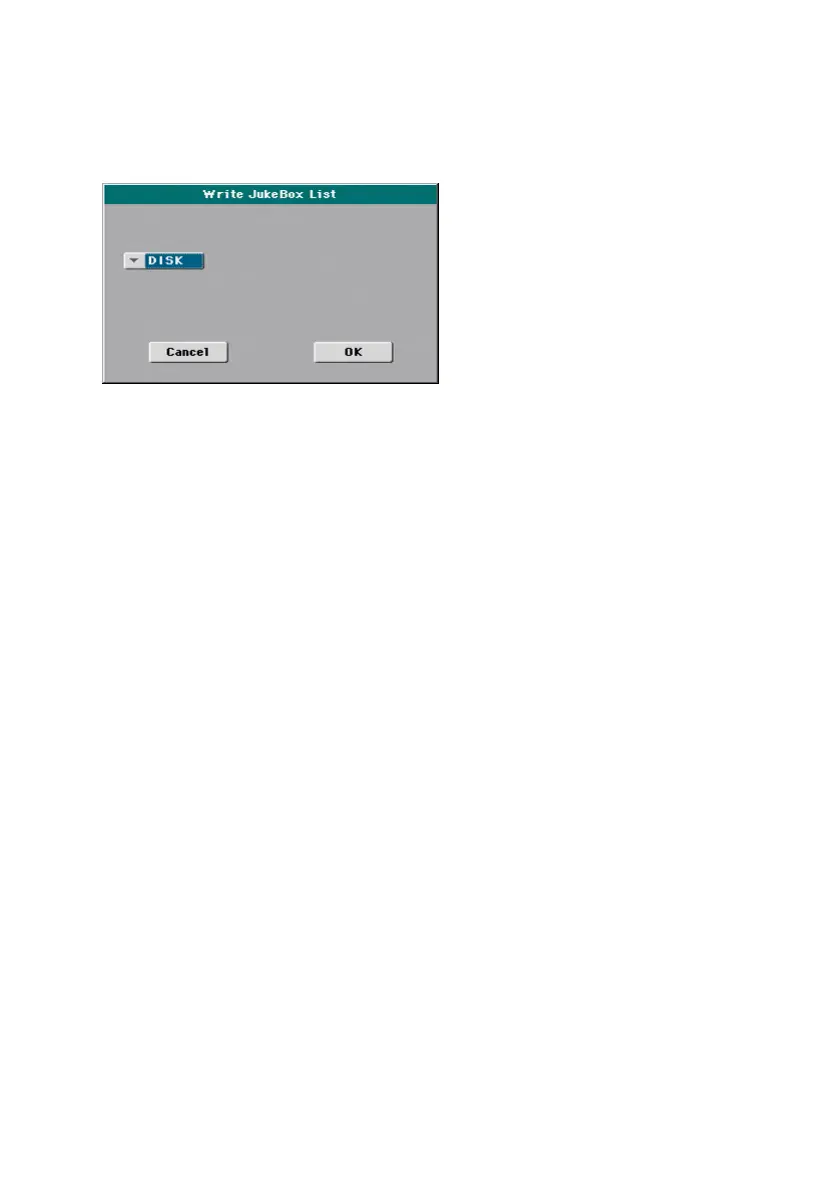724| Managing files
Exporting a Jukebox list
1 While a Jukebox file is assigned to the Player, choose the Export Jukebox
List command from the page menu to open the Write Jukebox List dialog.
2 Use the Device pop-up menu to choose a device where to save the list as a
TXT file. The file will be saved in the device’s root.
When saved, the text file will be named after the selected Jukebox file. For
example, a Jukebox file named ‘Dummy.jbx’ will generate a ‘Dummy.txt’ file.
A new, unnamed Jukebox file will generate a ‘New_name.txt’ file.
If a file with the same name already exists on the target device, it will be
overwritten without waiting for confirmation.
The list will include the progressive number assigned to each Song, the file
names, the total number of files in the list.
