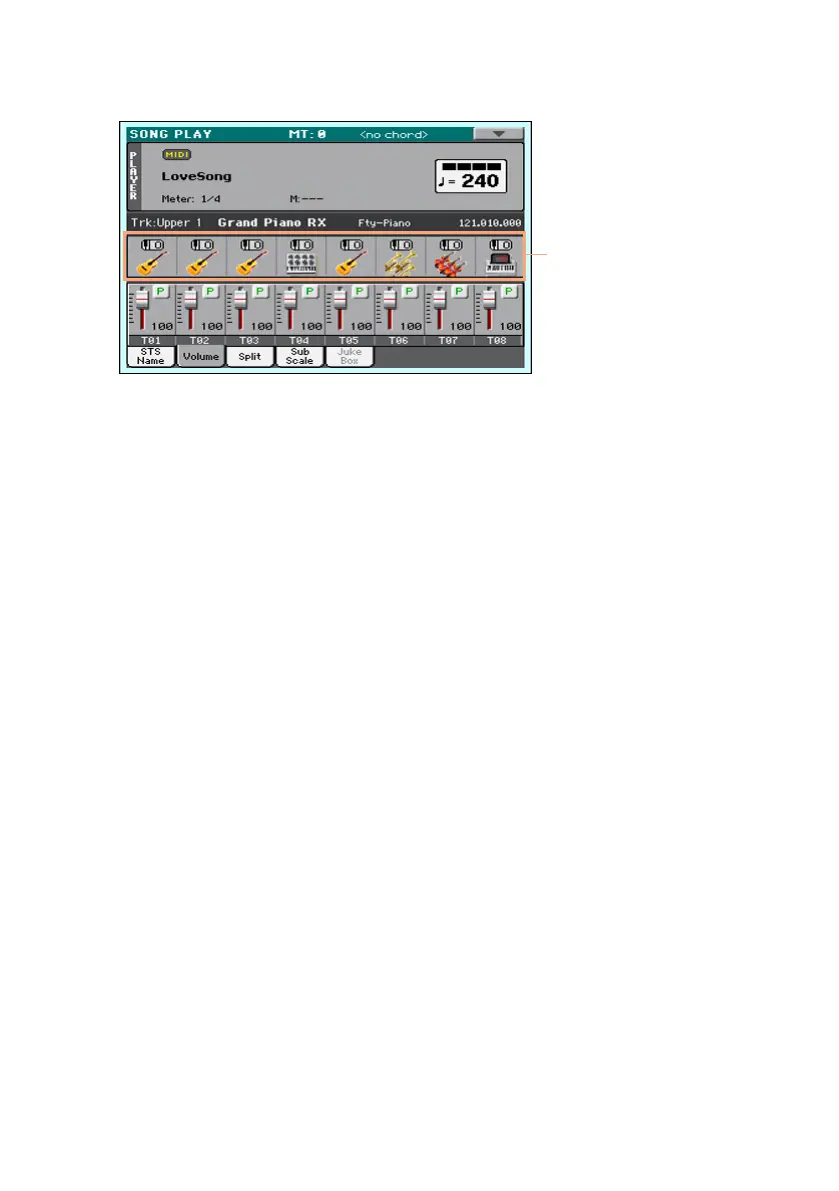Customizing a Song |269
3 Touch the name of the Song track whose Sound you want to change.
4 Touch a Sound icon to select the corresponding track.
5 Touch it again, to open the Sound Select window and choose the Sound for
the corresponding Song track, and choose a Sound.
Transposing the Song Sounds
If needed, set the Octave Transpose for each track.
1 Go to the Mixer/Tuning > Tuning page.
You can go to this page by keeping the SHIFT button pressed, and pressing
one of the UPPER OCTAVE buttons.
2 Use the Oct. Transpose knobs to set the octave.
