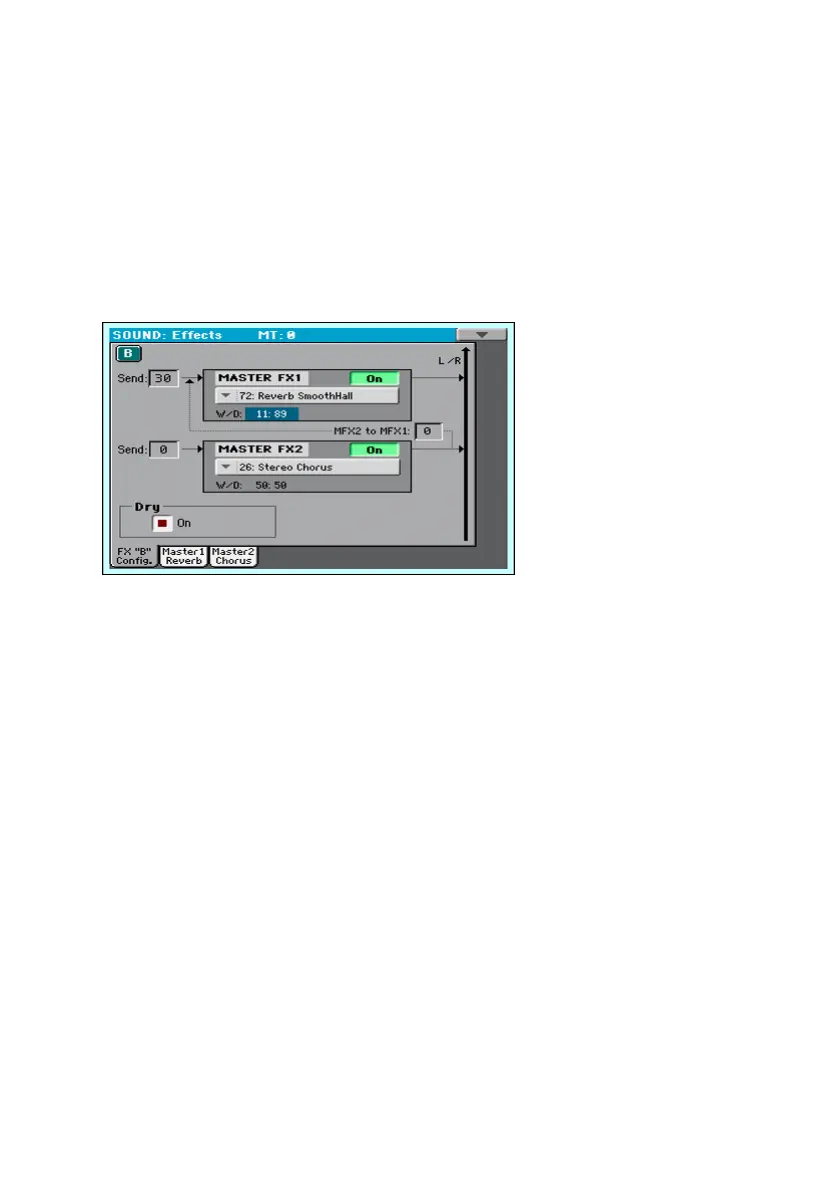386| Editing the Sounds
Adding effects to the Sound
You can send the Sound to the effects of the FX B Group (usually reserved
to the Keyboard Sounds).
Adding the effects
▪ Go to the Sound > Effects > FX B Config page.
Selecting the effects
▪ Use the FX Name pop-up menu to choose one of the available effects.
Setting the effect parameters
All the parameters in this page are the same seen for the Sound sets. Please
check the Customizing and editing the Sound sets section.
▪ Use the Send parameters (0…127) to set the level of the Sound signal going
to the Master FXs.
▪ Select the Dry > On checkbox to add the dry signal to the effected signal. If
this is not selected, only the effected signal will be heard.
Editing the effects
▪ Go to the Sound > Effects > Master 1/Reverb or Master 2/Chorus pages to
edit the effects assigned to the Sound in edit.
