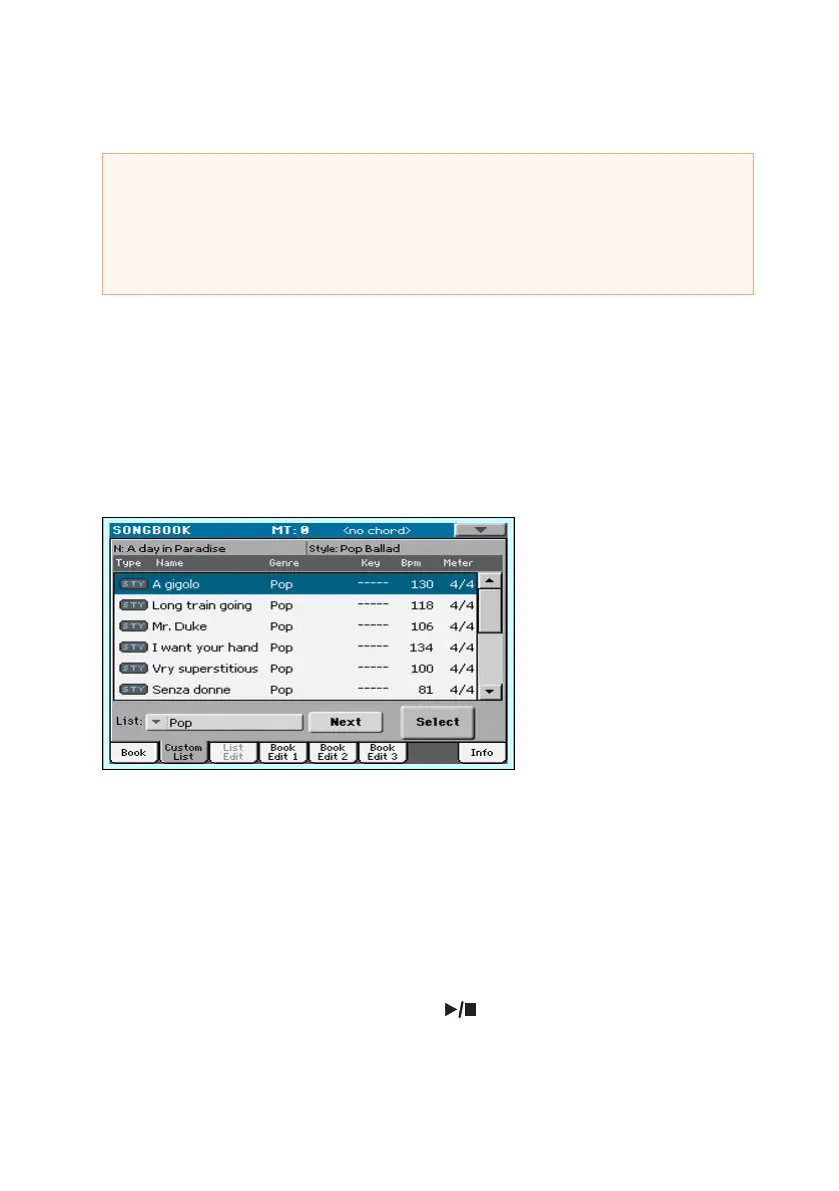112| Using the SongBook
Using the Custom Lists
What are Custom Lists?
Custom Lists are selections from the full Book list. They allow for smaller,
customized lists, suitable for a single gig or your own music preferences.
We already included some example lists, that you can use for your own
shows.
Playing a Custom List
Choose a Custom List containing the songs already selected for your show.
Select the Custom List
1 Go to the SongBook > Custom List page.
2 Use the List pop-up menu to select one of the available Custom Lists.
The list of songs in the selected Custom List will appear.
Play the Custom List
1 Browse through the Entries.
2 Touch the name of the Entry you want to start from, then touch the Select
button to assign it to the Arranger or the Player.
3 Use the START/STOP or PLAY/STOP ( ) button to start and stop play-
back of the selected Style or Song.
4 Use the standard Arranger or Player controls to start, pause, stop, fast for-
ward and rewind the Styles or Songs.
