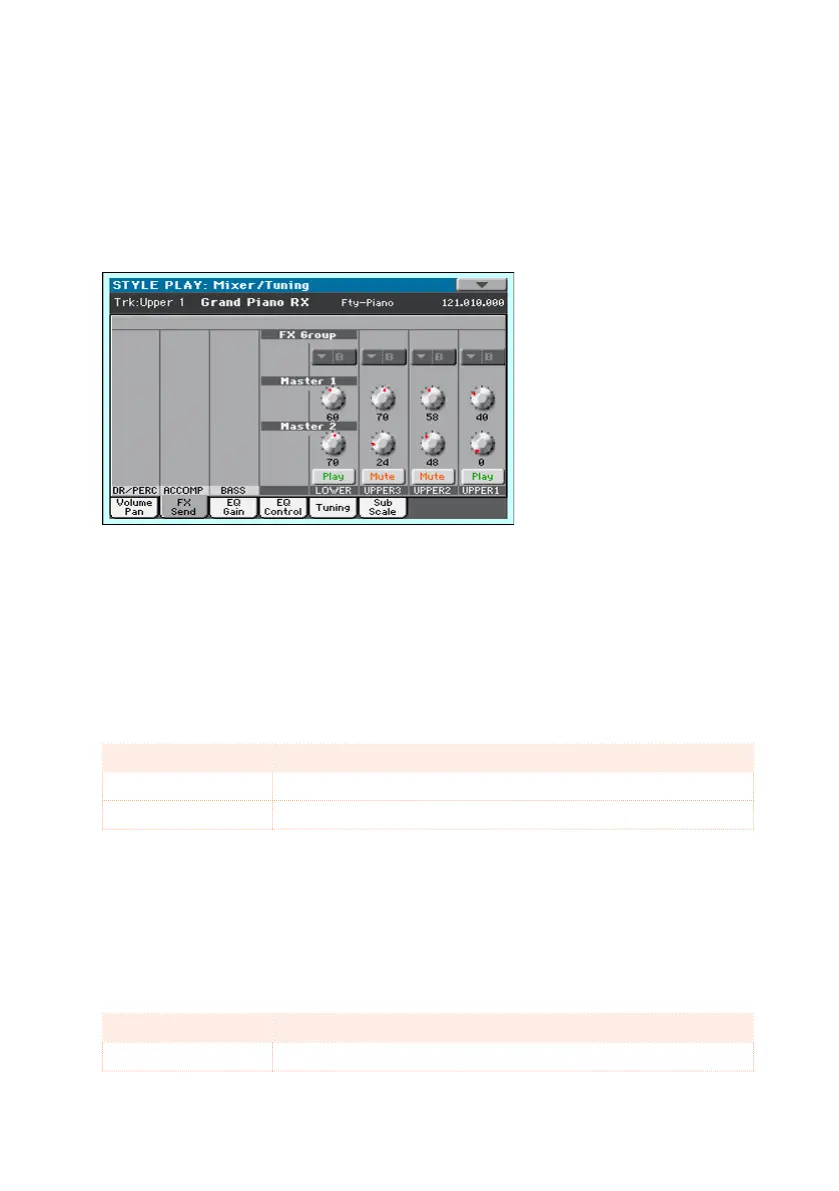150| Advanced editing of the Sound sets
Choosing the FX group and setting the FX Send level
Each Sound can send its audio signal to a group of FX processors. The
amount of signal sent is called the FX Send level.
Access the FX Send page
▪ Go to the Mixer/Tuning > FX Send page.
Choose the FX Group
In Style Play and Song Play mode, the FX group is fixed and you cannot
choose it (you can only see it). In Sequencer mode you can freely choose it
for each Song track.
▪ On each mixer channel, use the FX Group pop-up menu to see or choose the
FX group.
FX Group Meaning
A FX group A
B FX group B
Set the FX Send level
▪ On each mixer channel, use the Master 1 and Master 2 knobs to control the
level of the direct (dry) signal sent to the corresponding FX processor (inside
the selected FX group).
Master 1/2 Meaning
0…12 7 FX Send level in MIDI values
