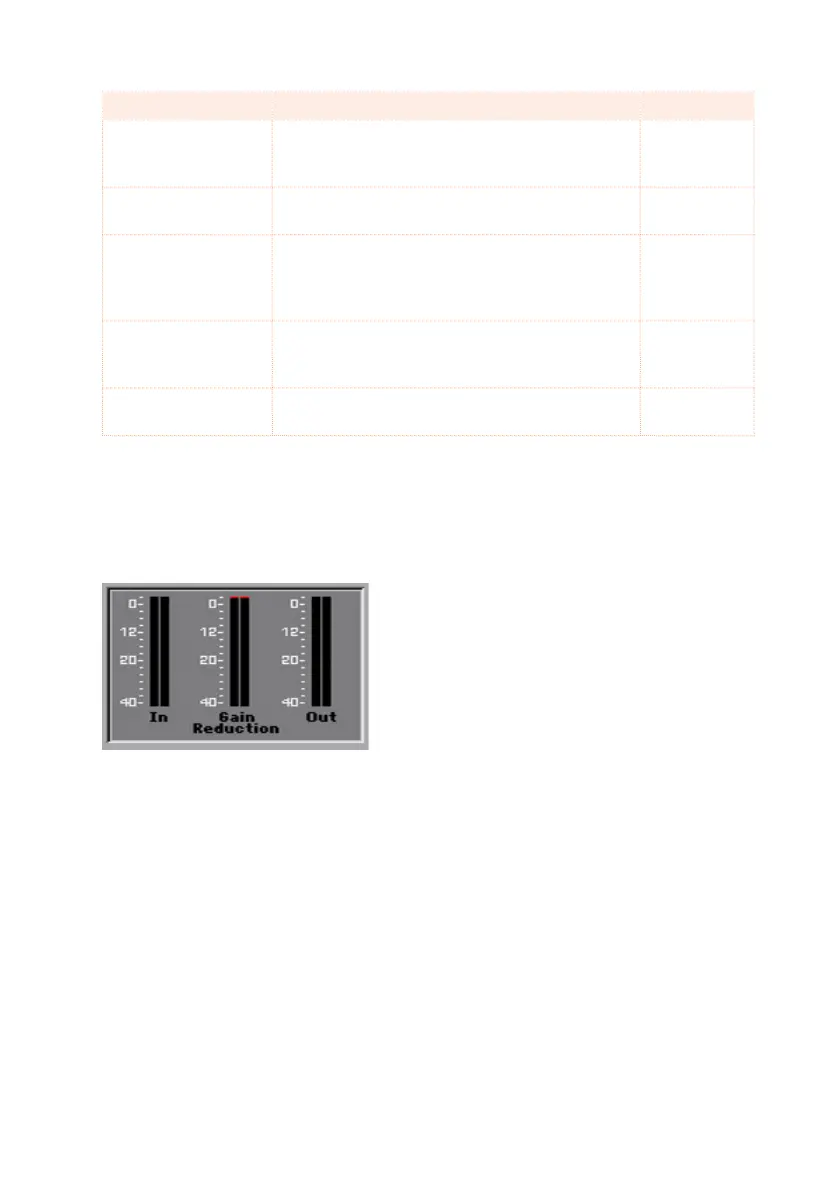612| Limiter, Master EQ
Limiter Parameter Meaning Value
Ratio Sets the signal compression ratio. Compression
is applied only when the signal level exceeds the
Threshold value. 1.0:1 means no compression.
Threshold Sets the level above which compression is ap-
plied. 0dB means no signal processed.
Attack Sets the attack time. A higher attack time will
cause the compres- sion to be applied more slow-
ly, and not react fast enough for notes with faster
transients.
Release Sets the release time. A higher release time will
cause the com- pression to be released more
slowly; this may help sustaining longer notes.
Gain Adjust Sets the output gain. Use it to compensate for the
gain loss caused by compression.
Checking the Limiter action
You can use the bargraph meters to check the level of the audio entering and
going out of the Limiter.
▪ If the input level is too high, decrease the level of the Sounds, Styles and/or
Songs that are playing.
▪ If the output level is too high, decrease the level of the Gain Adjust control.
▪ Look at the gain reduction indicator, to understand the amount of limiting
going on. Excessive limiting may dramatically change the quality of the musi-
cal program.
